Chapter 1, Using apple remote desktop – Apple Remote Desktop (Administrator’s Guide) User Manual
Page 13
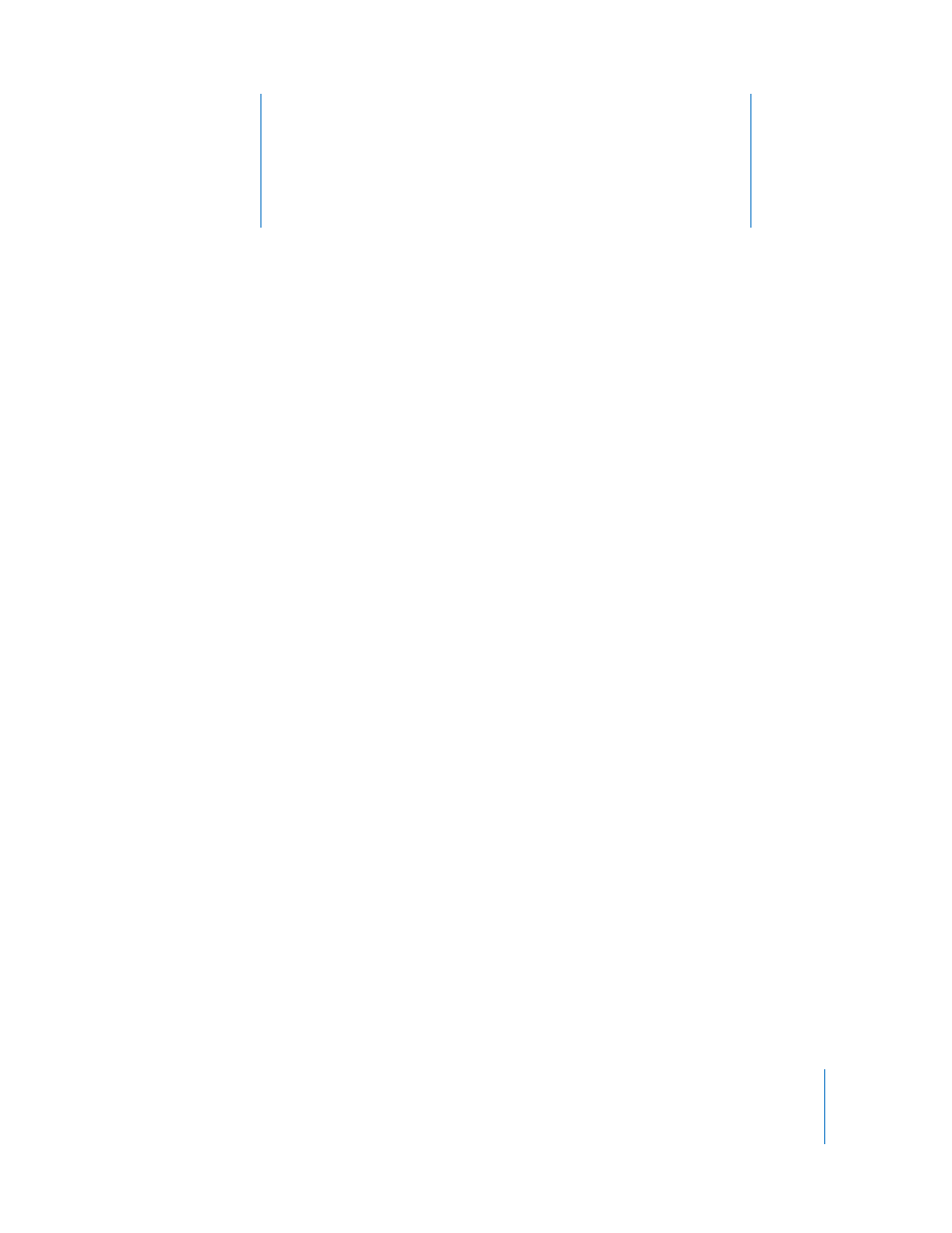
1
13
1
Using Apple Remote Desktop
Apple Remote Desktop helps you keep Macintosh computers
and the software running on them up to date and trouble
free. And it lets you interact directly with Macintosh users to
provide instructional and troubleshooting support.
This chapter describes the main aspects of Apple Remote Desktop’s administration and
user interaction capabilities and tells you where to find complete instructions for using
them.
Administering Computers
Apple Remote Desktop lets you perform a wide range of client hardware and software
administrative activities remotely, from an administrator computer (a computer on
which administrator software resides):
 Keep users’ software up to date by using Apple Remote Desktop to deploy software
and related files to client computers.
 Create reports that inventory the characteristics of client computer software and
hardware.
 Use Apple Remote Desktop’s remote administration capabilities to perform
housekeeping tasks for client computers.
