Apple Remote Desktop (Administrator’s Guide) User Manual
Page 133
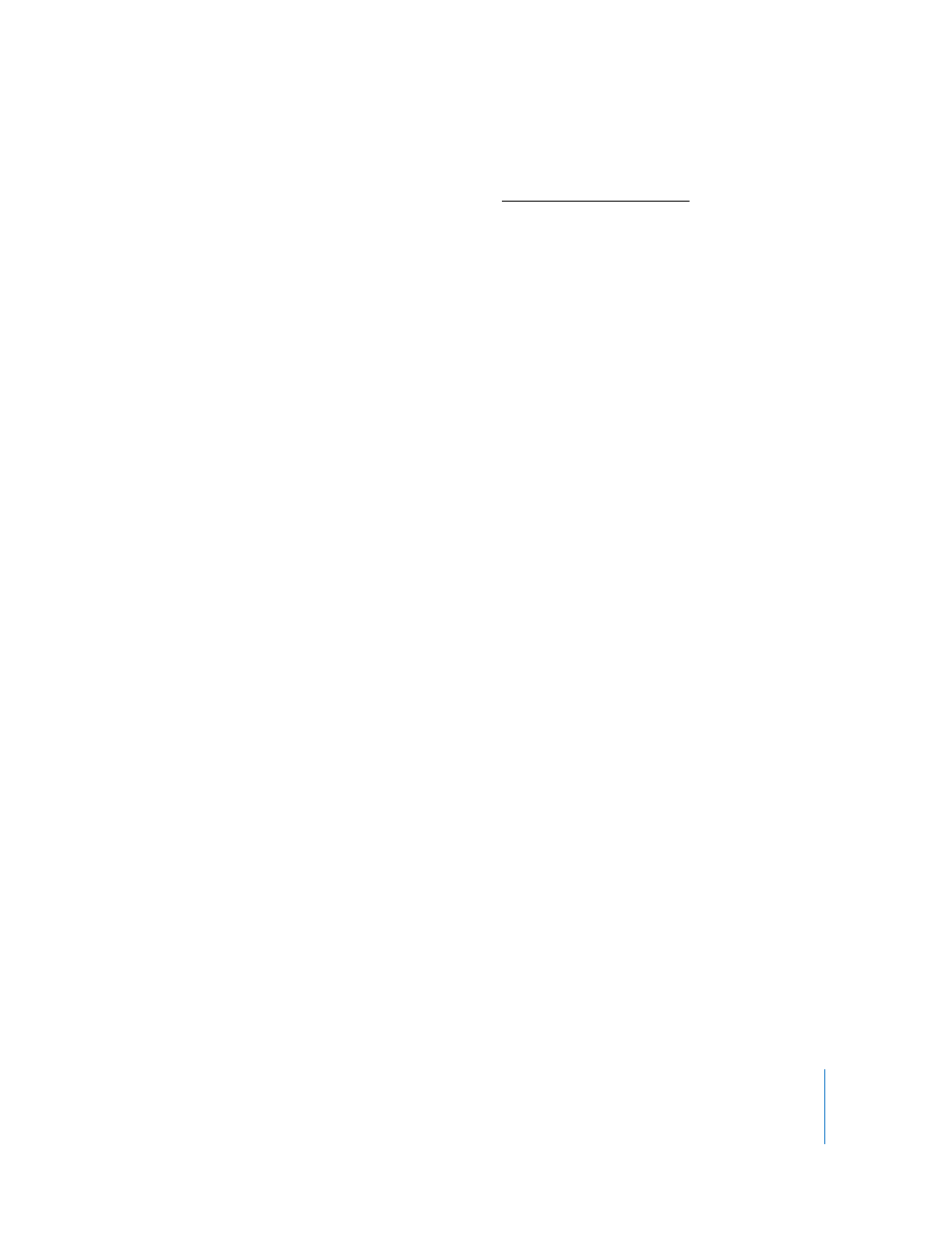
Chapter 8
Administering Client Computers
133
a
Type or paste the following UNIX command:
systemsetup -setsleep minutes number_of_minutes_to_sleep -setwakeonmodem
(on | off) -setwakeonnetworkaccess (on | off) -setrestartpowerfailure
(on | off) -setrestartfreeze (on | off)
b
Set the permissions for this command to root.
6
Click Send.
Changing Sharing Preferences for Remote Login
Mac OS X’s Sharing System Preference pane allows you to enable or disable SSH login
access to the computer. You can use Remote Desktop to change enable or disable a
remote computer’s preference.
Setting the remote login sharing preference requires the use of Apple Remote
Desktop’s built-in command-line tool,
systemsetup
. See “Built-in Command-Line Tools”
on page 147 for more detailed information about the tool.
To change the Remote Login sharing preference:
1
Select a computer list in the Remote Desktop window.
2
Select one or more computers in the selected computer list.
3
Choose Manage > Send UNIX Command.
4
Use the provided Templates for Send UNIX Command to set the Remote Login (SSH)
setting (see “Send UNIX Command Templates” on page 143 for more information).
a
Select System Setup > Remote Login (SSH) from the Template pop-up menu.
b
Set the login for on or off.
5
Alternatively, manually enter the UNIX command.
a
Type or paste the following UNIX command:
systemsetup -setremotelogin (on | off)
b
Set the permissions for this command to root.
6
Click Send.
Setting Printer Preferences
You can set the default printer for your client computers so that they all have the same
default and configured printer. There are several ways to set up printer preferences for
a client computer. If you have a computer whose printer setup is correct, you can use
Remote Desktop to copy the necessary configuration files to the client computers. If
you don’t have a configured computer available, you can use the command-line tools
in Mac OS X to set the printer preference.
Setting the printer preference via Remote Desktop involves using the Copy Items task.
See “Copying from Administrator to Clients” on page 108 for more information.
