Chapter 2, Getting to know remote desktop – Apple Remote Desktop (Administrator’s Guide) User Manual
Page 28
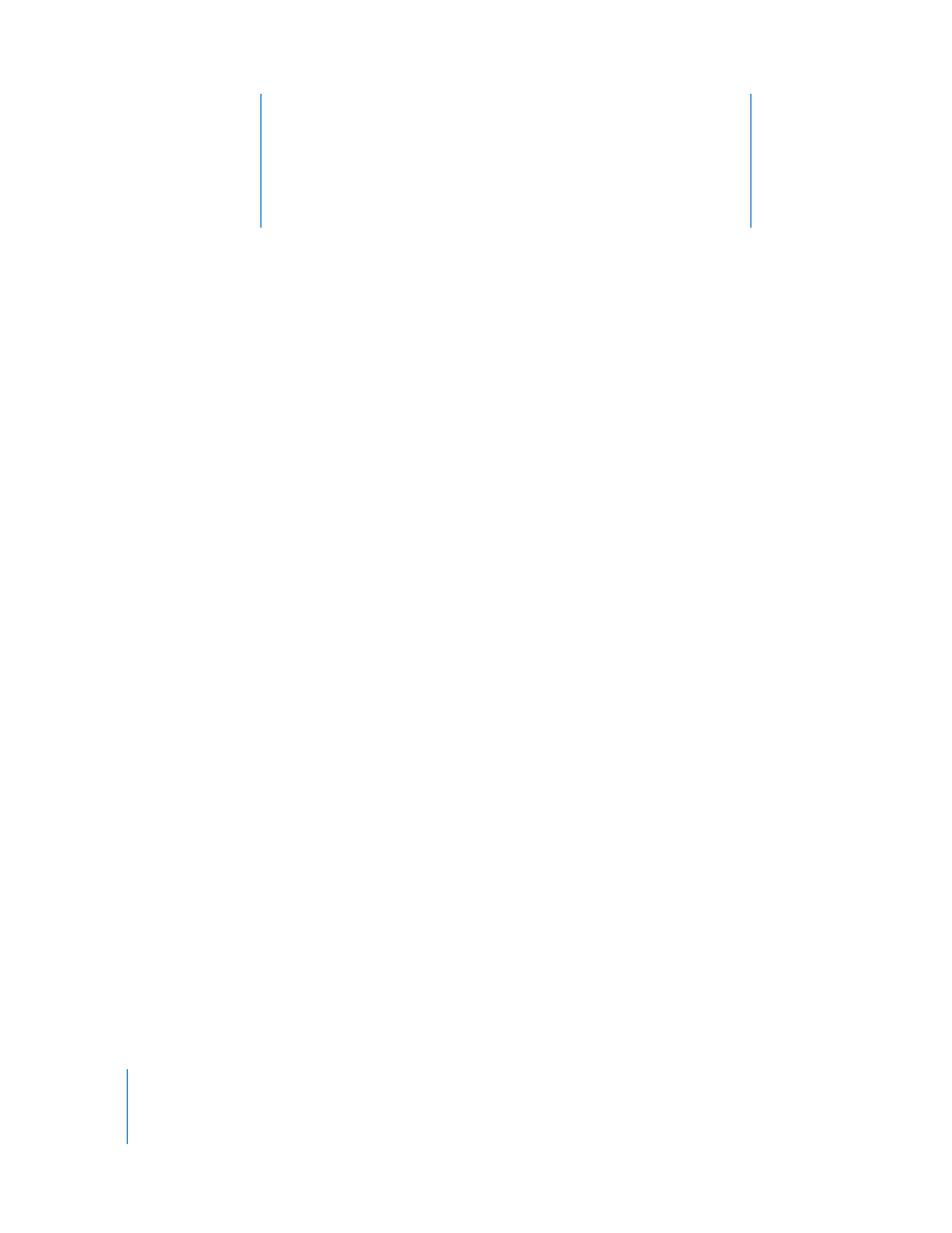
2
28
2
Getting to Know Remote Desktop
Remote Desktop is the administrator application for Apple
Remote Desktop. Its attractive interface is powerful, yet
simple to use. Remote Desktop’s interface is customizable,
allowing you to get the information you want quickly, the
way you want it.
This chapter contains screenshots and short descriptions of Remote Desktop’s interface,
as well as detailed instructions for customizing the appearance and preferences of the
application. You will learn about:
 “Remote Desktop Human Interface Guide” on page 28
 “Configuring Remote Desktop” on page 36
 “Interface Tips and Shortcuts” on page 37
Remote Desktop Human Interface Guide
The following sections give basic information about the human interface of Remote
Desktop, Apple Remote Desktop’s administrator application.
 “Remote Desktop Main Window” on page 29
 “Task Dialogs” on page 31
 “Control and Observe Window” on page 32
 “Multiple-Client Observe Window” on page 33
 “Report Window” on page 34
 “Changing Report Layout” on page 35
