Connect to camera – Canon VB-C60 User Manual
Page 99
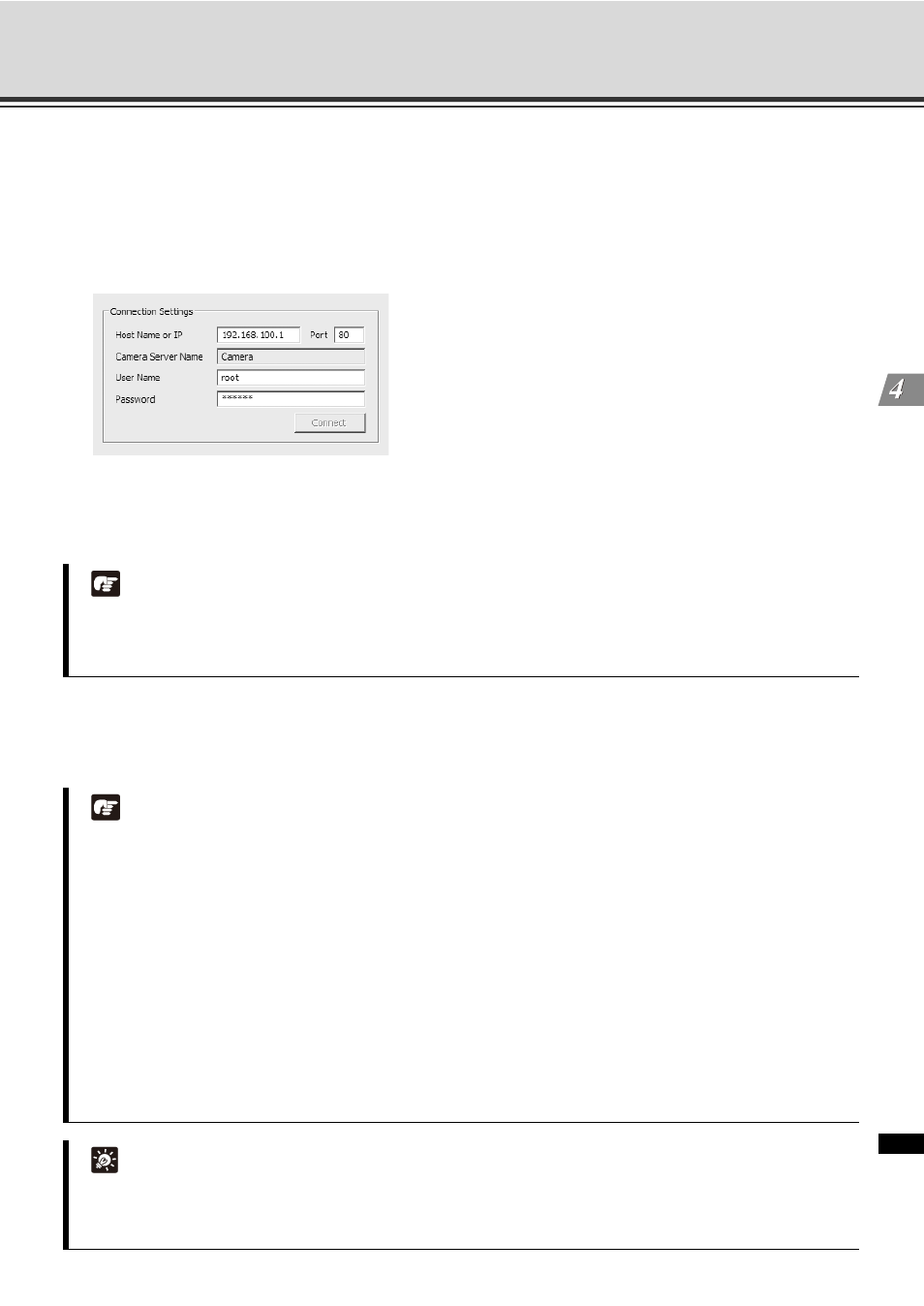
4-19
Register Camera Server
R
e
gi
ste
r C
a
m
e
ra
Se
rv
er
and
Set
R
e
co
rdi
ng
Sche
du
le
Connect to Camera
1. Enter the Host Name or IP address in [Host Name or IP], then enter the port number for the Camera Server
in [Port].
The [Host Name or IP] should be 255 characters or less (each label, separated by a period, must be 63
characters or less), the IP address must be 15 characters or less (each label, separated by a period, must
be 3 characters or less), and the [Port] must be a figure within the range from 1 to 65535.
2. Enter the user name and password to connect to the Camera Server. Enter the user name in [User Name]
and password in [Password].
The settings are then saved to the Storage Server.
3. Click [Connect].
Once the Viewer has connected with the Camera Server, a tab is shown next to the [Add Camera Server]
dialog.
Note
z Use the user name and password configured on the Camera Server. If the user name and password are
not sure, ask for the System Administrator of the Camera Server.
z Storage servers and VK Viewers do not support IPv6.
Note
z You must click [Connect] before clicking [OK] to close the dialog (the [OK] button is disabled until you do
so).
z When two or more cameras are used with VB150 (when [Video Input] is set to [Multiple]), two through four
tabs are added. The number of tabs shown for a VB150 does not indicate the physical number of
cameras connected, but indicates the number of cameras which have been enabled using the VB150
[Camera and Video Settings] Page. Please see Chapter 3, P. 36 of the VB150 User's Manual for more
details.
z If [Video Input] is set to [Single] for VB150, the camera name displayed as the Camera Server Name is
the first camera name in the server's camera name list when [Use Camera] is selected on the [Camera
and Video Settings] Page. Therefore, it is recommended that the Administrator should set the first camera
name to be a general name, applicable to the entire Camera Server.
z If you are using a VB150 with the [Settings Web page URL] other than the default setting "admin", a
connection error occurs when you click [Connect]. Restore the default setting and try again.
Tip
If you have a Multi-Terminal Module VB-EX50 unit plugged into a VB-C50i/VB-C50iR, VB-C50FSi, VB-C50Fi
and have configured the [Use External Video Input], video seen in the Viewer may be taken from cameras
connected to the Multi-Terminal Module. Switch the video at the Admin Viewer as required.
