Hide and show task areas, Hide and show task areas -29 – Canon VB-C60 User Manual
Page 179
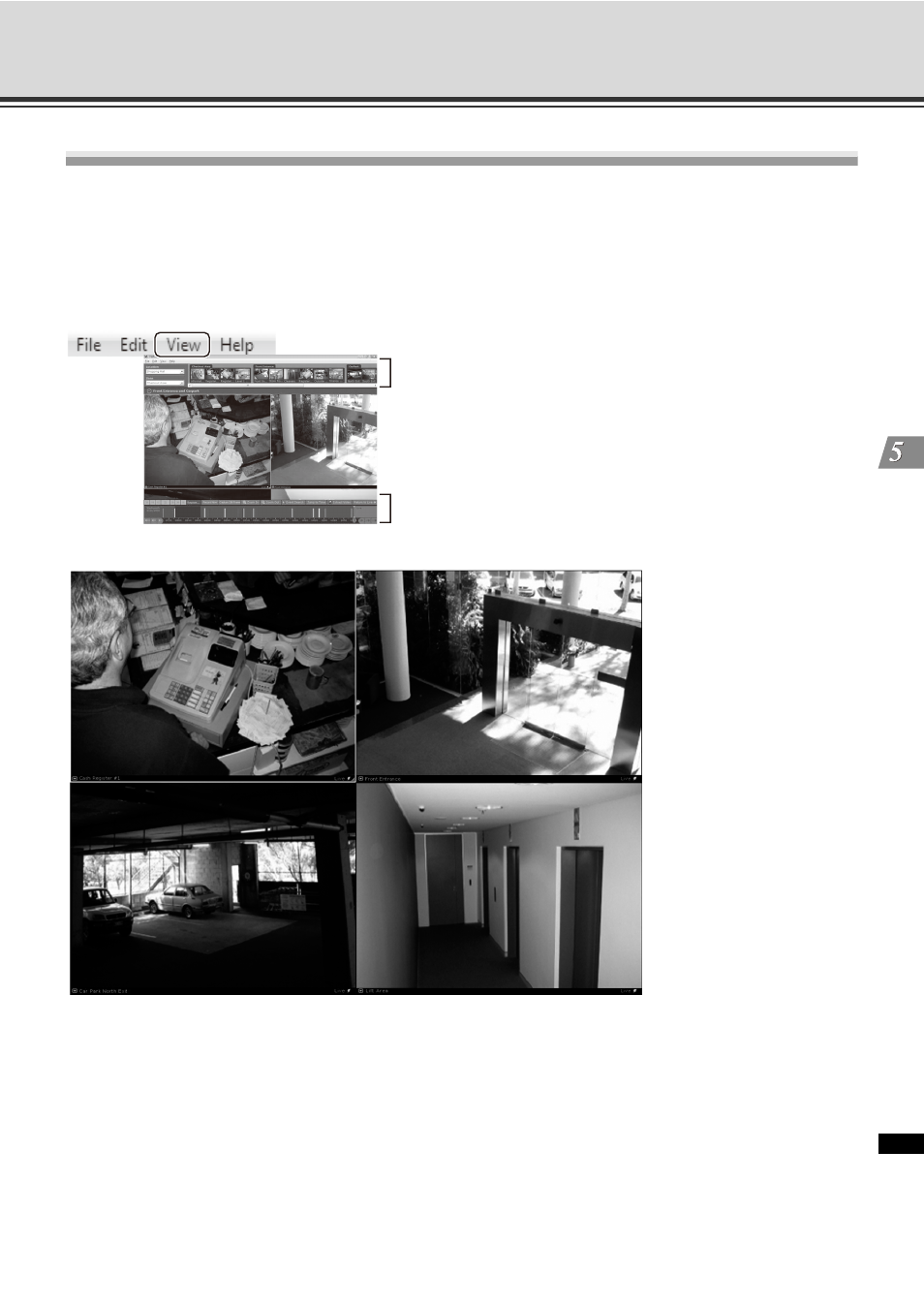
5-29
Arrange and Save Layouts
Vie
w
er R
e
fe
re
nc
e
Hide and Show Task Areas
The [View] menu allows you to show/hide task areas and other display elements in the Viewer. When you
unselect [Camera Selector] and [Timeline] and then select [Fullscreen], the result is a large area in the Viewer
for displaying more Video Windows as shown below in the Large Grid example. Pressing the [Esc] key returns
the menu bar. You can also select to hide Video Window [Captions], the [Camera Control] and [Live Events].
The number of Video Windows in the display achieved is dependent on the display resolution. A higher
resolution will result in more Video Windows displayed.
[View]
[Fullscreen] (Large grid, 1280x1024). Pressing the [ESC] key to display the task bar.
[View]
[Camera Selector]
[View]
[Timeline]
