Edit a location and zone, Delete a location and zone – Canon VB-C60 User Manual
Page 93
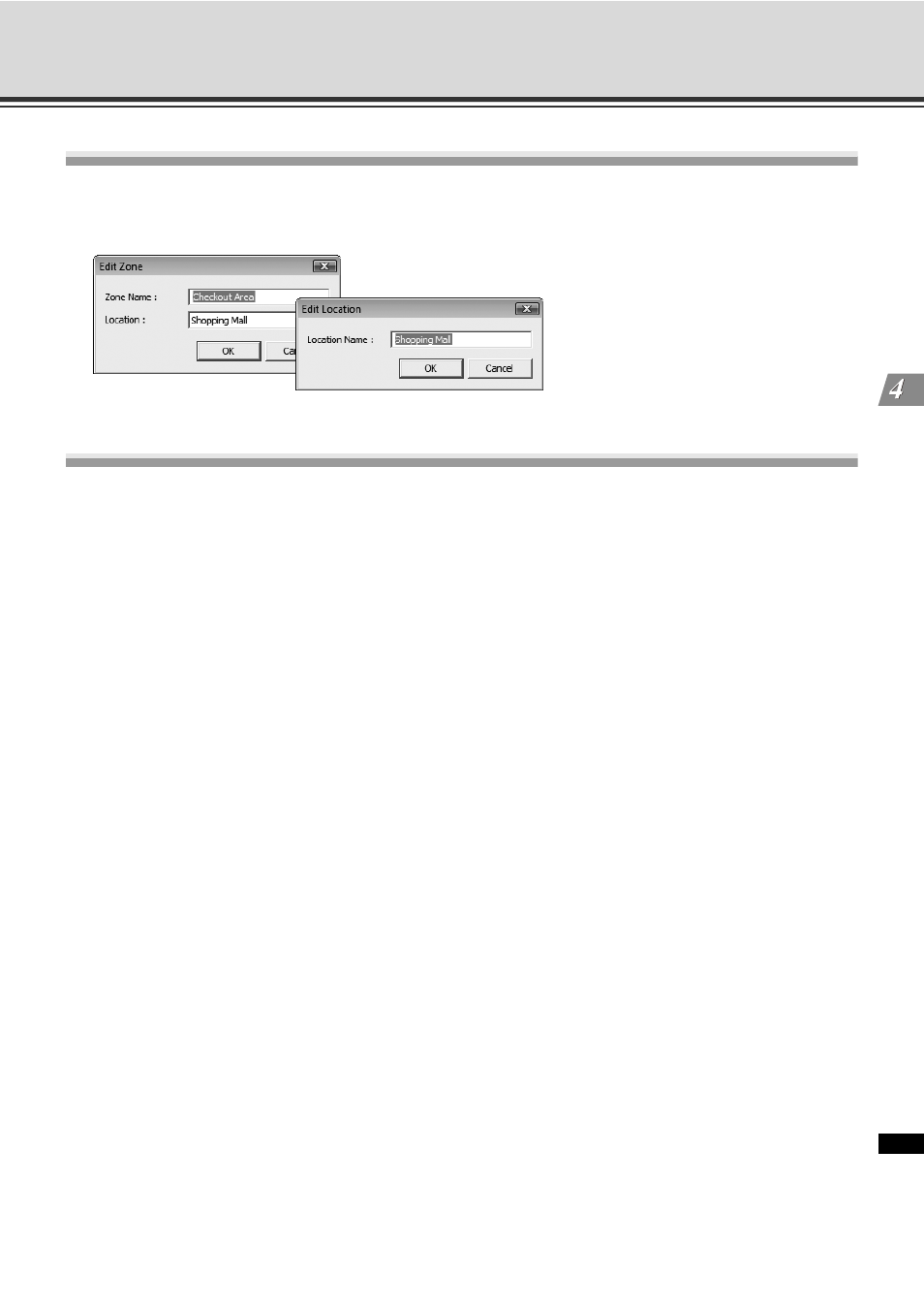
4-13
Location and Zone
R
e
gi
ste
r C
a
m
e
ra
Se
rv
er
and
Set
R
e
co
rdi
ng
Sche
du
le
Edit a Location and Zone
1. Double-click a location or zone. The [Edit Location] or [Edit Zone] dialog appears.
2. Change the settings and click [OK].
Delete a Location and Zone
1. Click a location or zone in the list to highlight it and select [Delete] from the [Edit] menu.
Alternatively, click a location or zone to select it, then press the [Delete] key on your keyboard.
2. A confirmation dialog will appear. Click [Yes].
Click [No] to cancel deletion.
