Change the camera server's settings, Finish editing, Save edit contents – Canon VB-C60 User Manual
Page 105
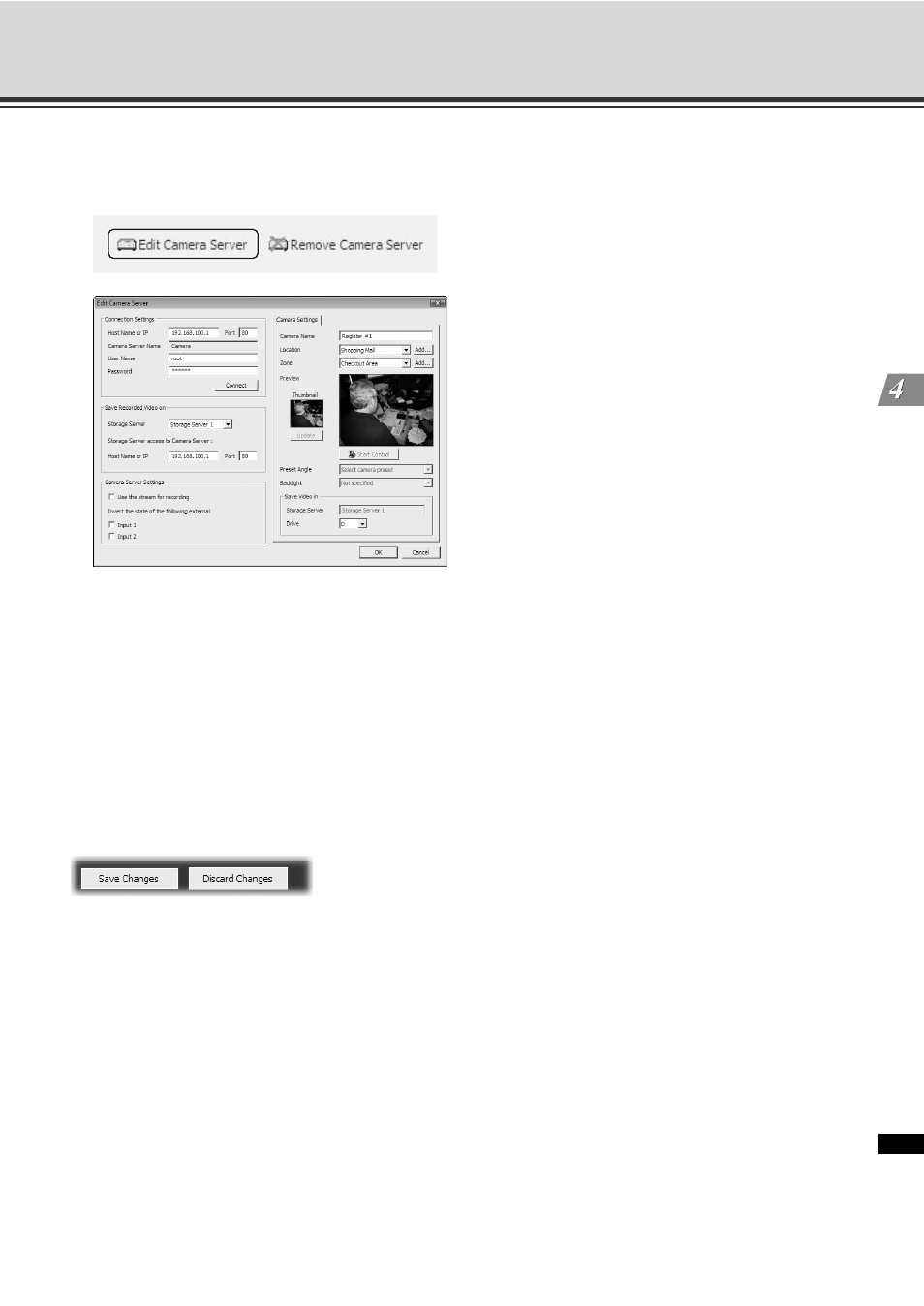
4-25
Register Camera Server
R
e
gi
ste
r C
a
m
e
ra
Se
rv
er
and
Set
R
e
co
rdi
ng
Sche
du
le
2. Click [Edit Camera Server].
The [Edit Camera Server] dialog appear. The Edit Camera Server is identical to the [Add Camera Server]
dialog (you can also open the dialog by double-clicking the menu).
Change the Camera Server's Settings
Change the Camera Server settings as directed inP. 4-17 through P. 4-19.
Finish Editing
Click [OK] when finished. The [Camera Summary] window reappears.
Save Edit Contents
To save edited Camera Server settings, click [Save Changes] at the bottom right-hand corner of the [Camera
Summary] window.
Click [Discard Changes] to cancel any modifications you have made.
