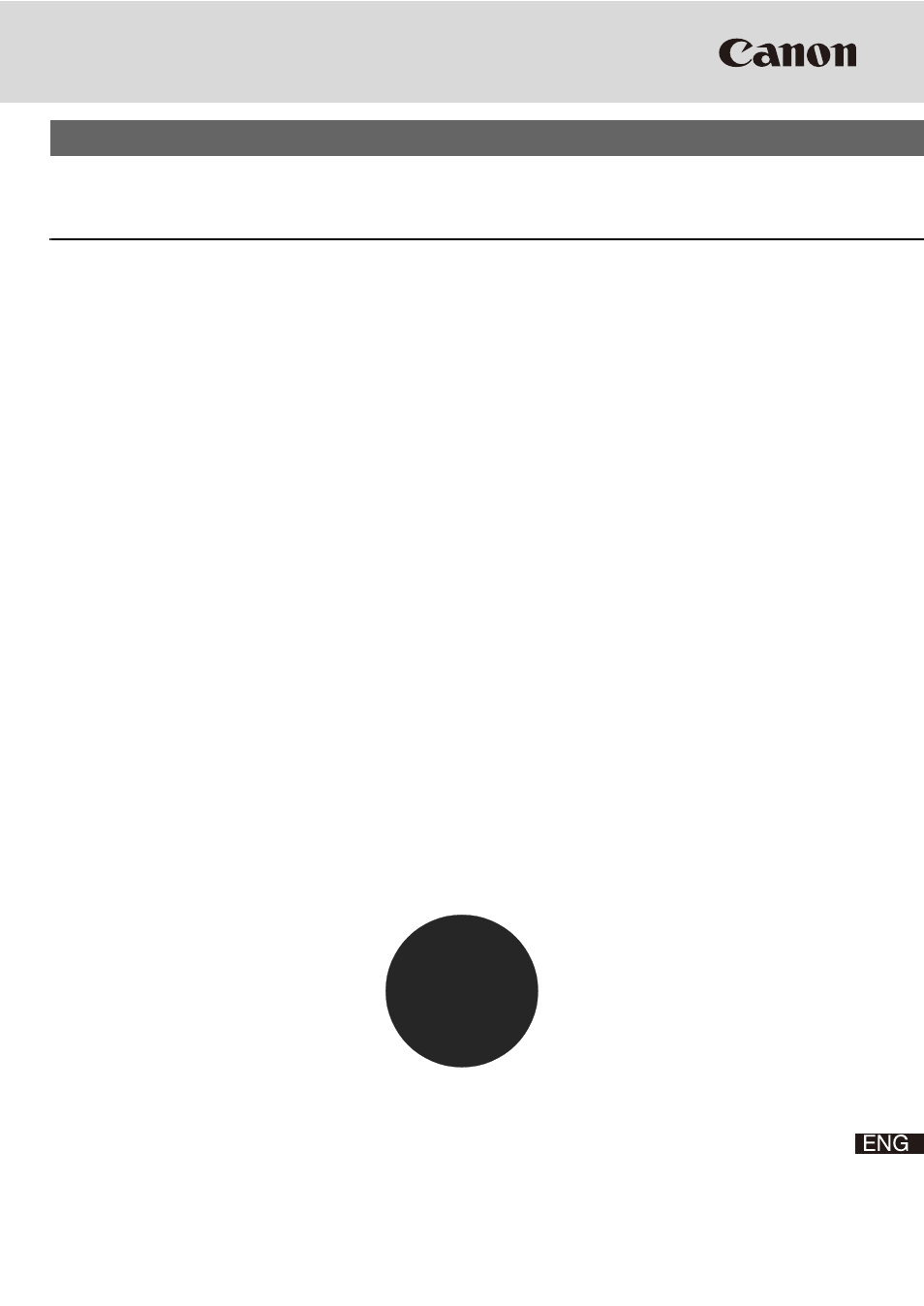Canon VB-C60 User Manual
Vk-64/vk-16 administrator’s manual
Table of contents
Document Outline
- Introduction
- Purpose of This Manual
- Contents
- About Manuals
- Important: Before Starting Operations
- Chapter 1 System Overview
- Chapter Overview
- Preparation Flow
- System Operation Overview
- Communication Mechanism of VK-64/VK-16
- Operating Environment
- Notes on Operating Environment
- System Design Concept
- System Configuration Example
- When using multiple Storage Servers
- When using Viewer alone
- Server Sizing Concept
- Approximate Video Data Volume per Second
- Required Hard Disk Capacity
- Sensor Event Recording and Motion Detection Recording Concept
- Storage Server Performance
- Notes on Viewer Sizing
- Network Bandwidth Concept
- VK-Lite
- Specification Comparison of VK-64/VK-16 and VK-Lite
- Chapter 2 Installation
- Chapter 3 Storage Server Configuration Reference
- Chapter 4 Register Camera Server and Set Recording Schedule
- Chapter Overview
- Launch VK Viewer and Display the [Configuration and Preferences] Screen
- [Storage and Camera Server Summary] Windows
- Location and Zone
- Add Storage Server
- Register Camera Server
- Overview of Recording Schedule Setting
- Recording Schedule
- Set Normal Schedule
- Change Camera Server Settings
- Batch-Setting Schedules
- Set Continuous Recording
- Set Motion Detection Recording
- Set Sensor Event Recording
- Set Preset Tour
- Set a Special Day Schedule
- Display Recording Setting Summary
- Chapter 5 Viewer Reference
- Chapter Overview
- Viewer Operation Flow
- Start the Viewer
- Menu Bar of Viewer Screen
- Viewer Setting
- Arrange and Save Layouts
- Basic Video Window Functions
- Arrange Video Windows
- Use Timeline and View Events
- Chapter 6 Operation and Management
- Chapter 7 Backup Scheme
- Chapter 8 System Maintenance
- Chapter 9 Troubleshooting
- Chapter 10 Appendix