Canon VB-C60 User Manual
Page 86
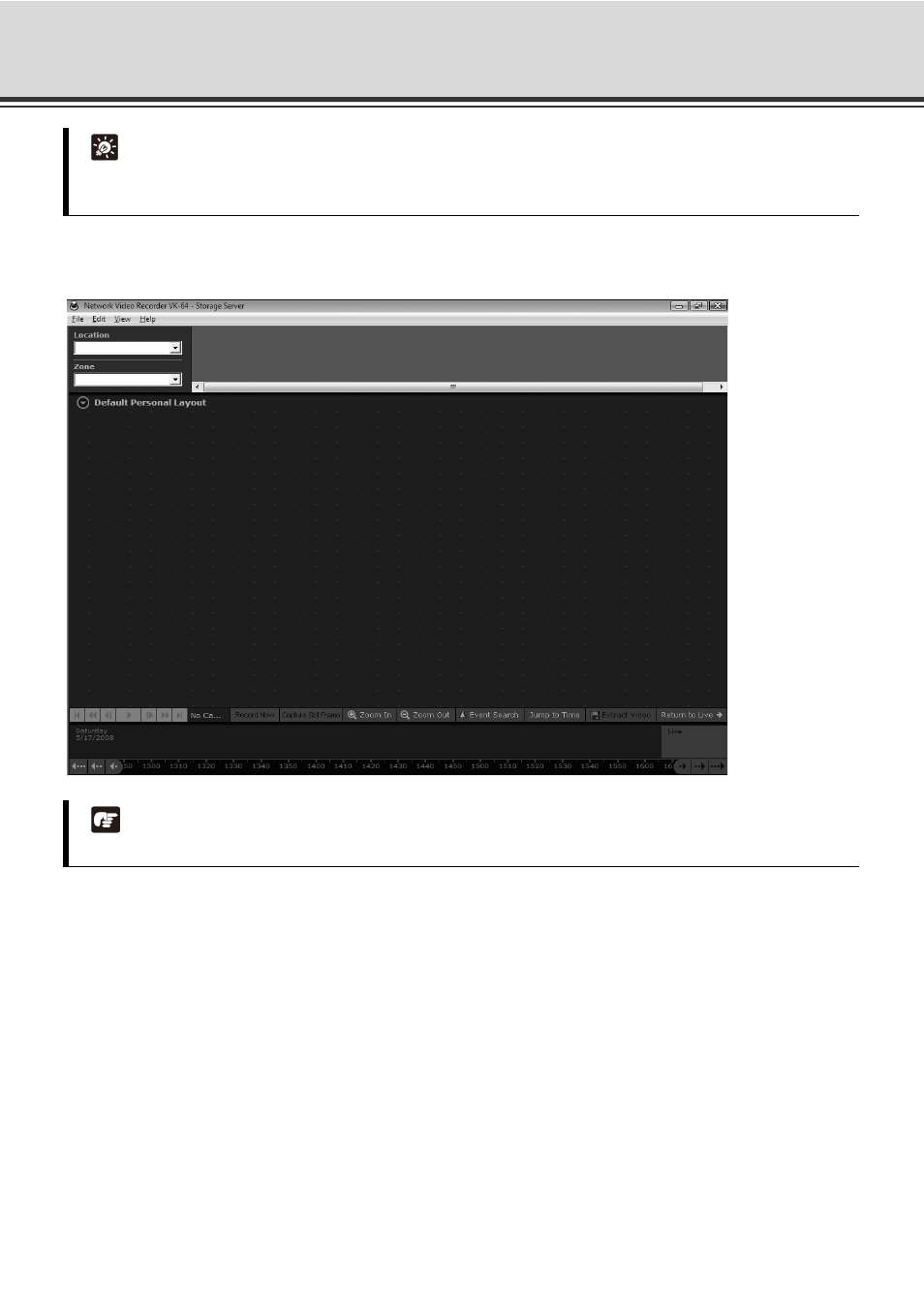
4-6
Launch VK Viewer and Display the [Configuration and Preferences] Screen
When the Viewer accesses to a Master Storage Server which has not been set up with camera server
information, the entire Viewing Screen is initially blank as shown below. You should configure the Viewer using
the [Configuration and Preferences] screen.
Tip
The dialog for entering the IP address will also be displayed even when connection to the Storage Server
failed.
Note
It is strongly recommended that only one Administrator perform configuration on each network.
