Add and delete a day, Add and delete a day -65, Add a day – Canon VB-C60 User Manual
Page 145
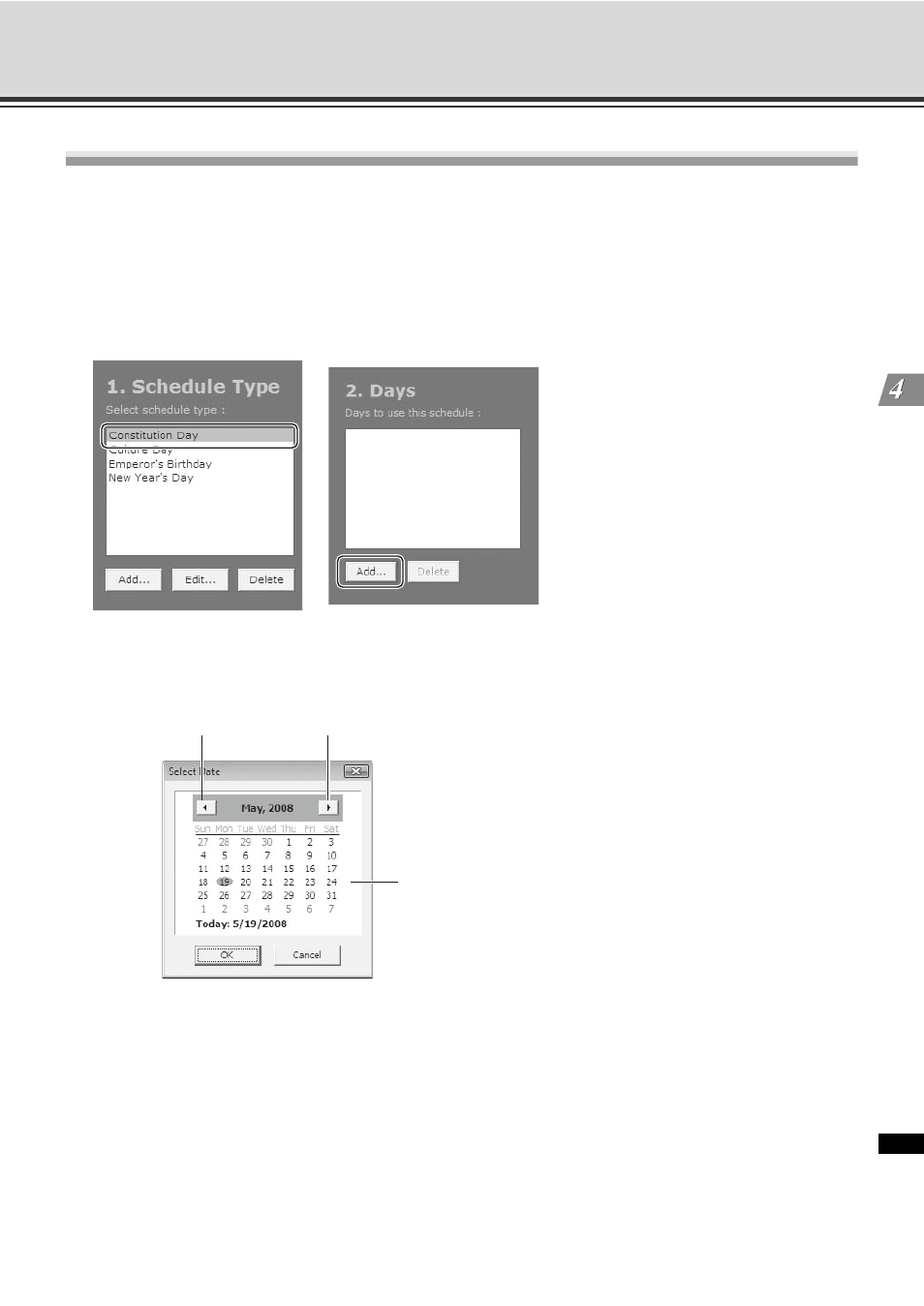
4-65
Set a Special Day Schedule
R
e
gi
ste
r C
a
m
e
ra
Se
rv
er
and
Set
R
e
co
rdi
ng
Sche
du
le
Add and Delete a Day
[Select Date] calendar allows you to select a day that can be used for the schedule type.
To add a day, operate as follows:
Add a Day
1. In the [Special Day Schedule] window, click a schedule type in the Schedule Type list, for example,
"Company Holidays" (created on P. 4-62) and then in the [Days] list click [Add].
This will bring up the [Select Date] calendar (see below).
2. Click to select a day in the calendar, then click [OK].
Click [Add] again to add another day to the same schedule type if you wish.
Added days are shown in the [Days] list (see example on next page).
Other calendar selection methods are shown on the next page.
Click a day to
highlight it, then
click [OK] to bring
up that day in the
[Days] list.
Click to scroll back
through the months.
Click to scroll forward
through the months.
