Save changes – Canon VB-C60 User Manual
Page 147
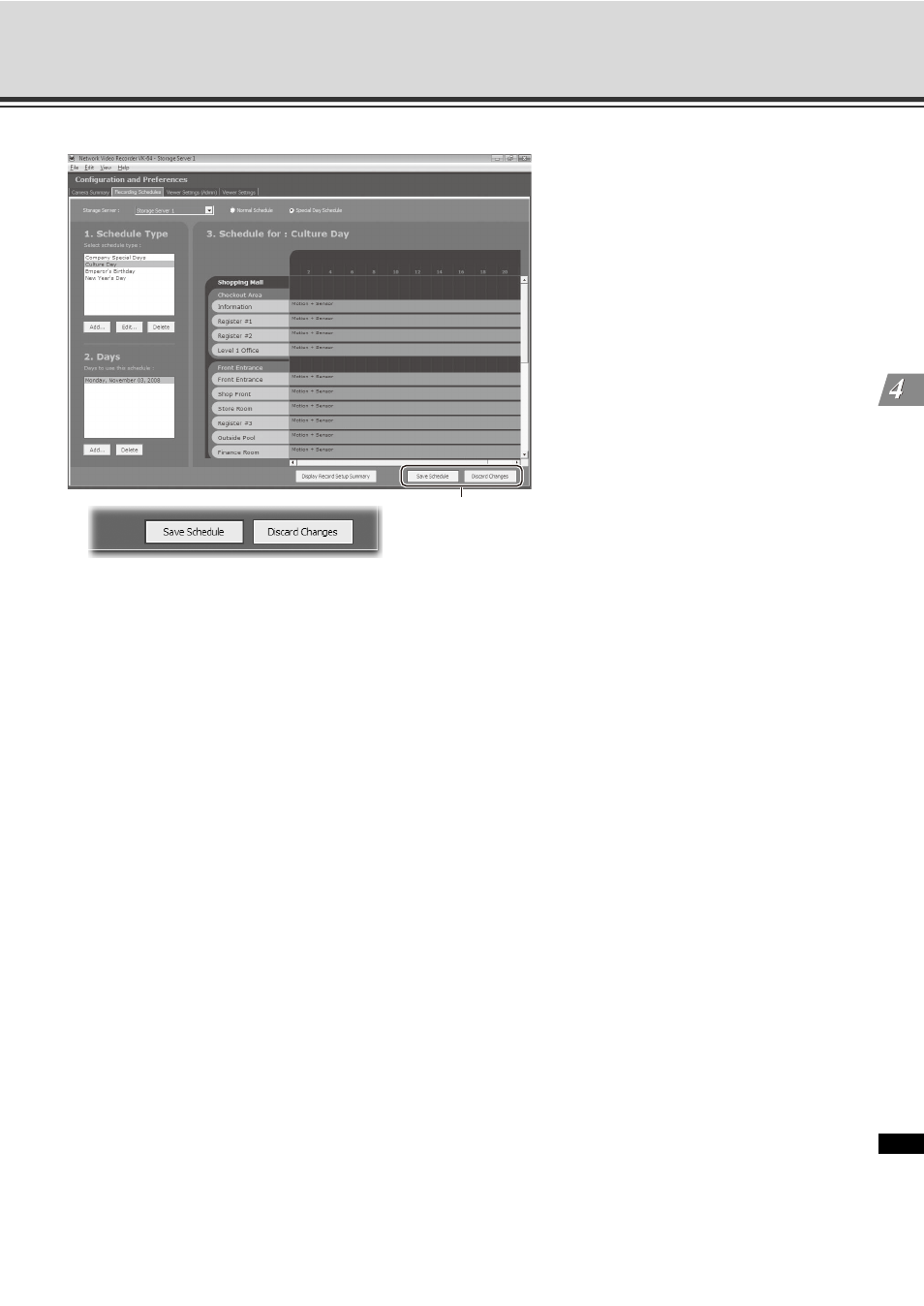
4-67
Set a Special Day Schedule
R
e
gi
ste
r C
a
m
e
ra
Se
rv
er
and
Set
R
e
co
rdi
ng
Sche
du
le
Save Changes
1. Click [Save Schedule] to keep all your settings
The settings are then saved to the Storage Server.
Click [Discard Changes] to cancel any changes you have made.
2. If you wish to return to the Viewer, select [View] > [Viewing Screen] from the menu bar.
The bottom right-hand corner of
the [Recording Schedules] window
consists of two buttons,
[Save Schedule] and [Discard Changes].
