Set [events] tab, How to display the [events] tab, Set [events] tab -21 – Canon VB-C60 User Manual
Page 73: How to display the [events] tab -21, Ee p. 3-21 an
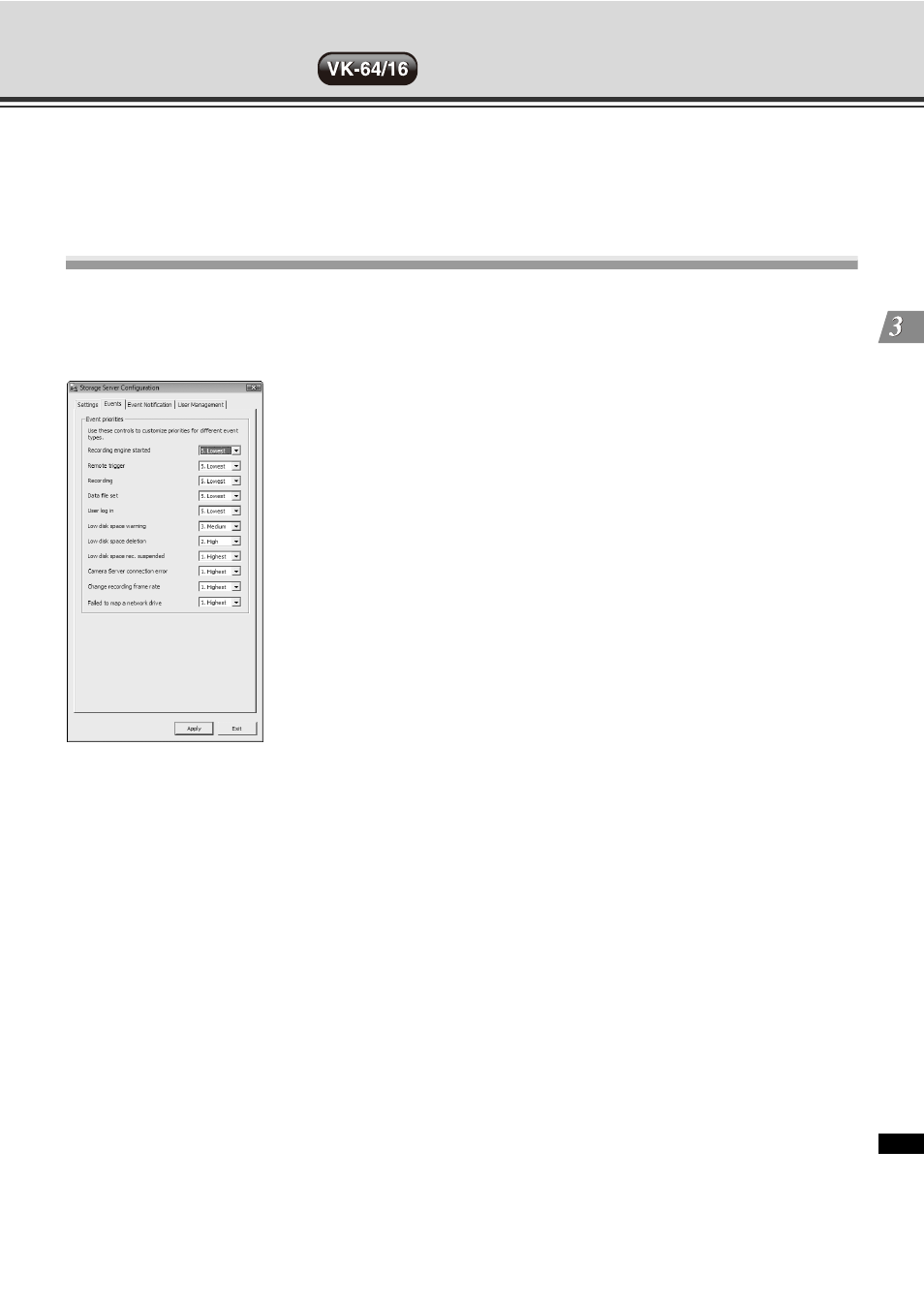
3-21
Sto
rage
Ser
v
er C
o
n
fig
ur
ati
on
R
e
fe
renc
e
Set [Events] Tab
[Events] tab in the [Storage Server Configuration] dialog allows you to specify event priorities.
If you have configured the event notification e-mail settings, e-mails are sent based on the priorities set in the
[Events] tab.
How to Display the [Events] Tab
Double-click the [Storage Server Configuration] desktop icon.
The [Storage Server Configuration] dialog appears and the [Settings] tab is displayed.
Click the [Events] tab to open it.
