Ivx pulse rate high 1000 pulses / sec, Ivx comms address 1 – West Control Solutions MRC 9000 User Manual
Page 88
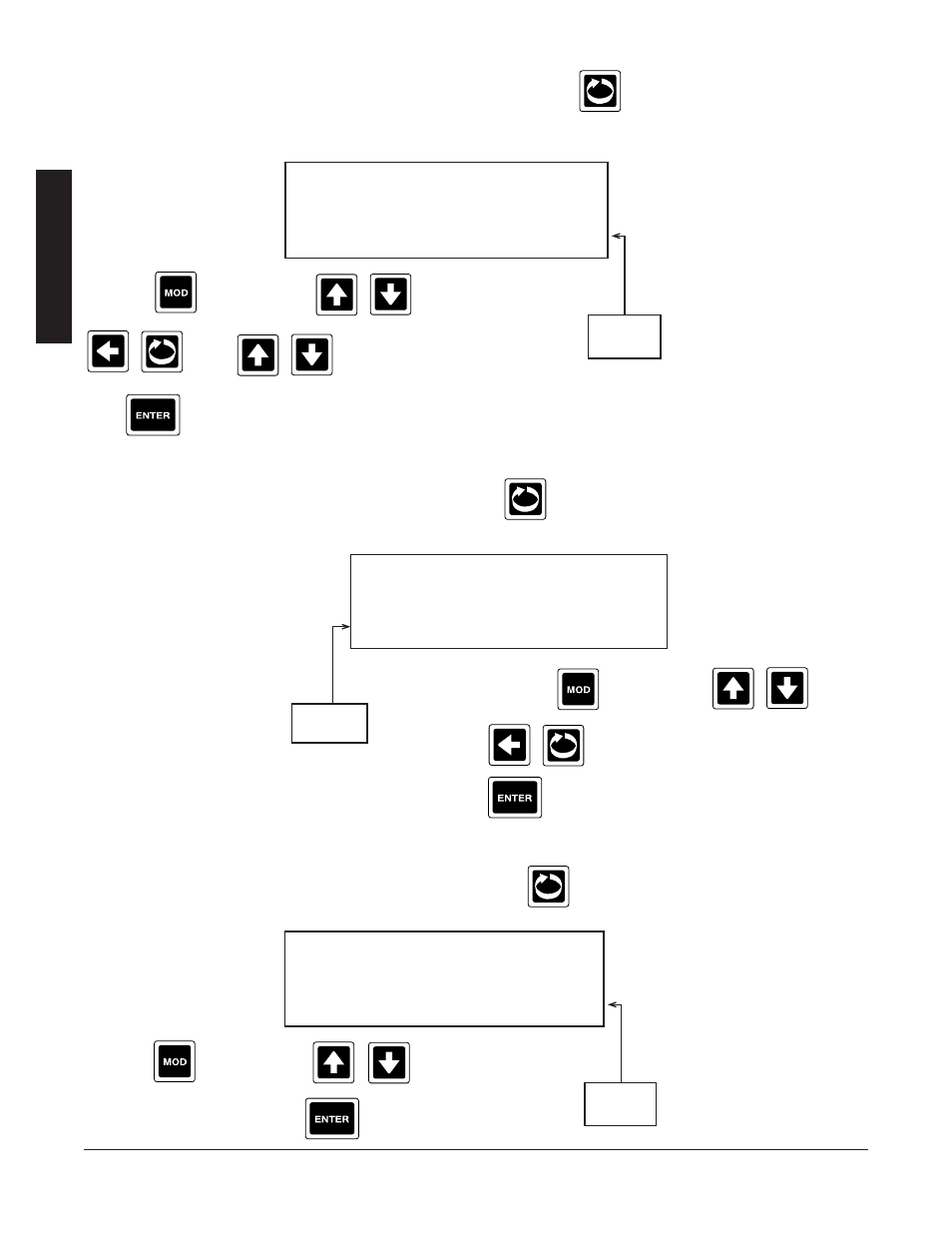
Section 4
Edition 3
Rev G
4-6
8. If INPUT TYPE/RANGE selected was mA, mV, or VOLT, press the
to advance to the next parameter,
INPUT RANGE HIGH.
9. If INPUT TYPE/RANGE selected was PULSE, press the
to advance to the next parameter, PULSE
RATE HIGH. (Not Yet Available)
10. If INPUT TYPE/RANGE selected was COMMS, press the
to advance to the next parameter,
COMMS ADDRESS.
Press the
to change, then
or
, then
, then
press
.
IVx PULSE RATE HIGH
1000 PULSES / SEC
Selections
30 to 99999
Press the
to change, then
,
to desired value, then press the
.
Press the
to change, then
to
desired address, then press the
.
I
N
P
U
T
S
Units correspond to units
configured in INPUT
TYPE/RANGE, mA, mV
or VOLT.
IVx INPUT RANGE HIGH
100.000 units
Selections
±
999
IVx COMMS ADDRESS
1
Selections
1 to 247
See also other documents in the category West Control Solutions Equipment:
- 2300 (18 pages)
- 3300 (2 pages)
- 4100+ (177 pages)
- N4100 (79 pages)
- N4400 (38 pages)
- N6500 (2 pages)
- N6600 (114 pages)
- N8800 (88 pages)
- N8840 (90 pages)
- 9300 (2 pages)
- 9500 (24 pages)
- D280-1 (49 pages)
- KS 40-1 (60 pages)
- KS 40-1 Burner (40 pages)
- KS 45 (76 pages)
- KS 50-1 (72 pages)
- KS 90-1 (84 pages)
- KS 90-1 Programmer manual (84 pages)
- KS 94 (44 pages)
- ProVU 4 (184 pages)
- Pro-16 (88 pages)
- Pro-8 (72 pages)
- Pro-4 (84 pages)
- ProEC44 (274 pages)
- CI 45 (60 pages)
- SG 45 (56 pages)
- DataVU 5 (136 pages)
- DataVU 7 (208 pages)
- MRC 5000 Controller Manual (32 pages)
- MRC 5000 Recorder Manual (32 pages)
- MRC 7000 Controller Manual (74 pages)
- MRC 7000 Recorder Manual (64 pages)
- MRC 7000 Profiler Manual (84 pages)
- MRC 8000 (76 pages)
- N8080 (for 1xxx) (40 pages)
- N8080 (for 2xxx) (39 pages)
- TB 40-1 Temperature Limiter (32 pages)
- TB 40-1 Temperature Monitor (32 pages)
- TB 45 Temperature Limiter (51 pages)
- TB 45 Temperature Monitor (52 pages)
- CALogix (44 pages)
- KS 800 Operating Instructions (36 pages)
- KS 800 ISO1745 Interface Manual (34 pages)
- KS 800 Profibus Interface Manual (52 pages)
