Ivx sensor break upscale, Ivx input range low .000 units – West Control Solutions MRC 9000 User Manual
Page 87
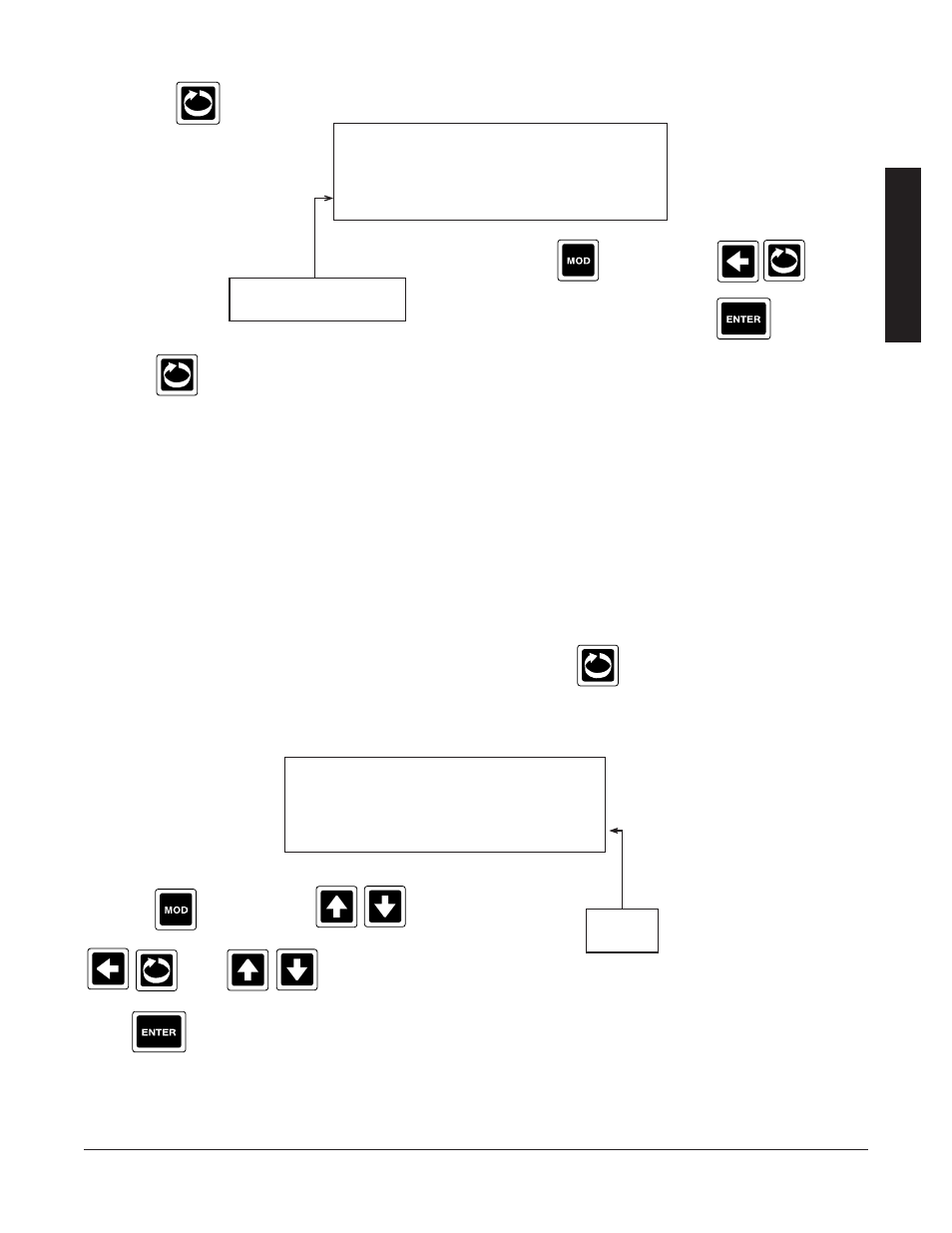
Edition 3
Rev G
Section 4
4-5
6. Press the
to advance to the next parameter, SENSOR BREAK .
Press the
to advance through the next six prompts.
They are six jumper position prompts, non-changeable, and are displayed for information /verification only. The
jumper positions are based upon whether the input number is odd/even, input type, and span. Refer to Section
2.3.2 through 2.3.6.
FOR INPUT NUMBER 1, 3, 5, 7
FOR INPUT NUMBER 2, 4, 6, 8
JU7 position
JU8 position
JU3 position
JU6 position
JU1 position
JU4 position
JU15 position
JU16 position
JU11 position
JU12 position
JU2 position
JU5 position
7. If INPUT TYPE/RANGE selected was mA, mV, or VOLT, press the
to advance to the next parameter,
INPUT RANGE LOW .
IVx SENSOR BREAK
UPSCALE
Selections
UPSCALE DOWNSCALE
Press the
to change, then
to desired choice, then press the
.
Press the
to change, then
or
,then
, then
press
.
I
N
P
U
T
S
Units correspond to units
configured in INPUT
TYPE/RANGE, mA, mV
or VOLT.
IVx INPUT RANGE LOW
.000 units
Selections
±
999
