Pvx loop alarm time 60 seconds, Pvx loop alarm inhibit no – West Control Solutions MRC 9000 User Manual
Page 126
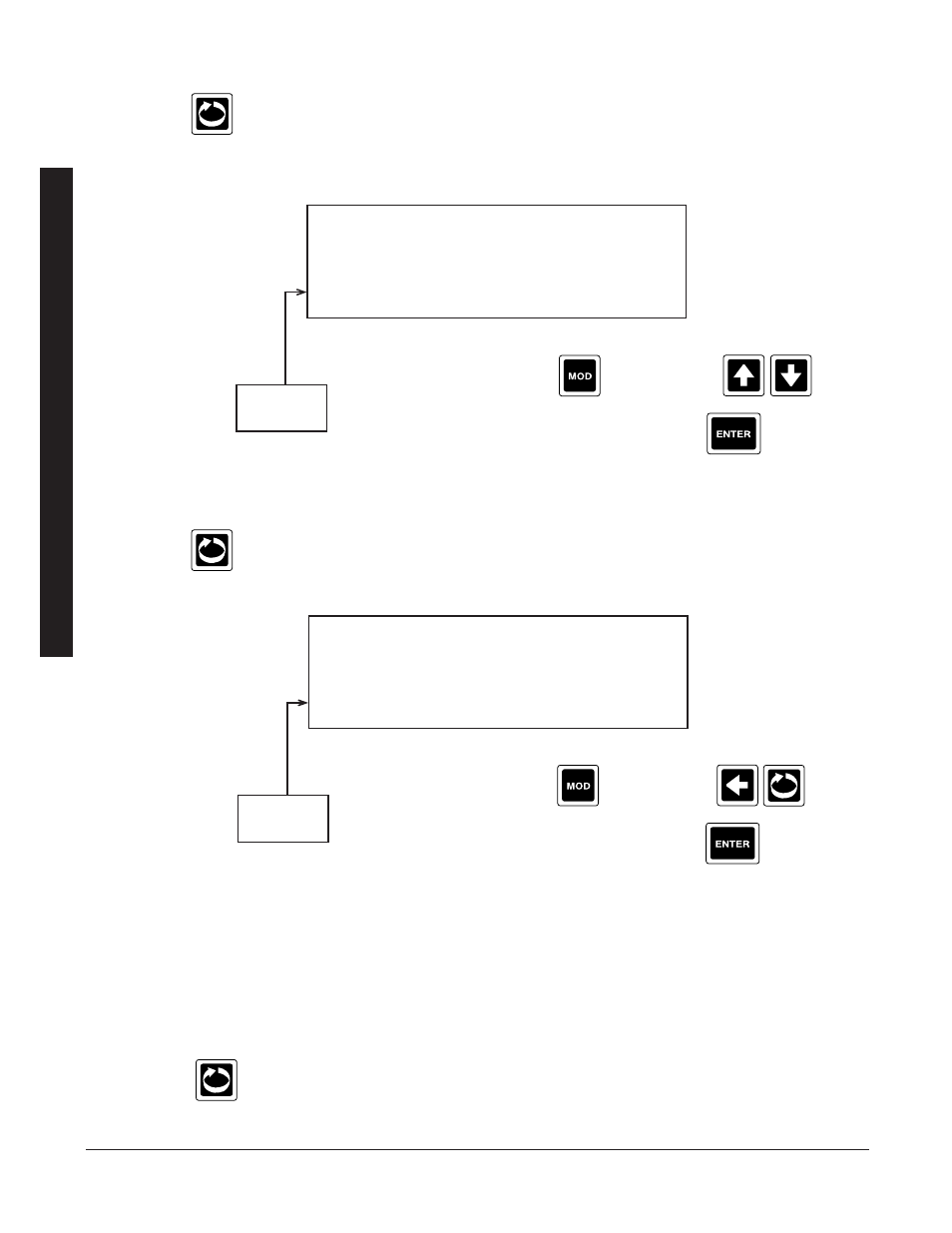
Section 4
Edition 3
Rev G
4-44
27. Press the
to advance to the next parameter, LOOP ALARM TIME (only seen if CONTROL LOOP
OPEN selected as ALARM TYPE and ON/OFF selected as CONTROL TYPE).
28. Press the
to advance to the next parameter, ALARM INHIBIT (only seen if an Alarm has been
configured).
On power-up, an "alarm" condition may occur, based on the alarm value, the process variable value and, if
appropriate to the alarm type, the (active) setpoint value. This would normally activate the alarm; however; if the
pertinent alarm is inhibited, the alarm indication is suppressed and the alarm will remain inactive. This will
prevail until the "alarm" condition returns to the "inactive" state, whereafter the alarm will operate normally.
29. Press the
and the display advances to the next process variable input to be programmed. Refer to
the beginning of this section, page 4-32.
PVx LOOP ALARM TIME
60 SECONDS
Selections
1 - 9999
Press the
to change, then
to
desired number, then press the
.
Press the
to change, then
to
desired choices, then press the
.
PVx LOOP ALARM INHIBIT
NO
Selections
NO YES
P
R
O
C
E
S
S
V
A
R
I
A
B
L
E
S
