Rx recording method drag - min to max, Rx decimal position 0, Rx chart divisions (rings) 100 – West Control Solutions MRC 9000 User Manual
Page 130
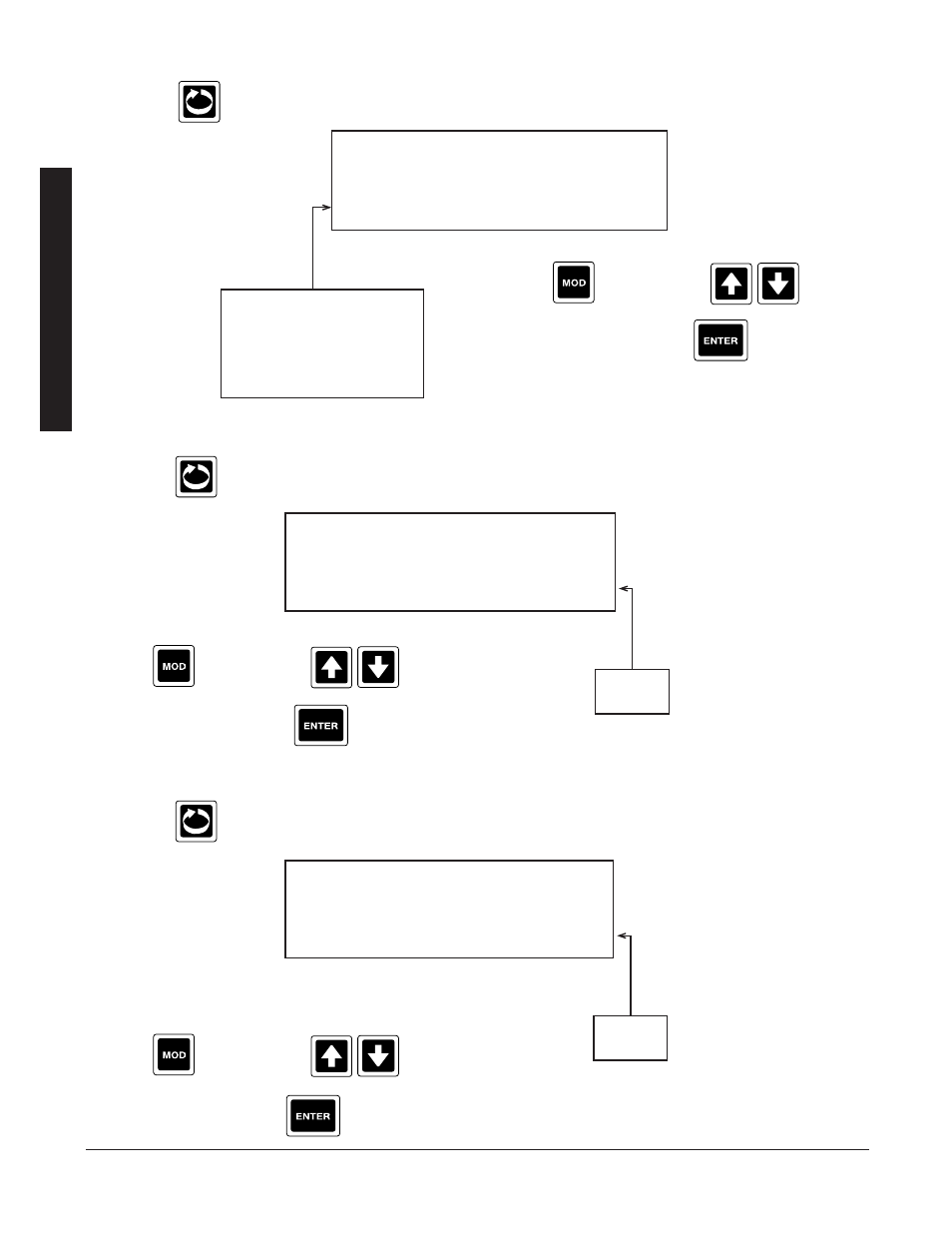
Section 4
Edition 3
Rev G
4-48
6. Press the
to advance to the next parameter, RECORDING METHOD.
7. Press the
to advance to the next parameter, DECIMAL POSITION.
8. Press the
to advance to the next parameter, CHART DIVISIONS.
R
E
C
O
R
D
E
R
S
Rx RECORDING METHOD
DRAG - MIN TO MAX
Selections
INSTANTANEOUS VALUES
CONNECT THE VALUES
DRAG - MIN TO MAX
AVERAGE VALUES
CONNECT THE AVERAGES
Press the
to change, then
to
desired choice, then press the
.
Rx DECIMAL POSITION
0
Selections
0 to 4
Press the
to change, then
to
desired number, then press the
.
Rx CHART DIVISIONS
(RINGS) 100
Selections
10 to 200
Press the
to change, then
to
desired value, then press the
.
Must be programmed
before any subsequent
prompts
See also other documents in the category West Control Solutions Equipment:
- 2300 (18 pages)
- 3300 (2 pages)
- 4100+ (177 pages)
- N4100 (79 pages)
- N4400 (38 pages)
- N6500 (2 pages)
- N6600 (114 pages)
- N8800 (88 pages)
- N8840 (90 pages)
- 9300 (2 pages)
- 9500 (24 pages)
- D280-1 (49 pages)
- KS 40-1 (60 pages)
- KS 40-1 Burner (40 pages)
- KS 45 (76 pages)
- KS 50-1 (72 pages)
- KS 90-1 (84 pages)
- KS 90-1 Programmer manual (84 pages)
- KS 94 (44 pages)
- ProVU 4 (184 pages)
- Pro-16 (88 pages)
- Pro-8 (72 pages)
- Pro-4 (84 pages)
- ProEC44 (274 pages)
- CI 45 (60 pages)
- SG 45 (56 pages)
- DataVU 5 (136 pages)
- DataVU 7 (208 pages)
- MRC 5000 Controller Manual (32 pages)
- MRC 5000 Recorder Manual (32 pages)
- MRC 7000 Controller Manual (74 pages)
- MRC 7000 Recorder Manual (64 pages)
- MRC 7000 Profiler Manual (84 pages)
- MRC 8000 (76 pages)
- N8080 (for 1xxx) (40 pages)
- N8080 (for 2xxx) (39 pages)
- TB 40-1 Temperature Limiter (32 pages)
- TB 40-1 Temperature Monitor (32 pages)
- TB 45 Temperature Limiter (51 pages)
- TB 45 Temperature Monitor (52 pages)
- CALogix (44 pages)
- KS 800 Operating Instructions (36 pages)
- KS 800 ISO1745 Interface Manual (34 pages)
- KS 800 Profibus Interface Manual (52 pages)
