Operator messages, Chart messages, Simulated variables – West Control Solutions MRC 9000 User Manual
Page 213
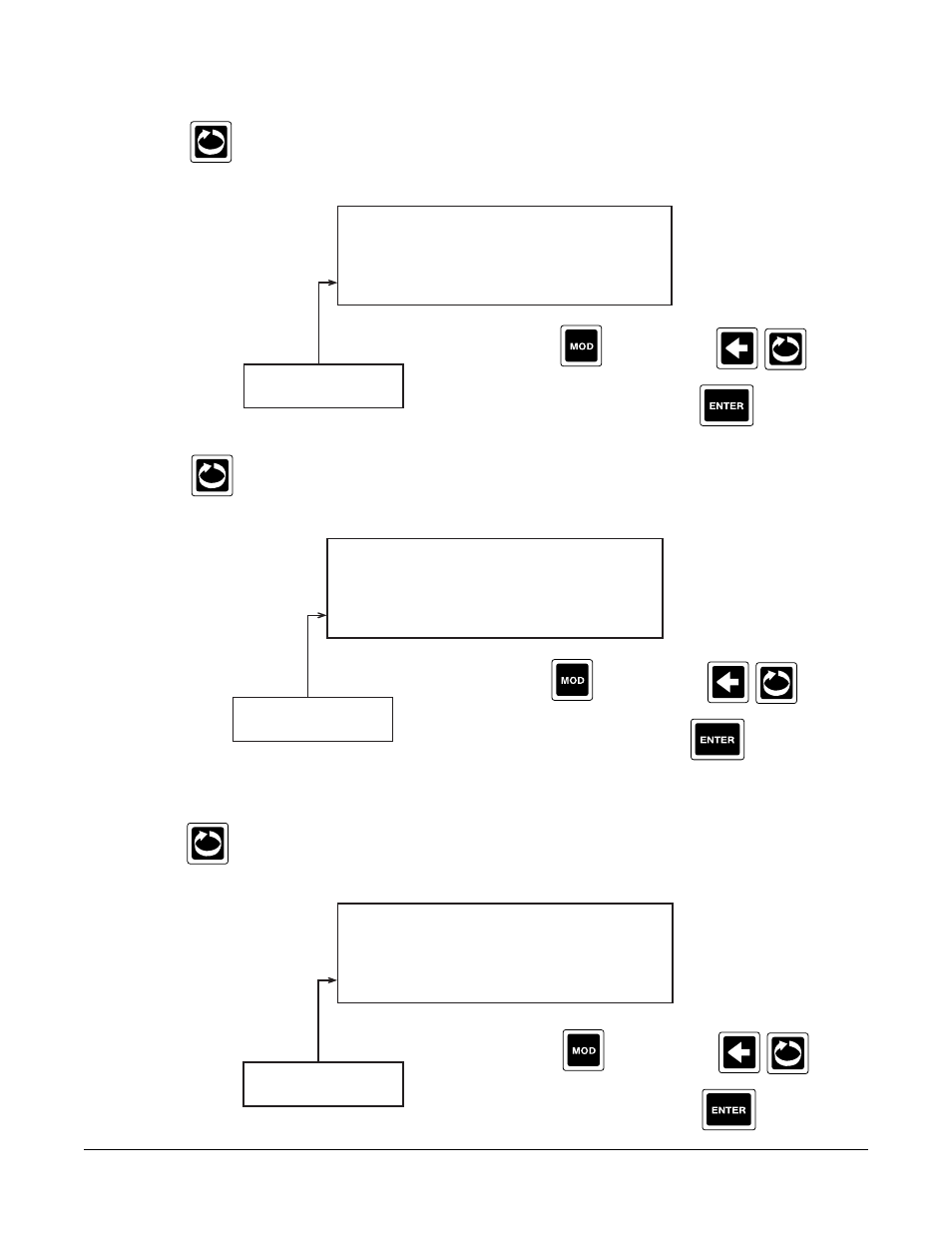
Edition 3
Rev G
Section 9
9-5
11. Press the
to advance to the next parameter, OPERATOR MESSAGES.
12. Press the
to advance to the next parameter, CHART MESSAGES.
13. Press the
to advance to the next parameter, SIMULATED VARIABLES.
Press the
to change, then
, to
desired choice, then press the
.
OPERATOR MESSAGES
Selections
DISABLED ENABLED
CHART MESSAGES
Selections
DISABLED ENABLED
Press the
to change, then
, to
desired choice, then press the
.
Press the
to change, then
, to
desired choice, then press the
.
SIMULATED VARIABLES
Selections
DISABLED ENABLED
See also other documents in the category West Control Solutions Equipment:
- 2300 (18 pages)
- 3300 (2 pages)
- 4100+ (177 pages)
- N4100 (79 pages)
- N4400 (38 pages)
- N6500 (2 pages)
- N6600 (114 pages)
- N8800 (88 pages)
- N8840 (90 pages)
- 9300 (2 pages)
- 9500 (24 pages)
- D280-1 (49 pages)
- KS 40-1 (60 pages)
- KS 40-1 Burner (40 pages)
- KS 45 (76 pages)
- KS 50-1 (72 pages)
- KS 90-1 (84 pages)
- KS 90-1 Programmer manual (84 pages)
- KS 94 (44 pages)
- ProVU 4 (184 pages)
- Pro-16 (88 pages)
- Pro-8 (72 pages)
- Pro-4 (84 pages)
- ProEC44 (274 pages)
- CI 45 (60 pages)
- SG 45 (56 pages)
- DataVU 5 (136 pages)
- DataVU 7 (208 pages)
- MRC 5000 Controller Manual (32 pages)
- MRC 5000 Recorder Manual (32 pages)
- MRC 7000 Controller Manual (74 pages)
- MRC 7000 Recorder Manual (64 pages)
- MRC 7000 Profiler Manual (84 pages)
- MRC 8000 (76 pages)
- N8080 (for 1xxx) (40 pages)
- N8080 (for 2xxx) (39 pages)
- TB 40-1 Temperature Limiter (32 pages)
- TB 40-1 Temperature Monitor (32 pages)
- TB 45 Temperature Limiter (51 pages)
- TB 45 Temperature Monitor (52 pages)
- CALogix (44 pages)
- KS 800 Operating Instructions (36 pages)
- KS 800 ISO1745 Interface Manual (34 pages)
- KS 800 Profibus Interface Manual (52 pages)
