West Control Solutions Pro-16 User Manual
Page 70
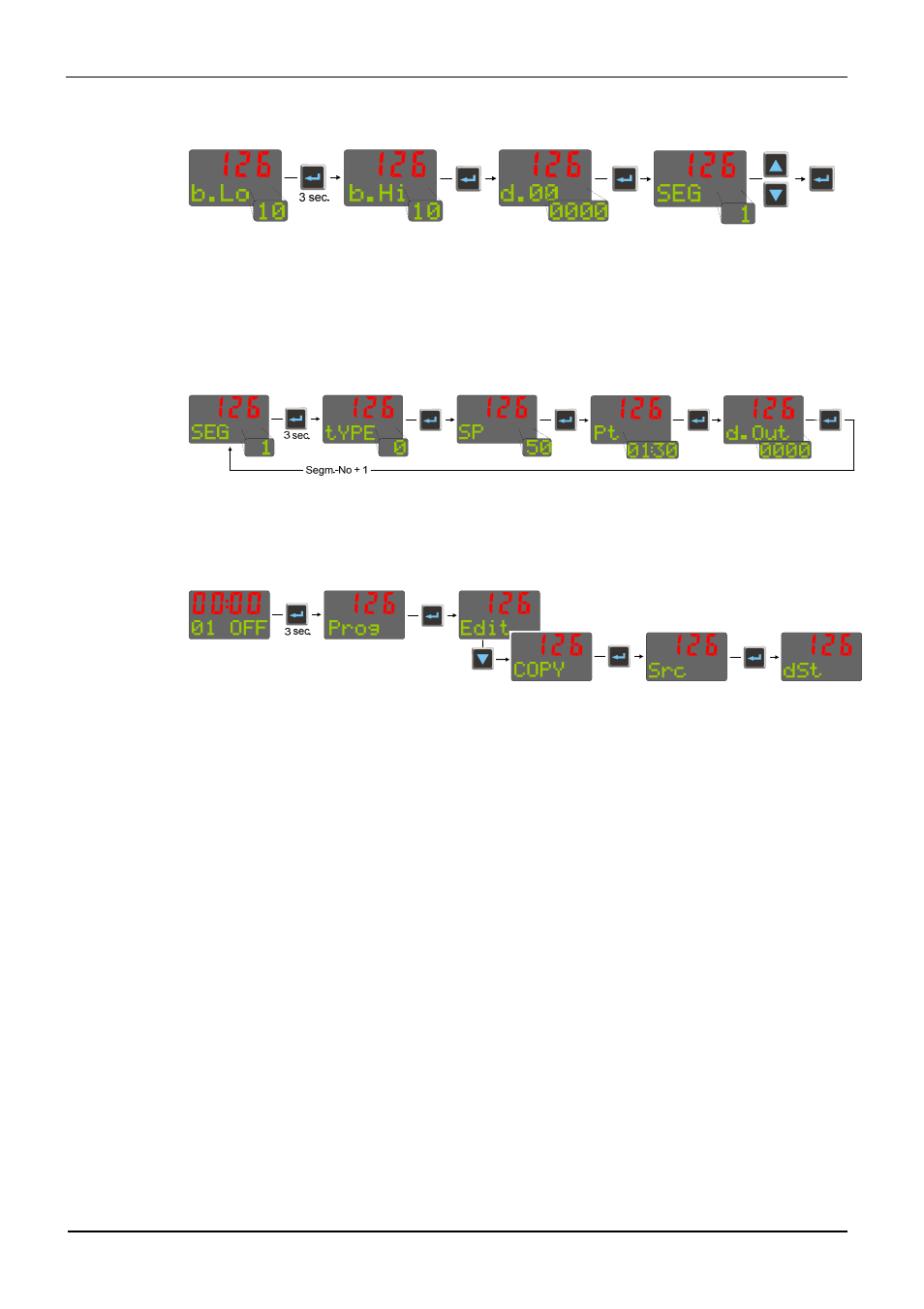
Programmer
9499-040-93811 / 59537-1
Page 70 of 88
Pro-16
Start by setting the bandwidth high and low (
b.Lo; b.Hi
) limits and the control output
reset value (
d.00
) for the selected program. The bandwidth is valid for all.
g
Configuration parameter
pCom (r page 40) can be used for display suppression of
bandwidth parameters and control output reset value, which, however, remains
valid.
Select the segment number (
SEg; Segm.-No) for the segment which is to be edited.
Now, enter segment type, segment end set-point, segment time/gradient and control
output.
After confirming parameter
d.Out with key
Ù
, select the following segment.
Copying a program
The procedure for copying a program is shown below.
When confirming function
COPY with key
Ù
, the program which shall be copied must
be selected (
Src). Subsequently, the target program (dSt) must be adjusted. Press key
Ù
to start copying.
- 2300 (18 pages)
- 3300 (2 pages)
- 4100+ (177 pages)
- N4100 (79 pages)
- N4400 (38 pages)
- N6500 (2 pages)
- N6600 (114 pages)
- N8800 (88 pages)
- N8840 (90 pages)
- 9300 (2 pages)
- 9500 (24 pages)
- D280-1 (49 pages)
- KS 40-1 (60 pages)
- KS 40-1 Burner (40 pages)
- KS 45 (76 pages)
- KS 50-1 (72 pages)
- KS 90-1 (84 pages)
- KS 90-1 Programmer manual (84 pages)
- KS 94 (44 pages)
- ProVU 4 (184 pages)
- Pro-8 (72 pages)
- Pro-4 (84 pages)
- ProEC44 (274 pages)
- CI 45 (60 pages)
- SG 45 (56 pages)
- DataVU 5 (136 pages)
- DataVU 7 (208 pages)
- MRC 5000 Controller Manual (32 pages)
- MRC 5000 Recorder Manual (32 pages)
- MRC 7000 Controller Manual (74 pages)
- MRC 7000 Recorder Manual (64 pages)
- MRC 7000 Profiler Manual (84 pages)
- MRC 8000 (76 pages)
- MRC 9000 (318 pages)
- N8080 (for 1xxx) (40 pages)
- N8080 (for 2xxx) (39 pages)
- TB 40-1 Temperature Limiter (32 pages)
- TB 40-1 Temperature Monitor (32 pages)
- TB 45 Temperature Limiter (51 pages)
- TB 45 Temperature Monitor (52 pages)
- CALogix (44 pages)
- KS 800 Operating Instructions (36 pages)
- KS 800 ISO1745 Interface Manual (34 pages)
- KS 800 Profibus Interface Manual (52 pages)
