2 parameter overview – West Control Solutions Pro-16 User Manual
Page 65
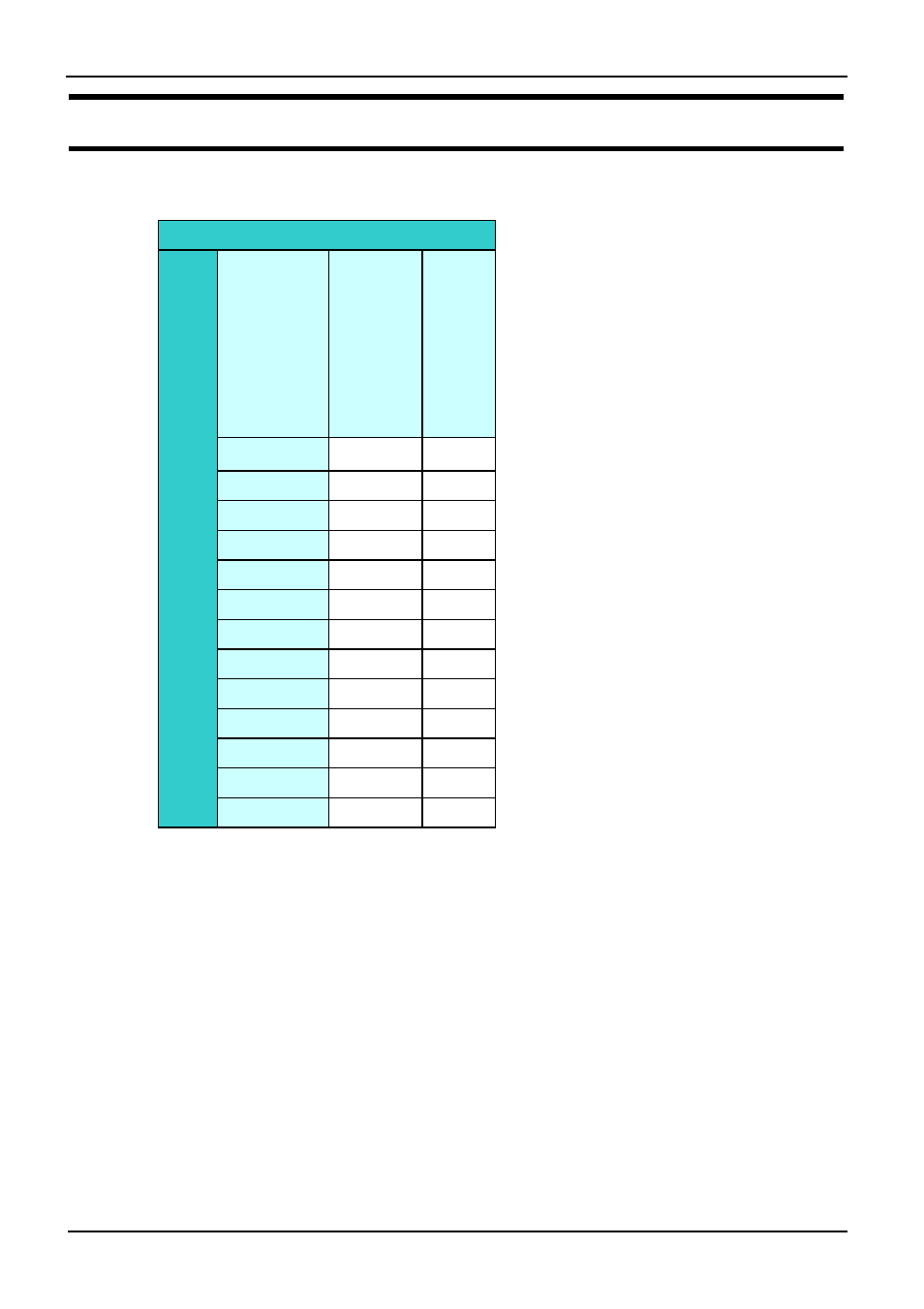
Programmer
9499-040-93811 / 59537-1
Page 65 of 88
Pro-16
8.2 Parameter overview
Prog Programmer level
И
М
Edit
Editing p
ro
grams
Copy
Copy
ing pr
og
rams
End
prg
src
b.lo
dst
b.hi
d.00
type
sp
pt
d.out
···
type
sp
pt
tout
Setting:
The parameters can be set by means of keys
ÌÈ
Transition to the next parameter is by pressing key
Ù
After the last parameter of a group,
donE is displayed and an automatic transition
the next group occurs
g
Return to the start of a group is by pressing key
Ù
during 3 sec. .
Unless a key is pressed during 30 sec. , the controller returns to process value-
set-point display ( Time out = 30 sec. )
See also other documents in the category West Control Solutions Equipment:
- 2300 (18 pages)
- 3300 (2 pages)
- 4100+ (177 pages)
- N4100 (79 pages)
- N4400 (38 pages)
- N6500 (2 pages)
- N6600 (114 pages)
- N8800 (88 pages)
- N8840 (90 pages)
- 9300 (2 pages)
- 9500 (24 pages)
- D280-1 (49 pages)
- KS 40-1 (60 pages)
- KS 40-1 Burner (40 pages)
- KS 45 (76 pages)
- KS 50-1 (72 pages)
- KS 90-1 (84 pages)
- KS 90-1 Programmer manual (84 pages)
- KS 94 (44 pages)
- ProVU 4 (184 pages)
- Pro-8 (72 pages)
- Pro-4 (84 pages)
- ProEC44 (274 pages)
- CI 45 (60 pages)
- SG 45 (56 pages)
- DataVU 5 (136 pages)
- DataVU 7 (208 pages)
- MRC 5000 Controller Manual (32 pages)
- MRC 5000 Recorder Manual (32 pages)
- MRC 7000 Controller Manual (74 pages)
- MRC 7000 Recorder Manual (64 pages)
- MRC 7000 Profiler Manual (84 pages)
- MRC 8000 (76 pages)
- MRC 9000 (318 pages)
- N8080 (for 1xxx) (40 pages)
- N8080 (for 2xxx) (39 pages)
- TB 40-1 Temperature Limiter (32 pages)
- TB 40-1 Temperature Monitor (32 pages)
- TB 45 Temperature Limiter (51 pages)
- TB 45 Temperature Monitor (52 pages)
- CALogix (44 pages)
- KS 800 Operating Instructions (36 pages)
- KS 800 ISO1745 Interface Manual (34 pages)
- KS 800 Profibus Interface Manual (52 pages)
