Techne PrimeQ User Manual
Page 65
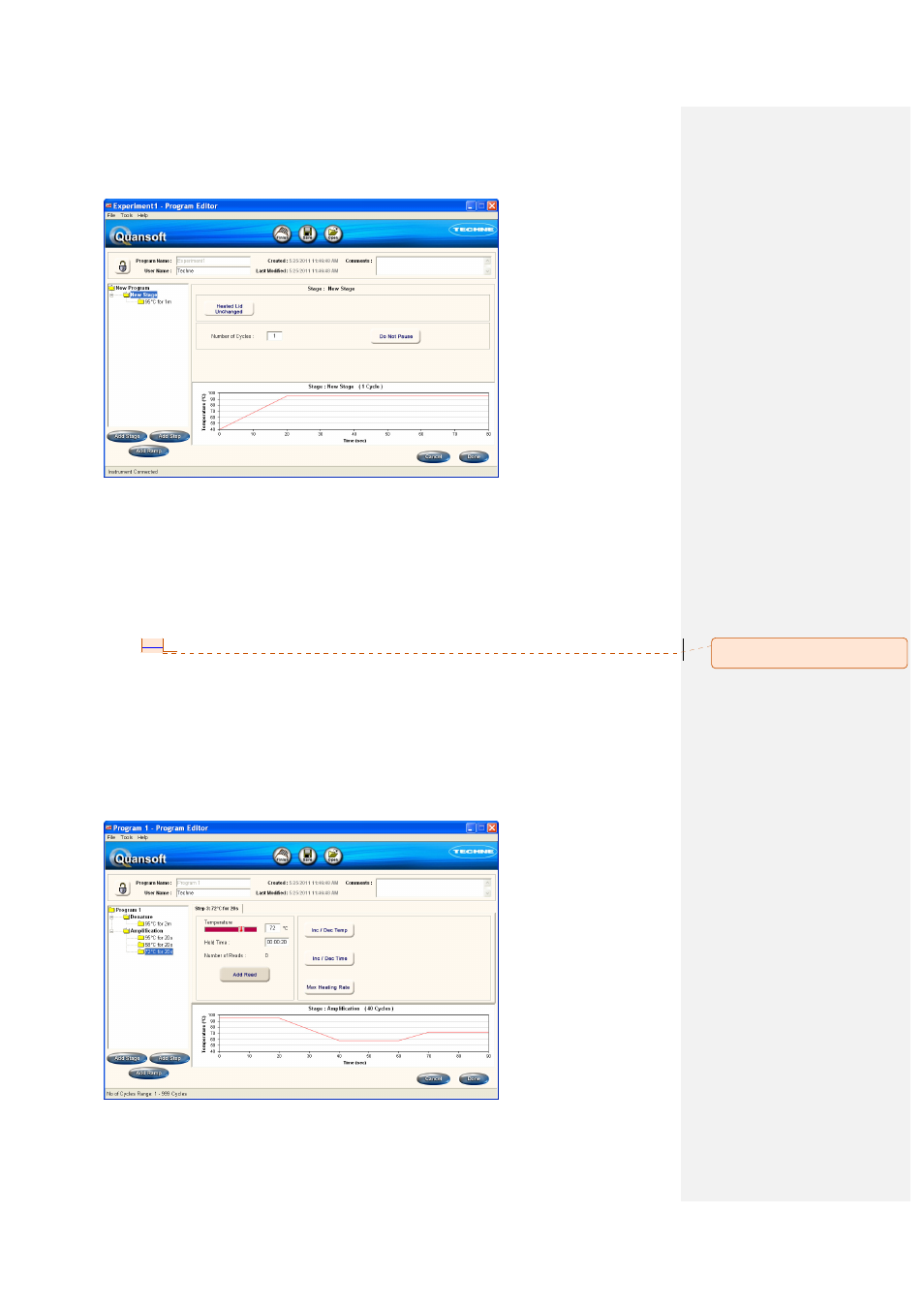
65
The default name
New Stage can be changed if required.
When a stage name is highlighted in the program file view, the stage parameters box in the centre
of the screen allows the general parameters for that stage to be defined.
• Heated Lid: The default is to keep the heated lid temperature unchanged. To change, click
the button and a time and temperature setting box will appear adjacent (possible
temperature range from 100°C to 115°C).
• Number of Cycles: Define how many times the stage should cycle (range between 1 and
999
99
).
• Do Not Pause: Default ON. If a pause is required after this stage then click on this button.
To delete or rename a stage, right click on the stage folder and select the appropriate command.
Alternatively, highlight the stage and select the appropriate command from the
Tools menu in the
tool bar.
Level 3: Step
• Click on Add Step to add a temperature step to a stage.
When a step is highlighted in the program file view, the step parameters box in the centre of the
screen allows the parameters for that step to be defined.
Comment [MO1]: Discussed between
Matt and Christian.
