3 viewing the results – Techne PrimeQ User Manual
Page 158
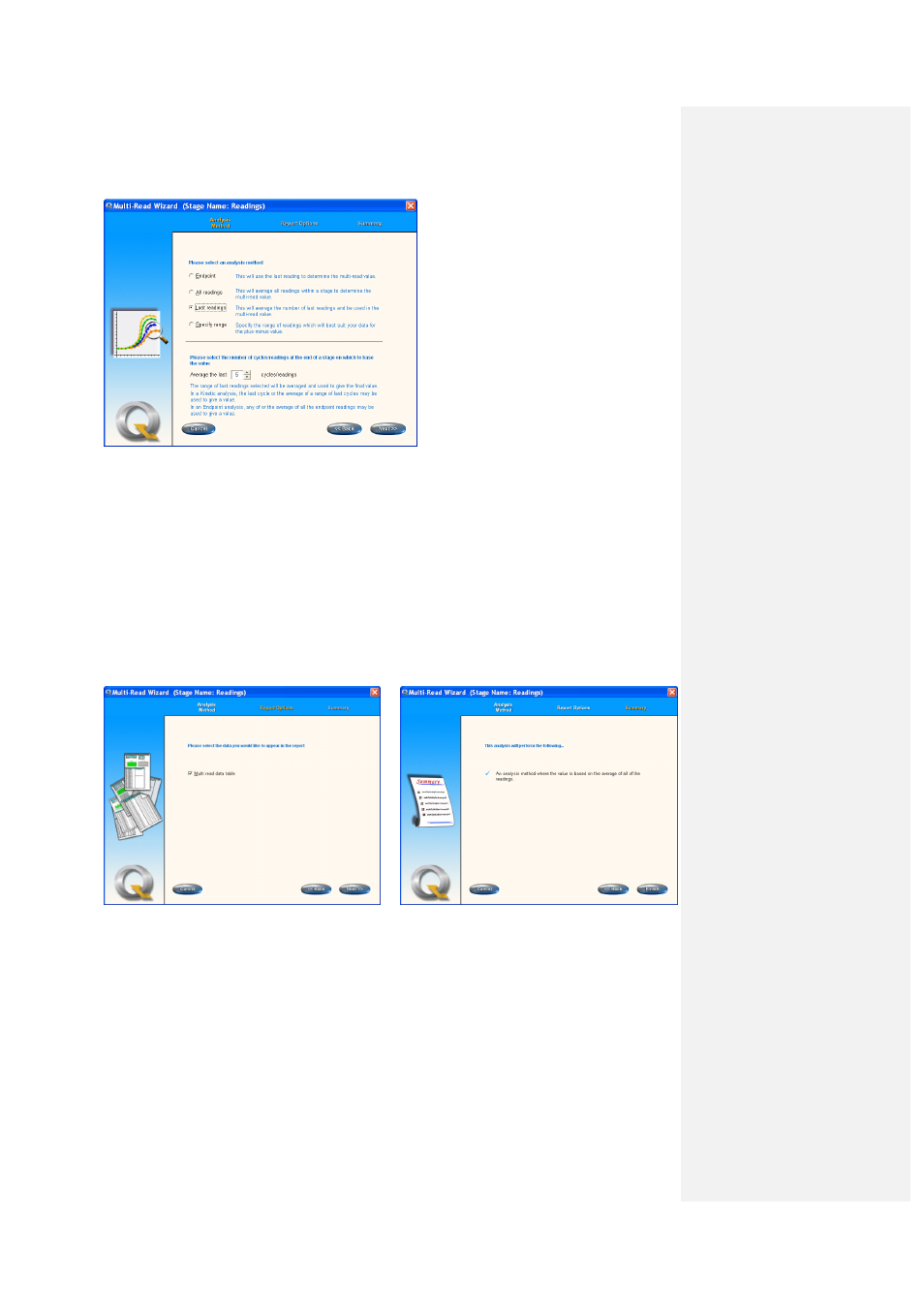
158
• End-point: Uses the last reading only (we recommend that >1 reading is used for
accuracy).
• All readings (default): Averages all readings in the stage
• Last readings: Averages a user-specified number of last readings (the default is 5, or 1 if
there are less than 5 readings)
• Specify range: Specify a range of readings to be averaged that best suit the data (the
default is the last reading).
3.18.2.2 Report Options and Summary
• Click Next to lead through to the Report Options screen. This allows the user to choose
whether to include the multi-read table in the report. Check the box to select.
• Click Next to view a Summary of the setup.
• Click Back to change any settings or Cancel to abort the procedure.
• Click Finish to complete the set up.
3.18.3
Viewing the results
During the run, the real-time collection of data can be monitored on the Run Screen. The plate
layout shows the fluorescence curve on a per-well basis and the temperature profile plot indicates
how far the run has progressed.
