Techne PrimeQ User Manual
Page 115
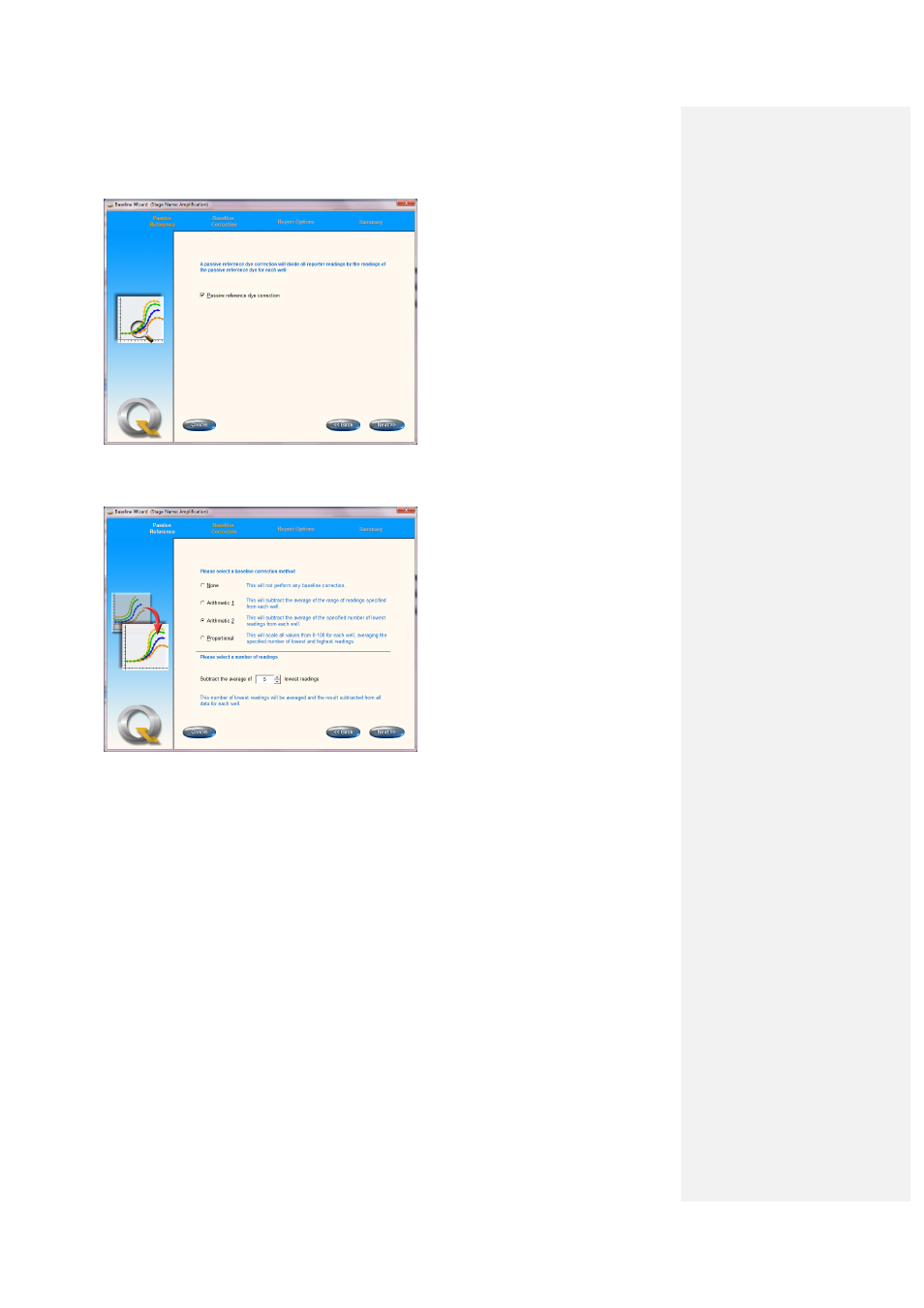
115
3.13.2.2 Baseline correction
• Click Next. Options appear for baseline correction.
• None: No correction.
• Arithmetic 1: Subtracts the average of the specified range of readings from each well.
• Arithmetic 2: Subtracts the average of a specified number of lowest readings from each
well.
• Proportional: The selected number of lowest readings is averaged and used to create a
baseline while the selected number of highest readings is averaged to create a maximum.
All remaining data is scaled between the two on a percentage basis.
The default method is Arithmetic 2 with a default value of n = 5 (or 1 if the number of readings is
less than 5). The defaults can be changed using the scrolling number boxes displayed in the lower
half of the screen.
Defaults for other methods are:
Arithmetic 1:
x = 3 (or 1 if number of readings is less than 10)
y = 10 (or 2 if number of readings is less than 10)
Proportional:
n1 = 5 (or 1 if number of readings is less than 8)
n2 = 3 (or 1 if number of readings is less than 8)
