Techne PrimeQ User Manual
Page 179
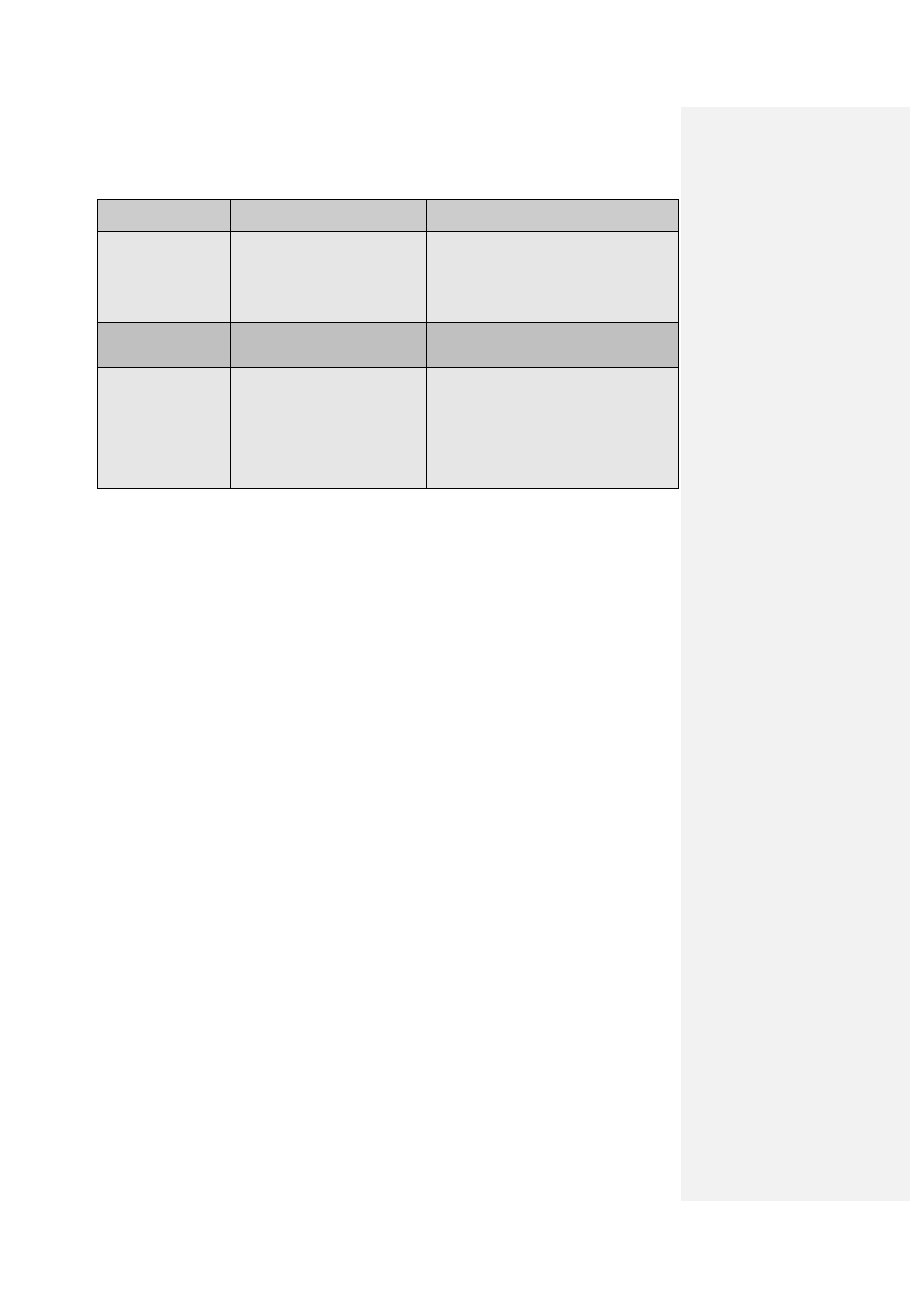
179
ISSUE
CAUSE
SOLUTION
Instrument cannot
be seen in the pre-
run screen or in the
Cartridge Access
and Editing screen.
Connection lost between
instrument and computer.
Restart instrument and computer.
Fatal error displayed
on LCD screen.
Instrument error.
Note the error message and contact your
Techne Distributor.
Any other error
which prevents a
PCR run being
initiated.
Instrument error.
Open Windows Explorer.
Open C:\Program
Files\Techne\PrimeQIM\Data
Make a copy of the files in this folder –
this will enable fault diagnosis by
Techne.
