1 assay requirements, 2 setup – Techne PrimeQ User Manual
Page 135
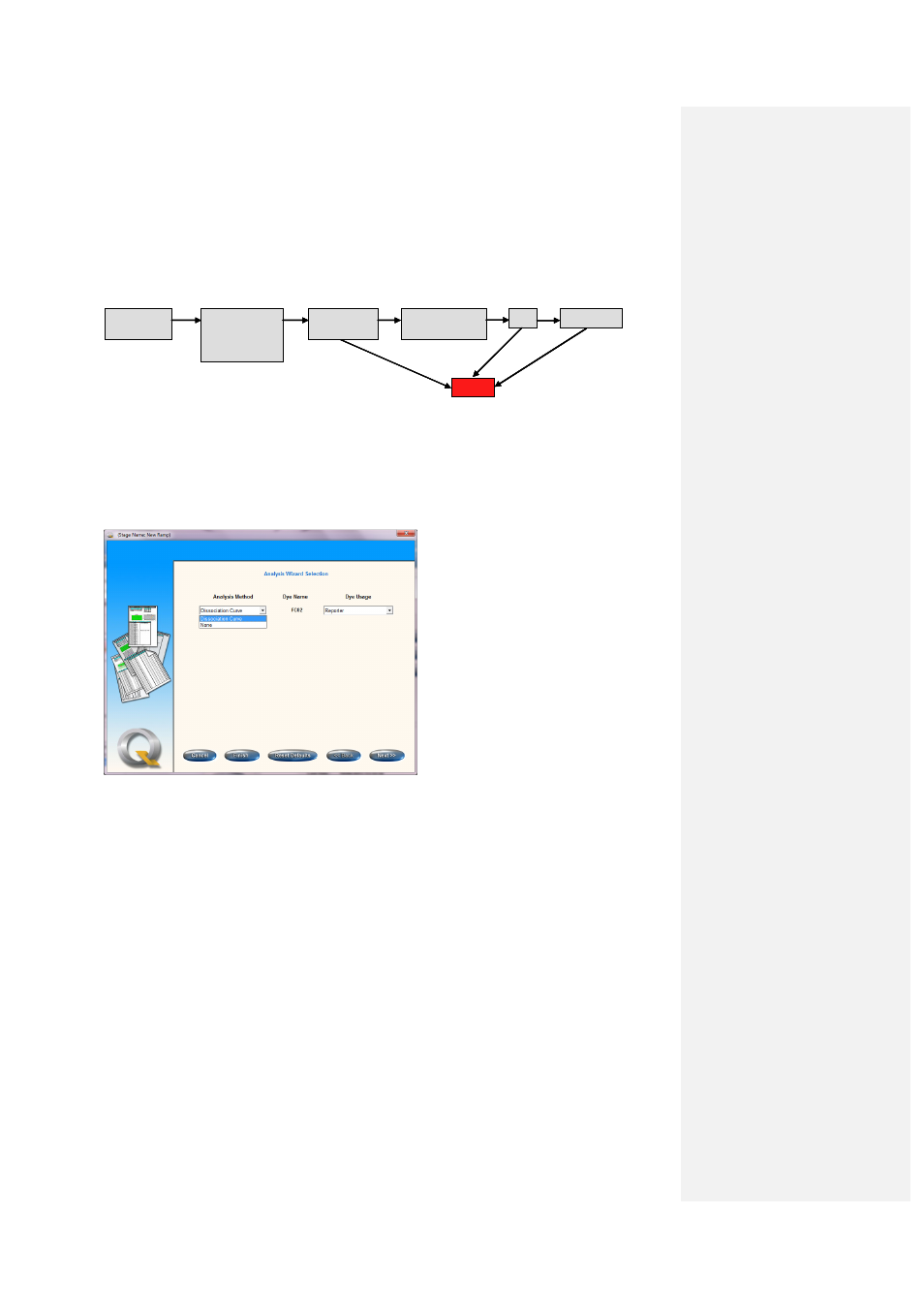
135
3.15.1
Assay requirements
• Need at least one reporter dye.
• Need a stage in the program with a ramp read (with at least two readings).
3.15.2
Setup
• Program a ramp read into the PCR program as described in section 3.4.3.6.
• In the Analysis Selection box in the Experiment Editor, click on the name of the ramp stage
and then press
Edit.
• This will lead through to the Analysis Wizard Selection box. Select Dissociation Curve in
the drop-down menu and select dye usage.
• Click Next and the Dissociation Curve Wizard will launch.
The wizard will lead the user through the setup:
• Background correction: Corrects for effects of temperature on fluorescence and the
background before and after all the DNA has melted.
• Digital filter: Smoothes the dissociation curve raw data (but does not affect the calculated
results).
• Peak detector: Finds specified number of peaks and records the dissociation temperature
(Tm).
• Peak area: Calculates the area under the peaks detected.
3.15.2.1 Background correction
The first window of the wizard allows setting of background correction parameters.
Raw data
for reporter
Background
correction and
optional curve
smoothing filter
Dissociation
curve
Dissociation
peaks
Report
Tm
Peak areas
Raw data
for reporter
Background
correction and
optional curve
smoothing filter
Dissociation
curve
Dissociation
peaks
Report
Tm
Peak areas
