Techne PrimeQ User Manual
Page 136
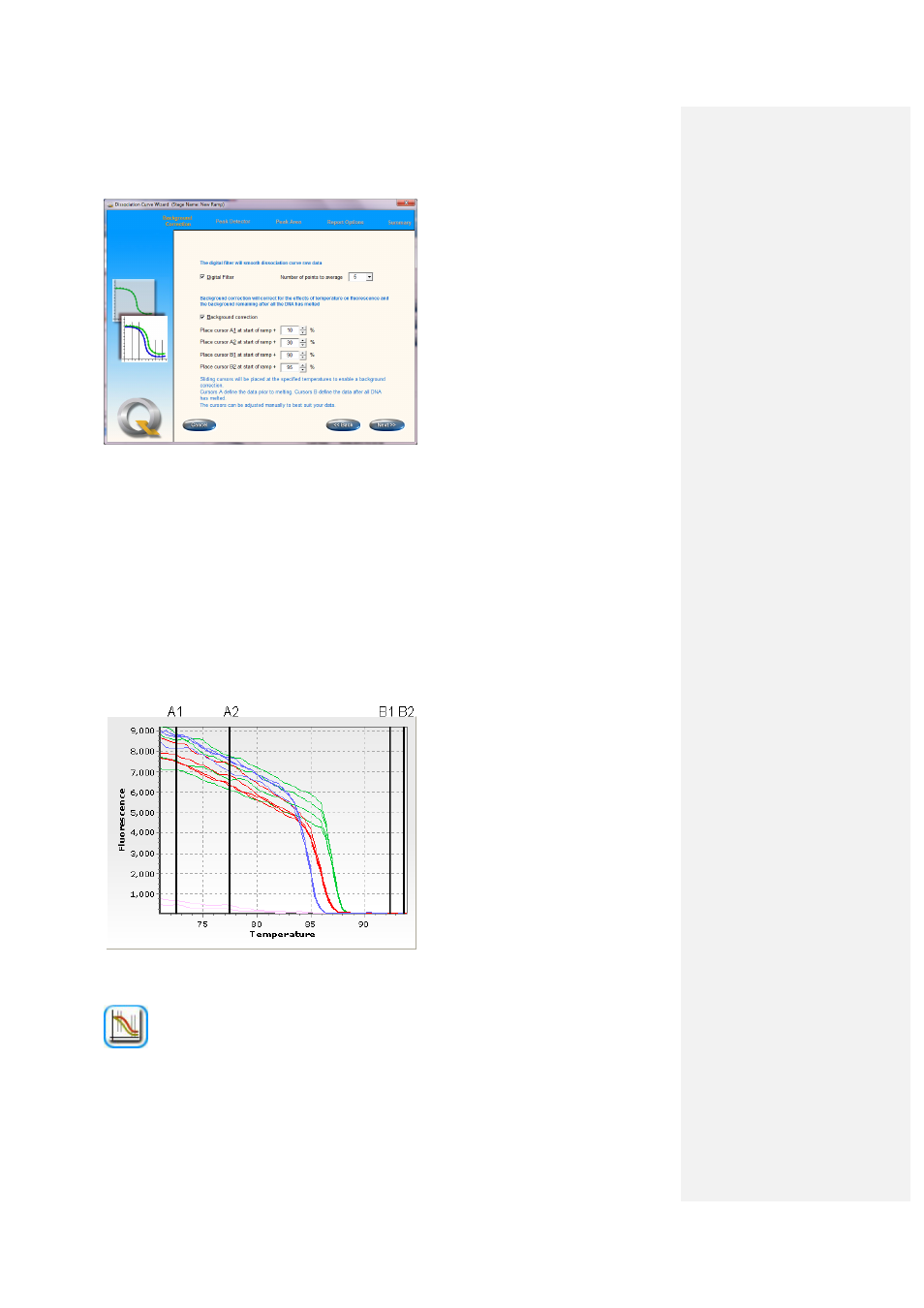
136
Digital filter
This is an option to smooth the raw data before it is presented. It is carried out using a Savitsky-
Golay curve smoothing algorithm, which fits a third order polynomial to a number of points either
side of the data to be smoothed. This is similar to averaging points either side of a centre point but
because a third order polynomial curve is used, the profile of the curve is retained. The user can
set the number of points on which to smooth the data in the drop-down box.
The smoothing is for
display purposes only – subsequent calculations use only the raw data.
Background correction
Select this option to correct the data for the effects of temperature on fluorescence and for the
background remaining after all the DNA has dissociated. The default is
ON since this has to be
enabled for peak curve analysis. Background correction is applied to a plot of fluorescence vs.
temperature using two sets of user-defined cursors. Settings boxes are shown in the Dissociation
Curve Wizard window.
• Click the background correction icon if the graph is not displayed:
A1–A2: These cursors determine the effect of temperature on the fluorescence signal. They
should be positioned in the flat fluorescence region measured before any product has melted. The
default values are:
