7 comparing cqs in relative quantification – Techne PrimeQ User Manual
Page 128
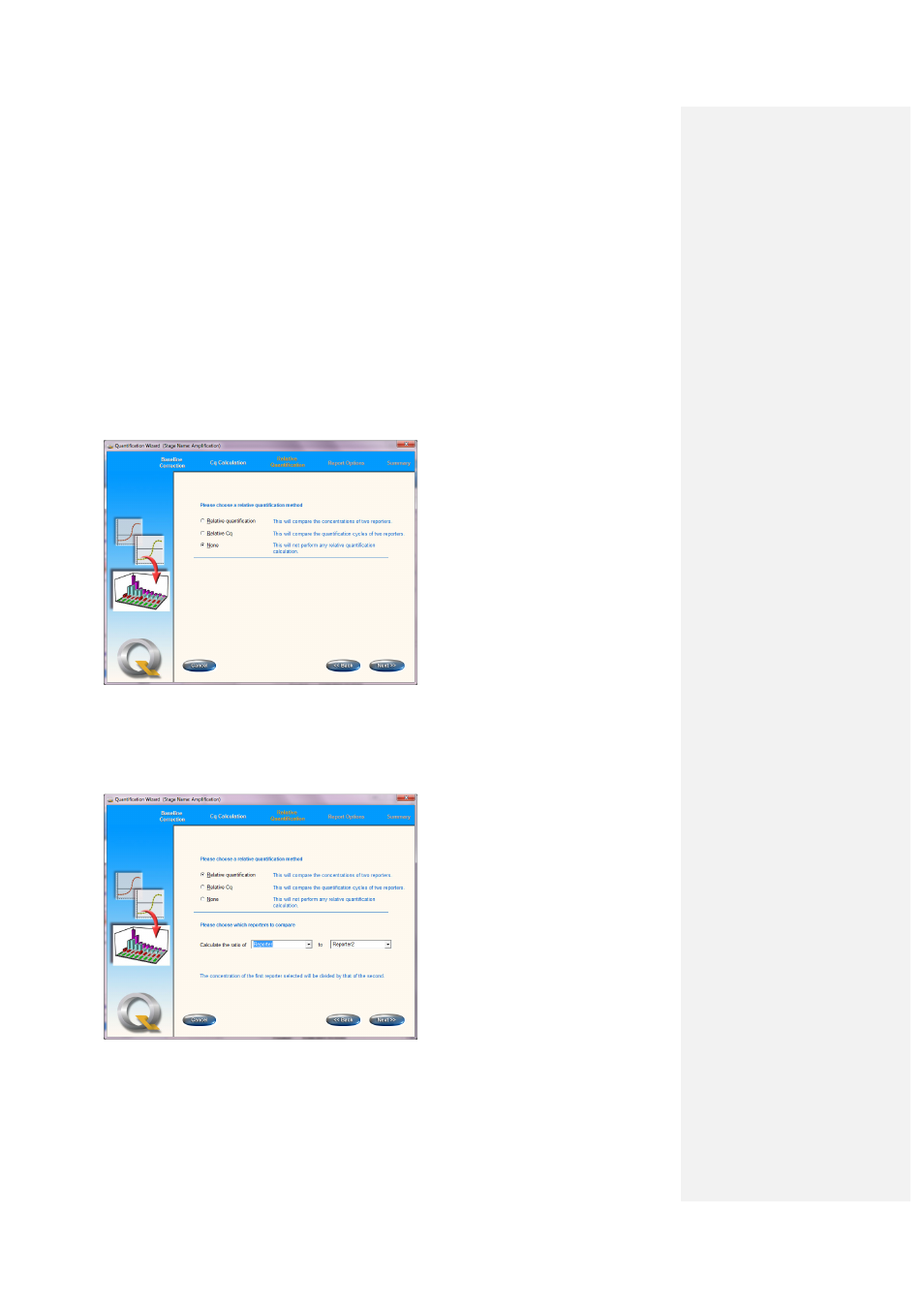
128
3.14.7
Comparing Cqs in relative quantification
Cqs are also used for relative quantification i.e. the comparison of two different reporters in the
same well. Although this approach can be performed either with or without a standard curve, it is
particularly useful for screening assays where it is necessary to compare a fold difference of
sample B to a calibrator sample A, for example. In such an assay, information about absolute
amounts is not required as the value relative to the calibrator provides the necessary information.
Setup procedure
• In the Analysis Wizard, select Quantification as the analysis method and assign reporters
(note: two reporters must be assigned for relative quantification). Click
Next.
• Set a baseline correction method.
• Set a Cq calculation method as described above.
The user will then be asked to choose a relative quantification method.
• Relative quantification: Compares the concentration of two reporters – requires standards.
• Relative Cq: Compares the Cqs of two reporters – requires no standards.
3.14.7.1 Relative quantification
Selecting Relative Quantification brings up the following screen:
• Select which reporters are to be compared using the drop-down menu. The concentration of
the
first reporter selected will be divided by that of the second.
Clicking
Next takes the user through to Report Options window as before.
