5 quick guide to allelic discrimination analysis – Techne PrimeQ User Manual
Page 156
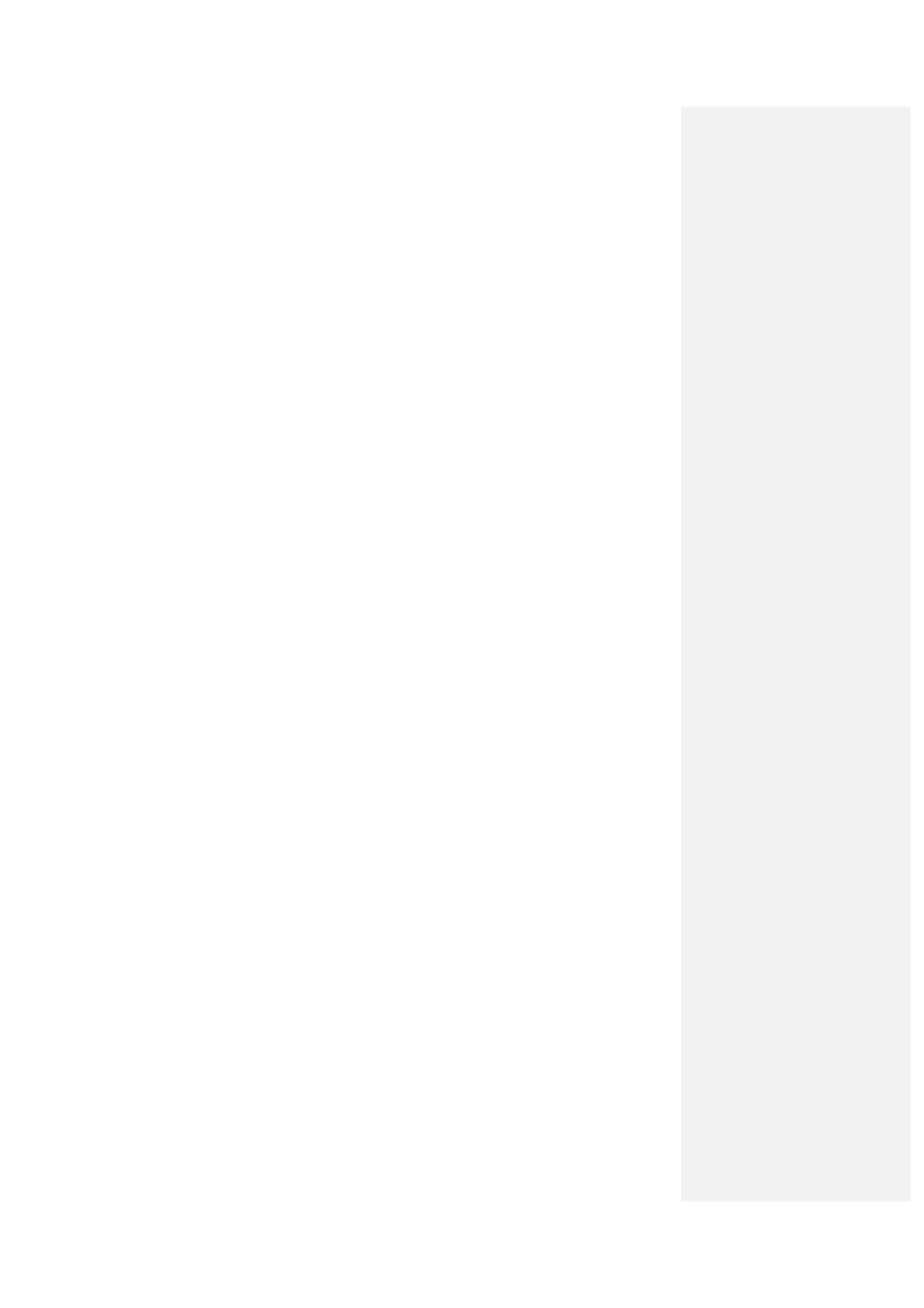
156
3.17.5
Quick guide to allelic discrimination analysis
1. In the Experiment or Results Editor Analysis Selection box, highlight the stage on which allelic
discrimination is to be performed and click
Edit.
2. In the Analysis Wizard Selection box, choose Allelic Discrimination from the drop-down menu
and assign a use next to the appropriate dye(s) name. Click
Next.
3. Baseline correction: Choose which method to use (proportional is not an option in allelic
discrimination) and click
Next.
4. Select an allele scoring method. Click
Next.
5. Select which reporter to compare to which. The fluorescence readings of the first reporter will
be plotted against those of the second and displayed as a scatter graph. Click
Next.
6. Report options: Decide which data should be displayed in the PrimeQ report. A table of results
is the default setting but choose to display the data in a graphical format if required. Click
Next.
7. Summary of analysis. Click
Finish to return to the Experiment or Results Editor main screen.
