2 creating a new experiment – Techne PrimeQ User Manual
Page 61
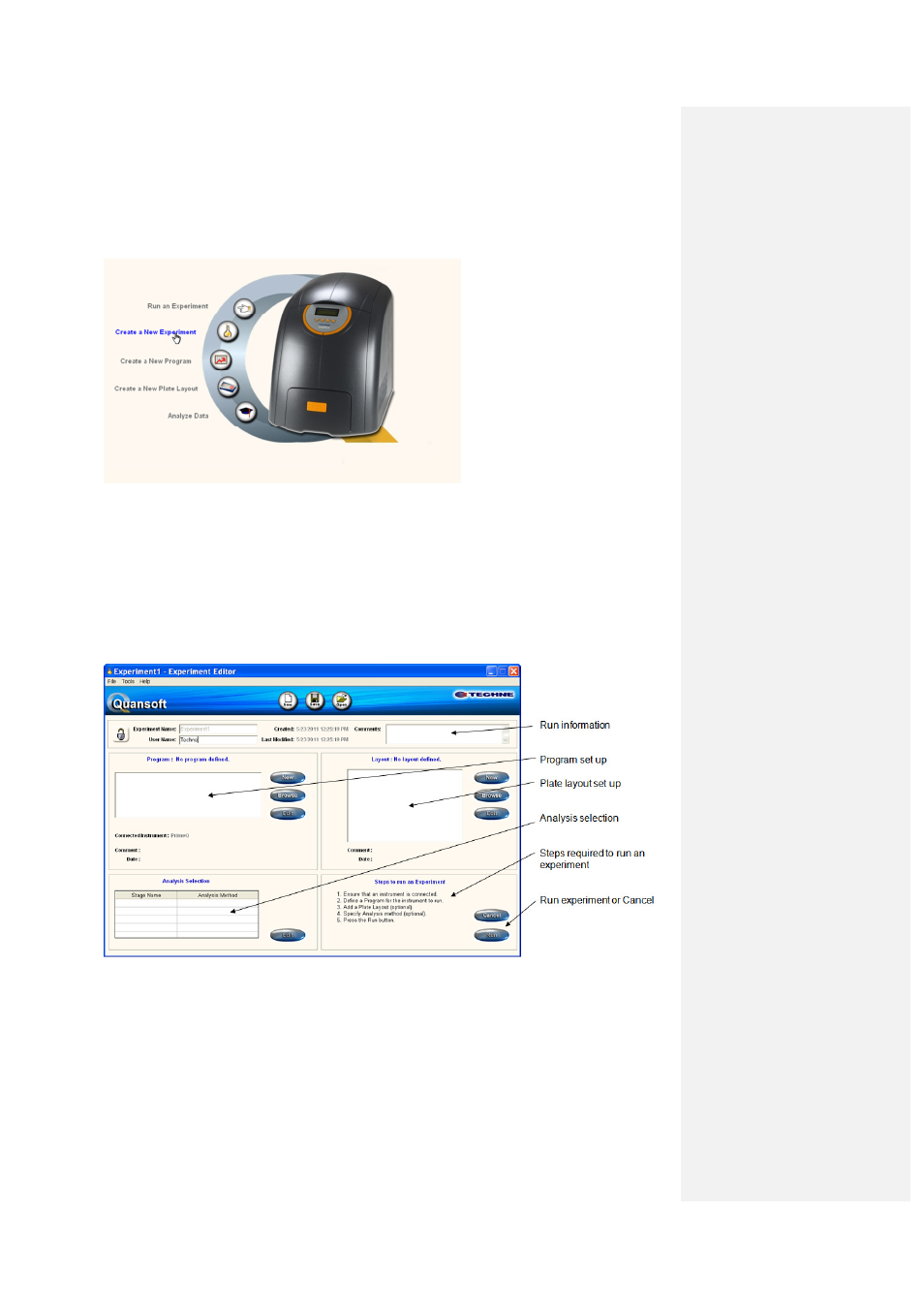
61
3.4.2 Creating a new experiment
• From the Home page click on Create a New Experiment.
A blank experiment template will open in the Experiment Editor.
The Experiment Editor allows the user to perform three important functions:
• Define a program,
• Define a plate layout
• Define an analysis method
Note: only the setting of a program is essential for a run to be performed; plate layout and analysis
method can both be defined after the run is complete.
The options for setting up individual experiment components are:
1. Program Setup:
a. From
New
b.
Browse an existing template
c.
Edit the selected template
