Techne PrimeQ User Manual
Page 151
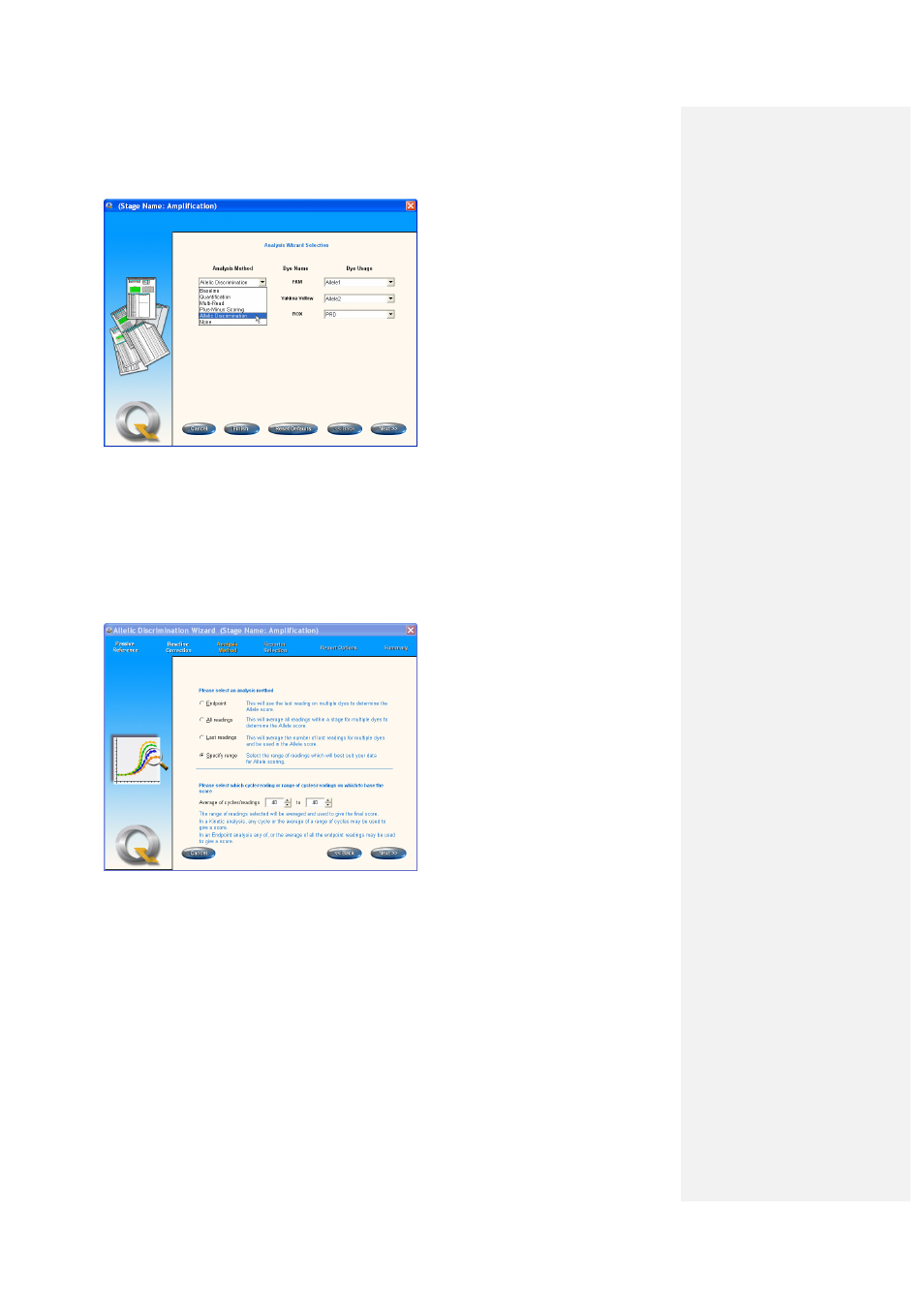
151
• Click Next and the Allelic Discrimination Wizard will launch.
3.17.2.1 Baseline correction
The baseline correction methods are the same as for plus-minus scoring.
• Choose the appropriate method and click Next.
3.17.2.2 Allele scoring method
The purpose of this part of the analysis setup is to define which readings should be used for allele
scoring. The options displayed are the same methods used as in plus-minus scoring.
• End-point (default): Uses the last reading only (we recommend that >1 reading is used for
accuracy).
• All readings: Averages all readings in the stage
• Last readings: Averages a user-specified number of last readings (the default is 5, or 1 if
there are less than 5 readings)
• Specify range: Specify a range of readings to be averaged that best suit the data (the
default is the last reading).
3.17.2.3 Reporter selection
The fluorescence of the first reporter is plotted against the second and displayed on a scatter
graph.
