Operation – KROHNE OPTISONIC 7300 EN User Manual
Page 82
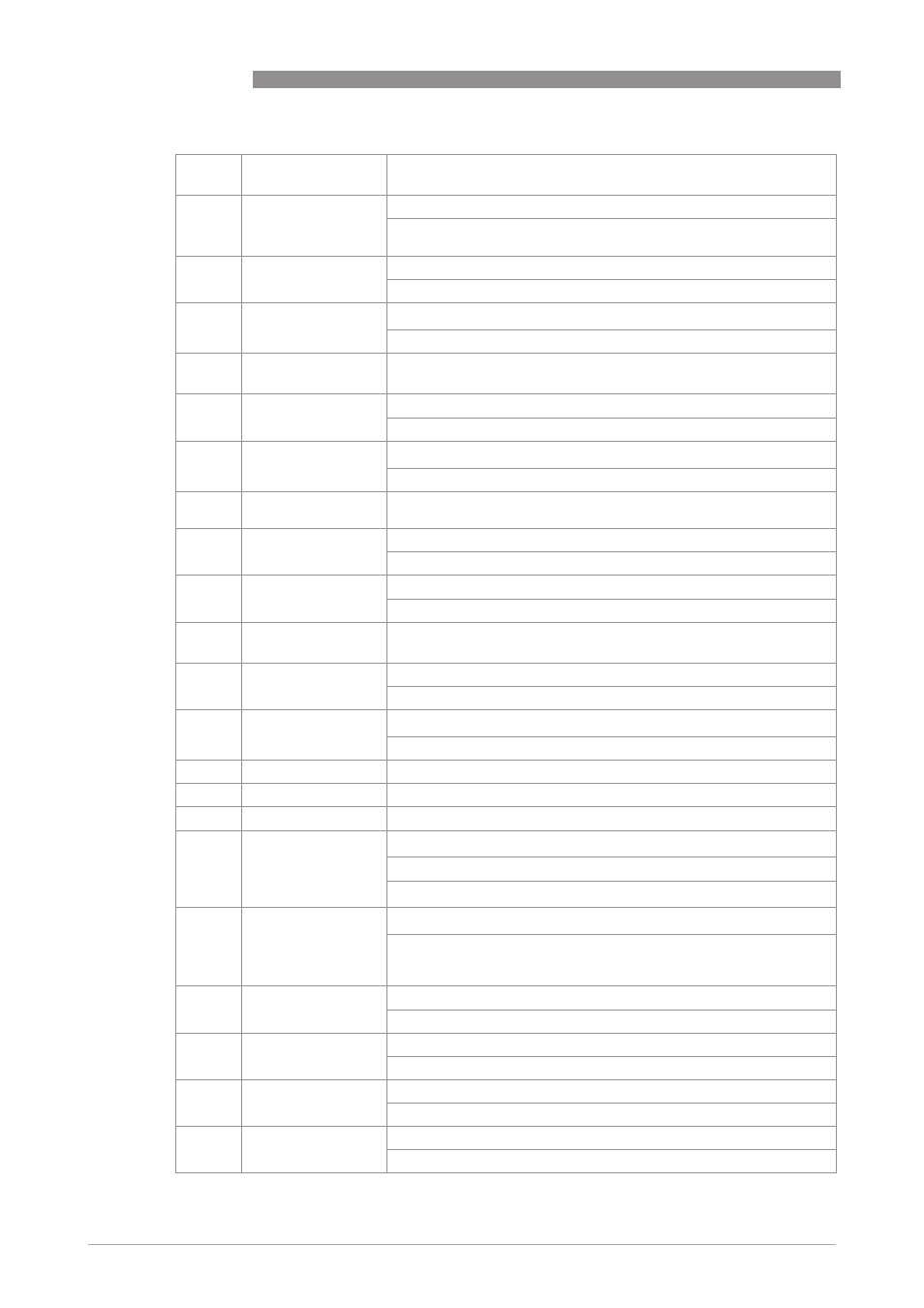
6
OPERATION
82
OPTISONIC 7300
www.krohne.com
09/2012 - 4001102303 - MA OPTISONIC 7300 R03 en
C5.7.16
volume
Cf; m
3
; L; ext. unit selection (activates option for more units, sequence
see below)
C5.7.17
ext. unit selection
Active if "ext. unit selection" is selected in C5.7.16.
MMcf; Mcf; free unit (set factor and text in the next two functions,
sequence see below)
C5.7.18
text free unit
Active if "free unit" is selected in C5.7.17.
For text to be specified refer to
Set free units
on page 83.
C5.7.19
[m
3
]*factor
Specification of the conversion factor, based on m
3
.
For information refer to
Set free units
on page 83.
C5.7.20
corrected volume
MMscf; Mscf; scf; Nm
3
; free unit (set factor and text in the next two
functions, sequence see below)
C5.7.21
text free unit
Active if "free unit" is selected in C5.7.20.
For text to be specified refer to
Set free units
on page 83.
C5.7.22
[Normal m
3
]*factor
Specification of the conversion factor, based on normal m
3
.
For information refer to
Set free units
on page 83.
C5.7.23
mass
Lb; t; kg; free unit (set factor and text in the next two functions,
sequence see below)
C5.7.24
text free unit
Active if "free unit" is selected in C5.7.23.
For text to be specified refer to
Set free units
on page 83.
C5.7.25
[kg]*factor
Specification of the conversion factor, based on kg.
For information refer to
Set free units
on page 83.
C5.7.26
density
Lb/cf; kg/m
3
; kg/l; free unit (set factor and text in the next two
functions, sequence see below)
C5.7.27
text free unit
Active if "free unit" is selected in C5.7.26.
For text to be specified refer to
Set free units
on page 83.
C5.7.28
[kg/m
3
]*factor
Specification of the conversion factor, based on kg/m
3
.
For information refer to
Set free units
on page 83.
C5.7.29
pressure
Bar; kPa; Pa; psi
C5.7.30
temperature
°
C; K; °F
C5.8
HART
C5.8.1
HART
Switch HART
®
communication on/off.
Select:
HART
®
on current = 4…20 mA / HART
®
off current = 0…20 mA
C5.8.2
address
Set address for HART
®
operation.
Select: 00 (point-to-point operation, current output has normal
function, current = 4…20 mA) / 01...15 (multidrop operation, current
output has a constant setting of 4 mA)
C5.8.3
message
Set required text:
A…Z ; a…z ; 0…9 ; / - + , .*
C5.8.4
description
Set required text:
A…Z ; a…z ; 0…9 ; / - + , .*
C5.9
quick setup
Activate quick access in quick setup menu
Select: yes (switched on) / no (switched off)
C5.9.1
reset counter 1, 2, 3
Reset counter 1, 2 or 3 in quick setup menu?
Select: yes (activated) / no (switched off)
