KROHNE OPTISONIC 7300 EN User Manual
Page 5
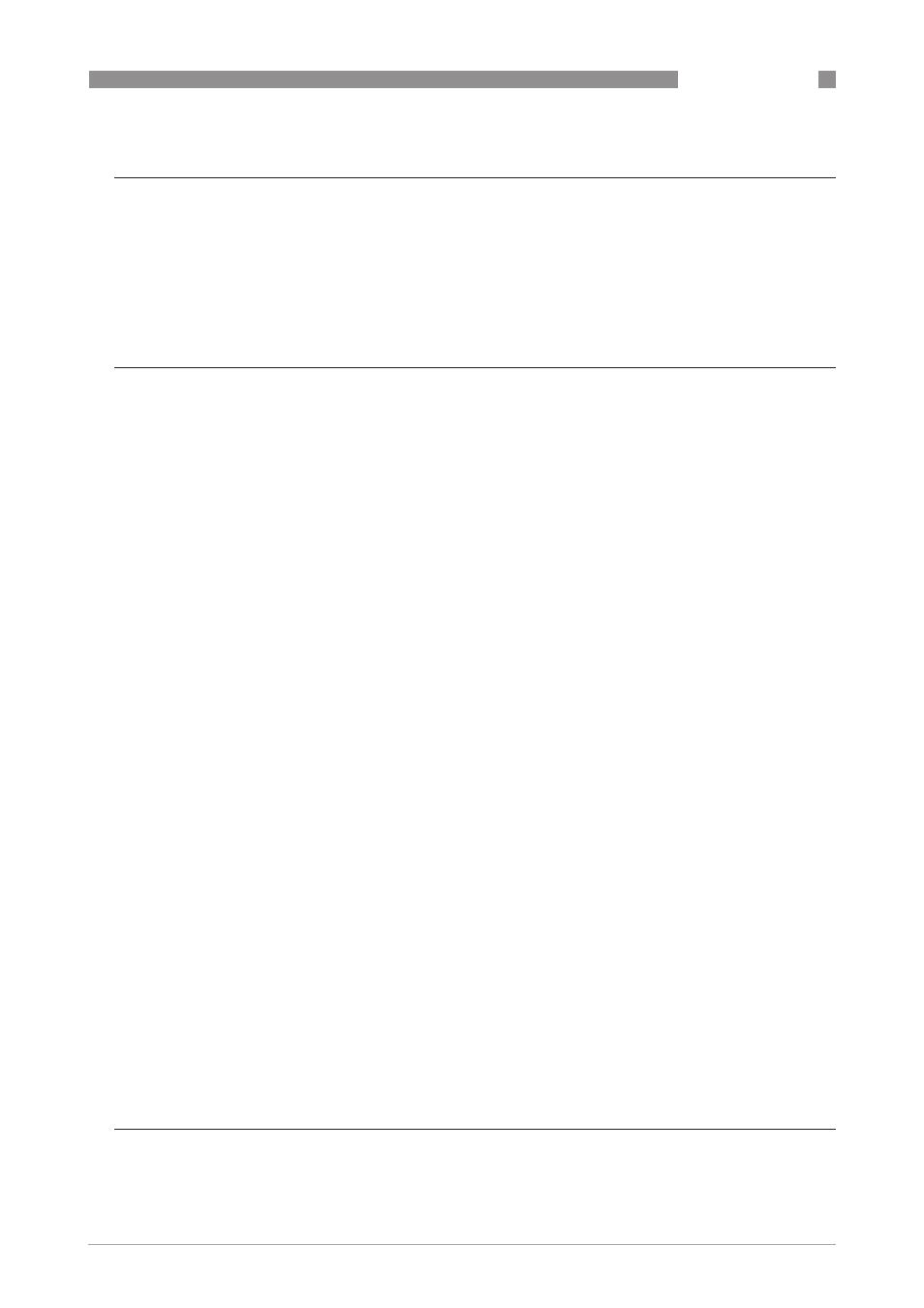
CONTENTS
5
www.krohne.com
09/2012 - 4001102303 - MA OPTISONIC 7300 R03 en
OPTISONIC 7300
8 Technical data
90
8.1 Measuring principle........................................................................................................ 90
8.2 Technical data................................................................................................................. 91
8.3 Dimensions and weights .............................................................................................. 102
8.3.1 Gas flow sensor, carbon steel ............................................................................................ 103
8.3.2 Converter housing............................................................................................................... 106
8.3.3 Mounting plate, field housing ............................................................................................. 107
9 Description of HART interface
108
9.1 General description ...................................................................................................... 108
9.2 Software history ........................................................................................................... 108
9.3 Connection variants...................................................................................................... 109
9.3.1 Point-to-Point connection - analogue / digital mode......................................................... 110
9.3.2 Multi-Drop connection (2-wire connection) ....................................................................... 111
9.3.3 Multi-Drop connection (3-wire connection) ....................................................................... 112
9.4 Inputs/outputs and HART
®
dynamic variables and device variables.......................... 113
9.5 Remote operation ......................................................................................................... 114
9.5.1 Online/offline operation ...................................................................................................... 114
9.5.2 Parameters for the basic configuration ............................................................................. 115
9.5.3 Units .................................................................................................................................... 115
9.6 Field Communicator 375/475 (FC 375/475) ................................................................. 115
9.6.1 Installation .......................................................................................................................... 115
9.6.2 Operation............................................................................................................................. 116
9.7 Asset Management Solutions (AMS)............................................................................ 117
9.7.1 Installation .......................................................................................................................... 117
9.7.2 Operation............................................................................................................................. 117
9.8 Process Device Manager (PDM)................................................................................... 118
9.8.1 Installation .......................................................................................................................... 118
9.8.2 Operation............................................................................................................................. 118
9.9 Field Device Manager (FDM) ........................................................................................ 119
9.9.1 Installation .......................................................................................................................... 119
9.9.2 Operation............................................................................................................................. 119
9.10 Field Device Tool Device Type Manager (FDT DTM) .................................................. 119
9.10.1 Installation ........................................................................................................................ 119
9.10.2 Operation........................................................................................................................... 119
9.11 HART Menu Tree......................................................................................................... 120
9.11.1 HART Menu Tree - Field Communicator HART Application............................................. 120
9.11.2 HART Menu Tree AMS - Device's context menu .............................................................. 121
9.11.3 HART Menu Tree PDM - Menu Bar and Working Window ............................................... 122
9.11.4 HART Menu Tree FDM - Device Configuration ................................................................. 123
9.11.5 Description of used abbreviations .................................................................................... 123
9.11.6 Process Variables Root Menu........................................................................................... 124
9.11.7 Diagnostic Root Menu ....................................................................................................... 125
9.11.8 Device Root Menu.............................................................................................................. 127
9.11.9 Offline Root Menu.............................................................................................................. 130
10 Notes
133
