Electrical connections, 2 description of the cg number – KROHNE OPTISONIC 7300 EN User Manual
Page 28
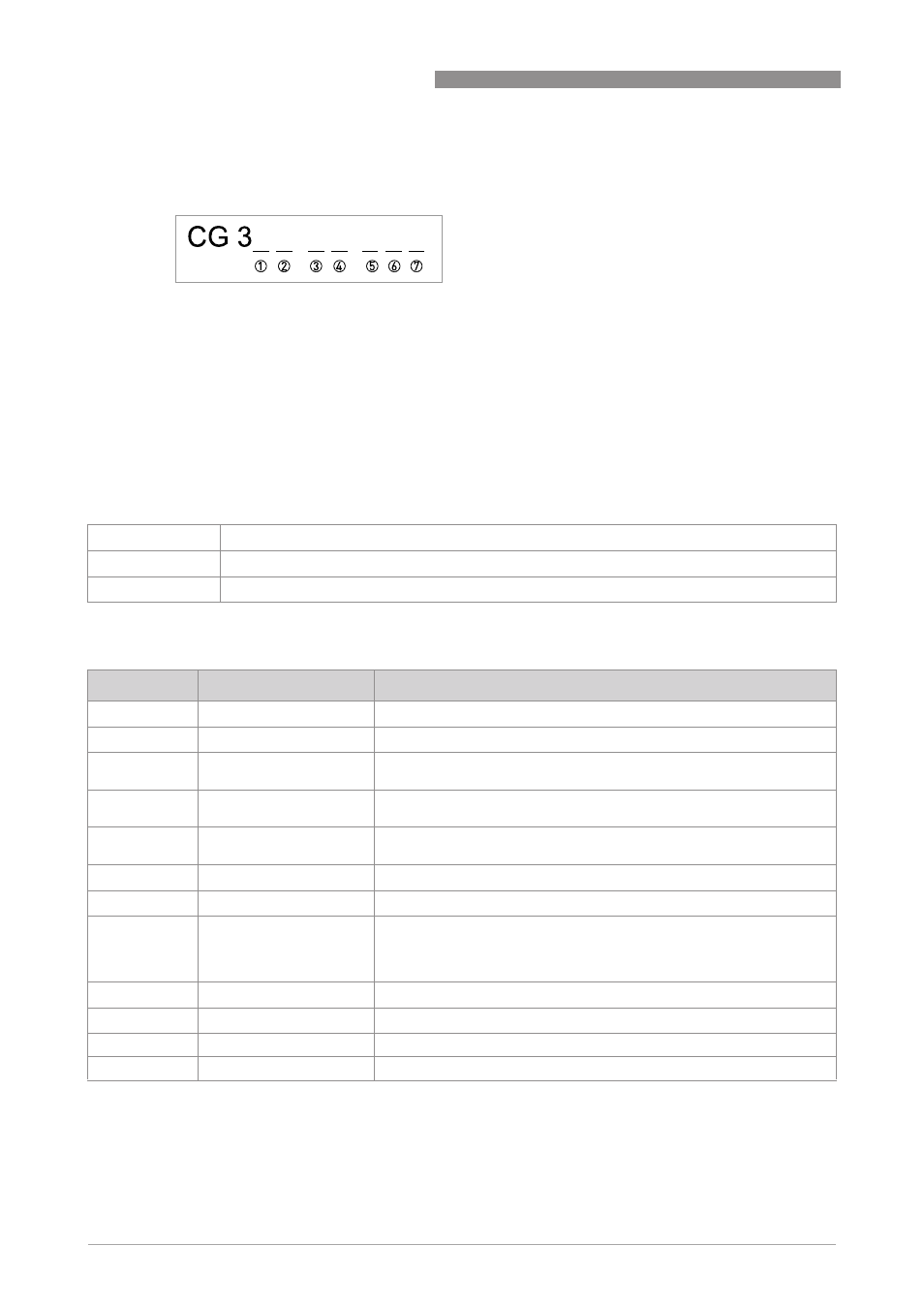
4
ELECTRICAL CONNECTIONS
28
OPTISONIC 7300
www.krohne.com
09/2012 - 4001102303 - MA OPTISONIC 7300 R03 en
4.5.2 Description of the CG number
The last 3 digits of the CG number (5, 6 and 7) indicate the assignment of the terminal
connections. Please see the following examples.
Examples for CG number
Description of abbreviations and CG identifier for possible optional modules
on terminals A and B
Figure 4-5: Marking (CG number) of the electronics module and input/output variants
1 ID number: 6
2 ID number: 0 = standard
3 Power supply option
4 Display (language versions)
5 Input/output version (I/O)
6 1st optional module for connection terminal A
7 2nd optional module for connection terminal B
CG 360 11 100
100...230 VAC & standard display; basic I/O: I
a
or I
p
& S
p
/C
p
& S
p
& P
p
/S
p
CG 360 11 7FK
100...230 VAC & standard display; modular I/O: I
a
& P
N
/S
N
and optional module P
N
/S
N
& C
N
CG 360 81 4EB
24 VDC & standard display; modular I/O: I
a
& P
a
/S
a
and optional module P
p
/S
p
& I
p
Abbreviation
Identifier for CG No.
Description
I
a
A
Active current output
I
p
B
Passive current output
P
a
/ S
a
C
Active pulse output, frequency output, status output or limit switch
(changeable)
P
p
/ S
p
E
Passive pulse output, frequency output, status output or limit switch
(changeable)
P
N
/ S
N
F
Passive pulse output, frequency output, status output or limit switch acc.
to NAMUR (changeable)
C
a
G
Active control input
C
p
K
Passive control input
C
N
H
Active control input to NAMUR
Signal converter monitors cable breaks and short circuits acc. to
EN 60947-5-6. Errors indicated on LC display. Error messages possible
via status output.
IIn
a
P
Active current input
IIn
p
R
Passive current input
-
8
No additional module installed
-
0
No further module possible
