Operation – KROHNE OPTISONIC 7300 EN User Manual
Page 67
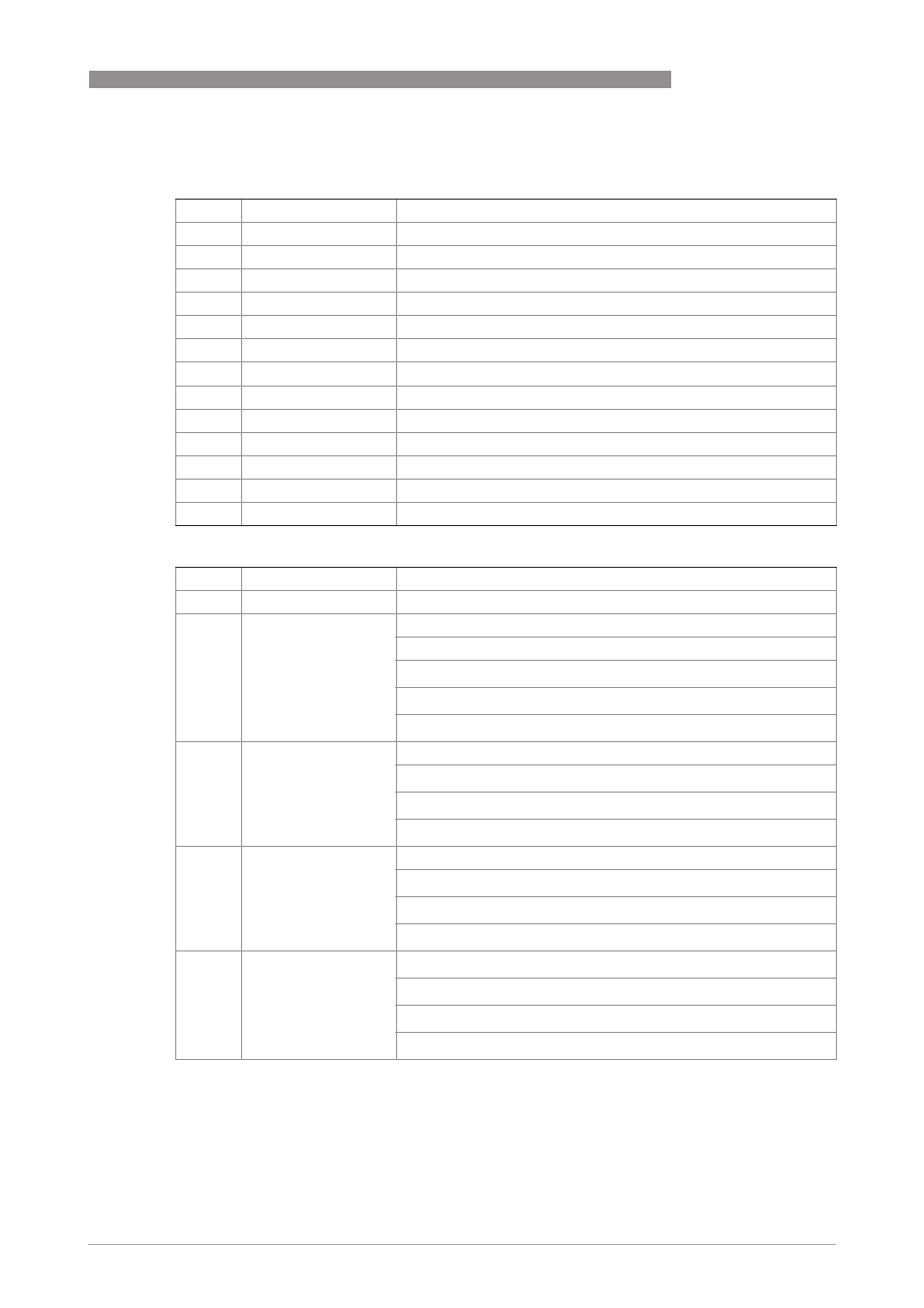
OPERATION
6
67
OPTISONIC 7300
www.krohne.com
09/2012 - 4001102303 - MA OPTISONIC 7300 R03 en
actual values
B2
actual values
Display the current values; exit the displayed function with key ^
B2.1
act. volume flow
B2.2
act. corrected flow
B2.4
act. mass flow
B2.5
act. molar mass
B2.9
act. flow speed
B2.10
act. vel. of sound
Select: path 1 or path 2
B2.11
act. gain
Select: path 1 or path 2
B2.12
act. SNR
Select: path 1 or path 2
B2.13
act. pressure
B2.14
act. temperature
B2.15
current in A
Current input terminal A
B2.16
current in B
Current input terminal B
B2.17
operating hours
information
B3
information
B3.1
C number
CG number, non-alterable (input/output version)
B3.2
process input
Process input section
Select: sensor CPU / sensor DSP / sensor driver
1
st
line: ID No. of the circuit board
2
nd
line: software version
3
rd
line: production date
B3.3
SW.REV.MS
Software Revision Main Software
1
st
line: ID No. of the circuit board
2
nd
line: software version
3
rd
line: production date
B3.4
SW.REV. UIS
Software revision User Interface Software
1
st
line: ID No. of the circuit board
2
nd
line: software version
3
rd
line: production date
B3.6
Electronic Revision ER Electronic Revision HART
®
& Software
1
st
line: ID No. of the circuit board
2
nd
line: software version
3
rd
line: production date
