Cabling a fiber optic module, Cleaning fiber optic modules, Automatic mdi or mdix detection – Brocade FastIron SX Series Chassis Hardware Installation Guide User Manual
Page 90: Using a cx4 transceiver
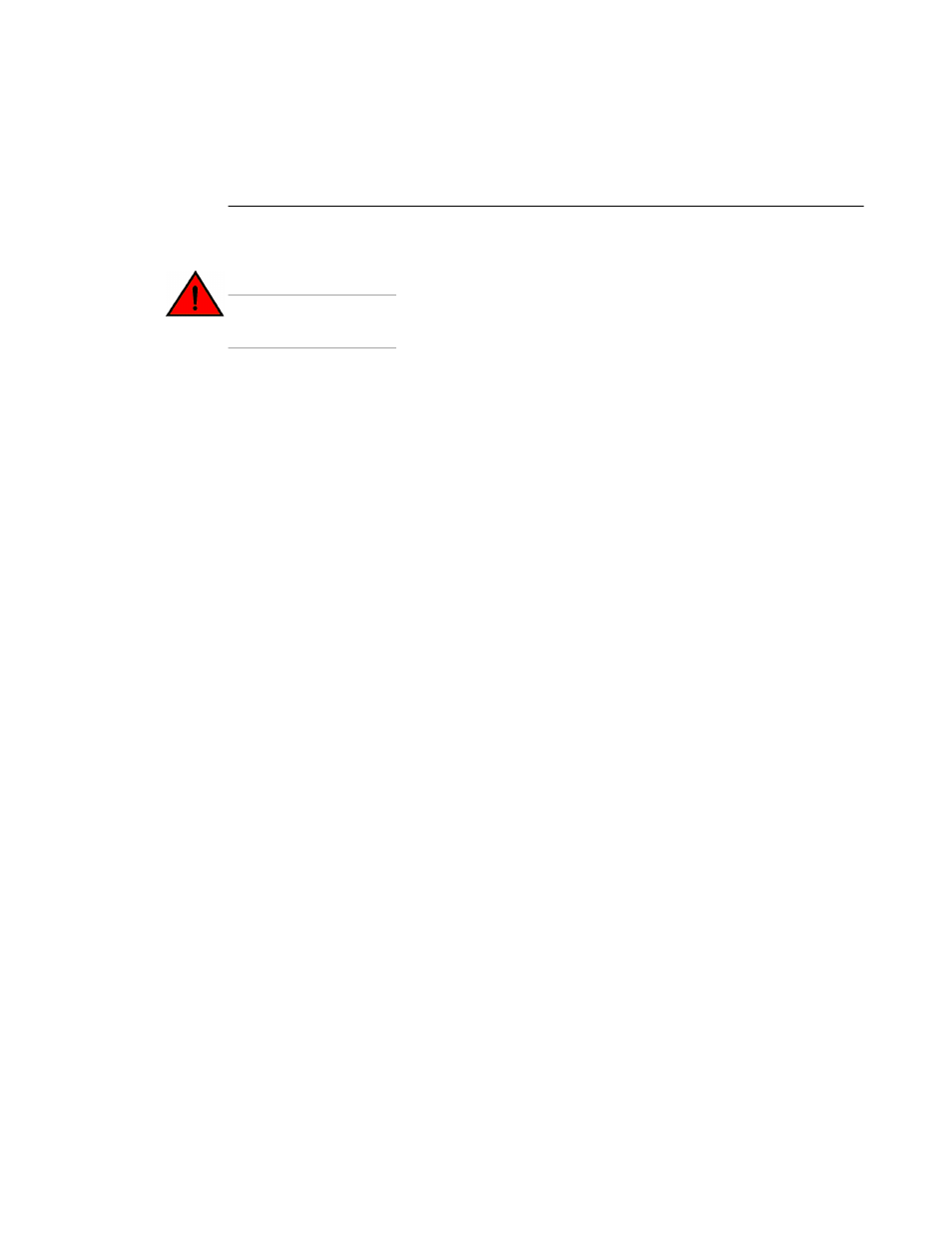
identified by the numbers PL-XPL-00-S13-22 or PL-XPL-00-L13-23 above the serial number. Newer
mini-GBICs do not have this limitation.
Before installing a fiber optic module, have the following on hand:
•
An ESD wrist strap with a plug for connection to the ESD connector on the chassis.
DANGER
For safety reasons, the ESD wrist strap should contain a series 1 megohm resistor.
To install a fiber optic module into a Gigabit Ethernet or 10-Gigabit Ethernet port, complete the
following tasks.
1.
Put on the ESD wrist strap and ground yourself by inserting the plug into the ESD connector
located in the lower right corner of the chassis front.
2.
Remove the module from the protective packaging.
3.
If necessary, remove the metal cover from the port on the interface module control panel.
4.
Insert the fiber-optic module into the port until the module clicks into place. Fiber-optic modules
are keyed to prevent incorrect insertion.
Cabling a fiber optic module
To cable a fiber-optic module, complete the following tasks.
1.
Remove the protective covering from the fiber optic module and store it for future use.
2.
Before cabling a fiber optic module, it is strongly recommended that you clean the cable
connectors and the port connectors. Refer to
on page 88.
3.
Insert the cable connector (a tab on each connector should face up) into the port connector or
until the tab locks into place.
Cleaning fiber optic modules
To avoid problems with connections between fiber optic modules (SFP (mini-GBIC), SFP+, or XFP)
and the fiber cable connectors, it is strongly recommended that you clean both connectors each time
you disconnect and reconnect them. Refer to
Cleaning the fiber optic connectors
on page 118.
Automatic MDI or MDIX detection
All 10/100 and Gigabit Ethernet copper ports on FastIron devices support automatic Media Dependent
Interface (MDI) and Media Dependent Interface Crossover (MDIX) detection. This feature is enabled
on all 10/100 and Gigabit copper ports by default. For each port, you can disable auto MDI or MDIX, or
designate the port as an MDI port, or an MDIX port.
For more information about this feature refer to the FastIron Ethernet Switch Administration
Configuration Guide.
Using a CX4 transceiver
A twin-axial 10G copper CX4 XFP transceiver can be installed in any 10G port. For a link to operate
properly, both sides must use identical CX4 transceivers. See the first figure below.
Cabling a fiber optic module
88
Brocade FastIron SX Series Chassis Hardware Installation Guide
53-1003092-01
