Brocade FastIron SX Series Chassis Hardware Installation Guide User Manual
Page 28
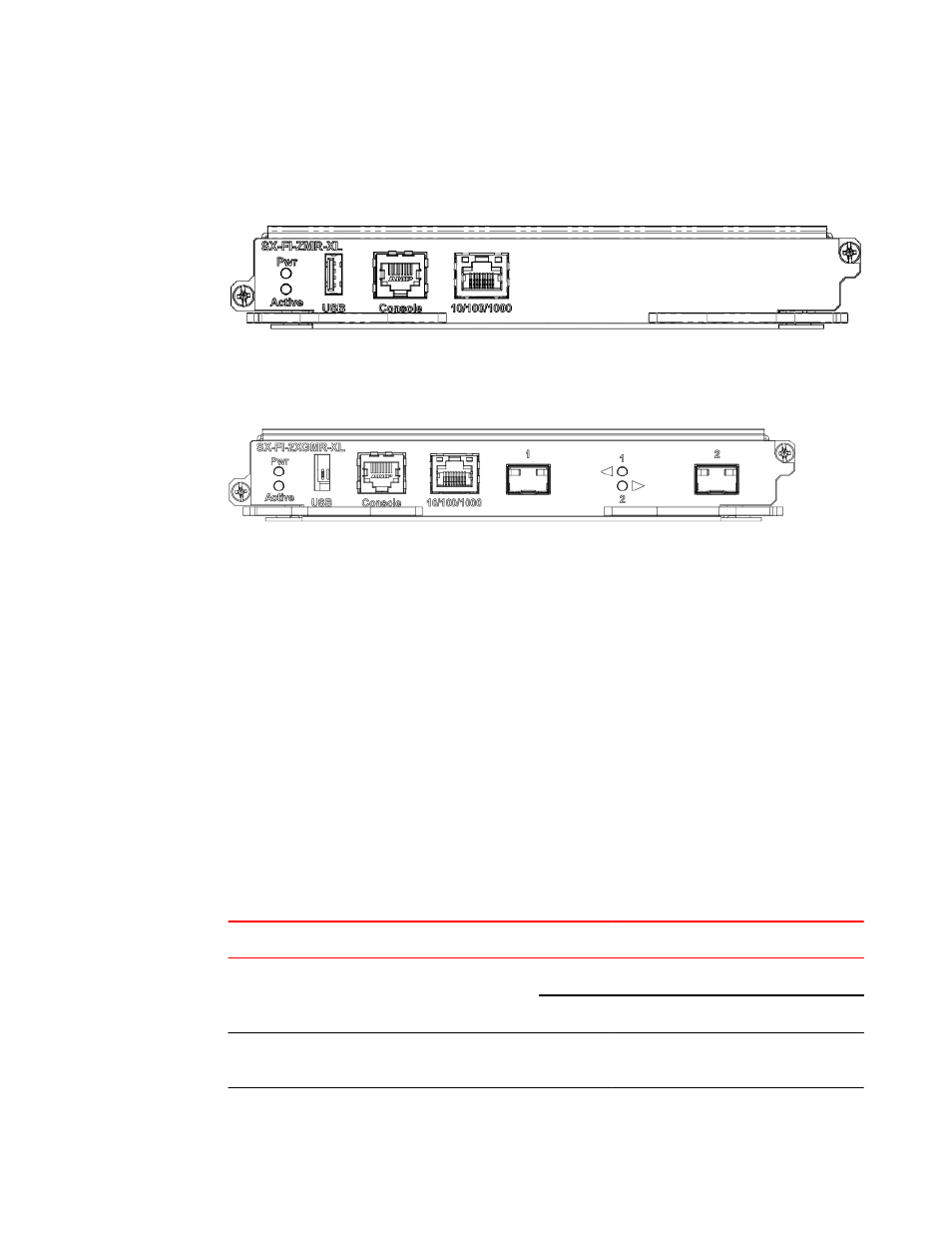
The figure below shows the front panel of the IPv6 SX-FI-ZMR-XL and SX-FI-ZMR-XL-PREM6
management modules with no ports.
FIGURE 5 SX-FI-ZMR-XL and SX-FI-ZMR-XL-PREM6 management modules with no ports
The figure below shows the front panel of the IPv6 SX-FI-2XGMR-XL and SX-FI-2XGMR-XL-PREM
management modules with 2 ports.
FIGURE 6 SX-FI-2XGMR-XL and SX-FI-2XGMR-XL-PREM management modules with 2 ports
Management module front panels include the following control features:
•
A Console port and 10/100/1000 RJ-45 copper port allow you to access the command line
interface (CLI) directly from a PC or terminal or through a Telnet connection.
•
LEDs for power and active or standby status.
•
A recessed system reset button (except on SX-FI-ZMR-XL and SX-FI-ZMR-XL-PREM6 modules
and the SX-FI-2XGMR-XL and SX-FI-2XGMR-XL-PREM management modules).
•
The SX-FI-ZMR-XL and SX-FI-ZMR-PREM6 management modules and the SX-FI-2XGMR-XL
and SX-FI-2XGMR-XL-PREM management modules have a USB port on the front panel for
externally accessible customer Flash Memory.
10/100/1000 GbE copper port on the FSX 800 and FSX 1600 management modules
The 10/100/1000 RJ45 copper port on the management module enables you to attach a PC or
terminal and access the system CLI directly or through a Telnet connection.
LEDs on the FSX 800 and FSX 1600 management modules
The management modules provide status information through the LEDs listed in the table below.
FSX 800 and FSX 1600 management module LEDs
TABLE 5
LED
Description and Position
State
Meaning
Pwr
Round LED located to the left of the
console port
On (Green) The module is receiving power.
Off
The module is not receiving power.
Active
Round LED located to the left of the
console port
On (Green) The module is the active management
module.
Hardware features
26
Brocade FastIron SX Series Chassis Hardware Installation Guide
53-1003092-01
