Overview, Assigning permanent passwords, Overview assigning permanent passwords – Brocade FastIron SX Series Chassis Hardware Installation Guide User Manual
Page 81
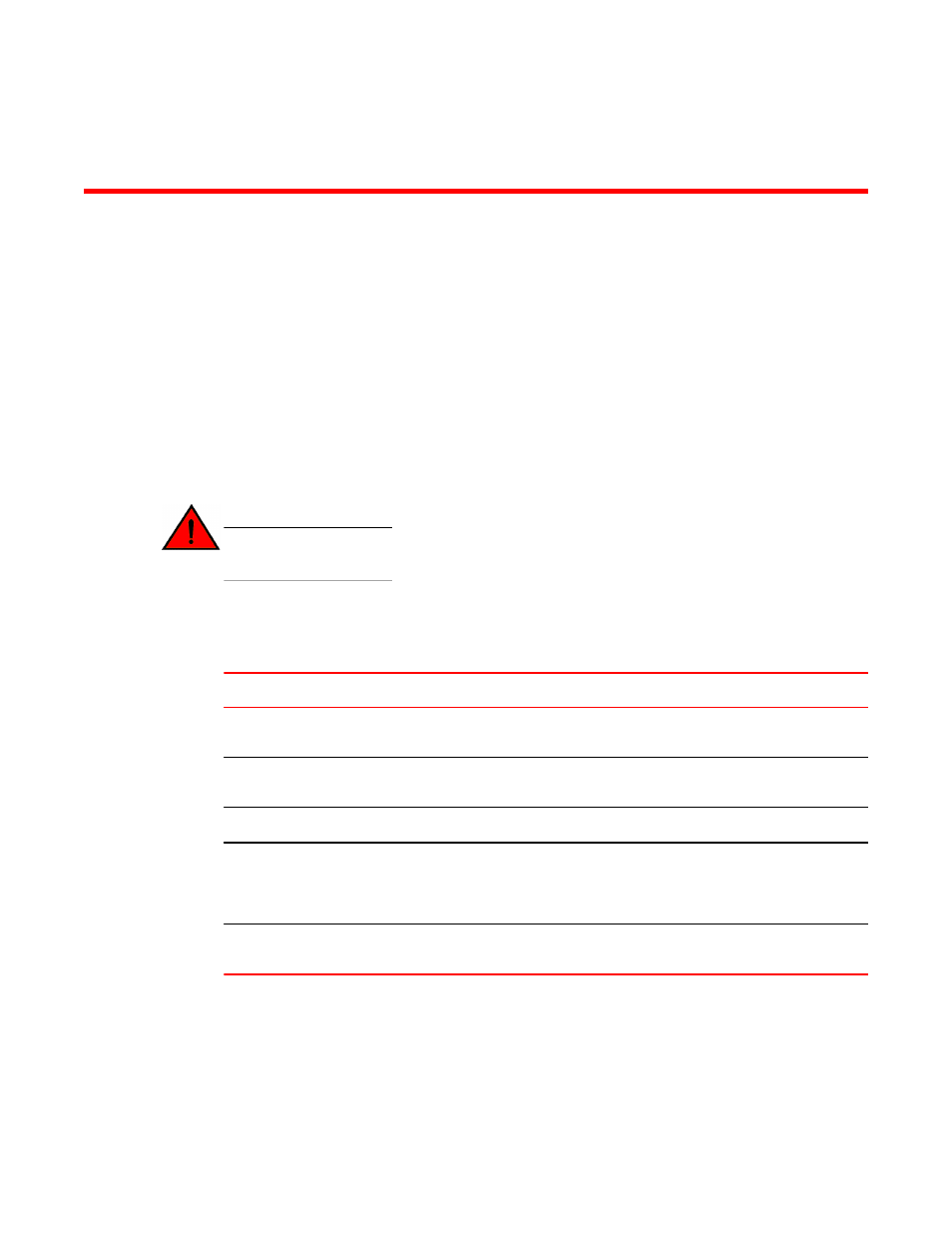
Connecting Network Devices and Checking Connectivity
Overview
This chapter provides the details for connecting network devices and checking network connectivity.
DANGER
The procedures in this manual are for qualified service personnel.
The table below lists the tasks you must perform to connect your Brocade device, and how to
troubleshoot any problems that can arise.
Network connectivity tasks
TABLE 19
Step Task
Page
1
Secure access to the CLI by assigning passwords.
79
2
Configure IP addresses for the management, Ethernet, virtual,
and loopback interfaces.
3
Connect your device to another networking device.
4
Observe certain LEDs to determine if the network connections
are functioning properly. Also test a port for connectivity to
other networking devices using the
ping
and
traceroute
commands.
on page 90
5
Troubleshoot any problems that can arise.
Troubleshooting network connections
on
page 91
Assigning permanent passwords
By default, the CLI is not protected by passwords. To secure CLI access, It is strongly recommended
that you assign passwords.
Brocade FastIron SX Series Chassis Hardware Installation Guide
79
53-1003092-01
