Brocade FastIron SX Series Chassis Hardware Installation Guide User Manual
Page 27
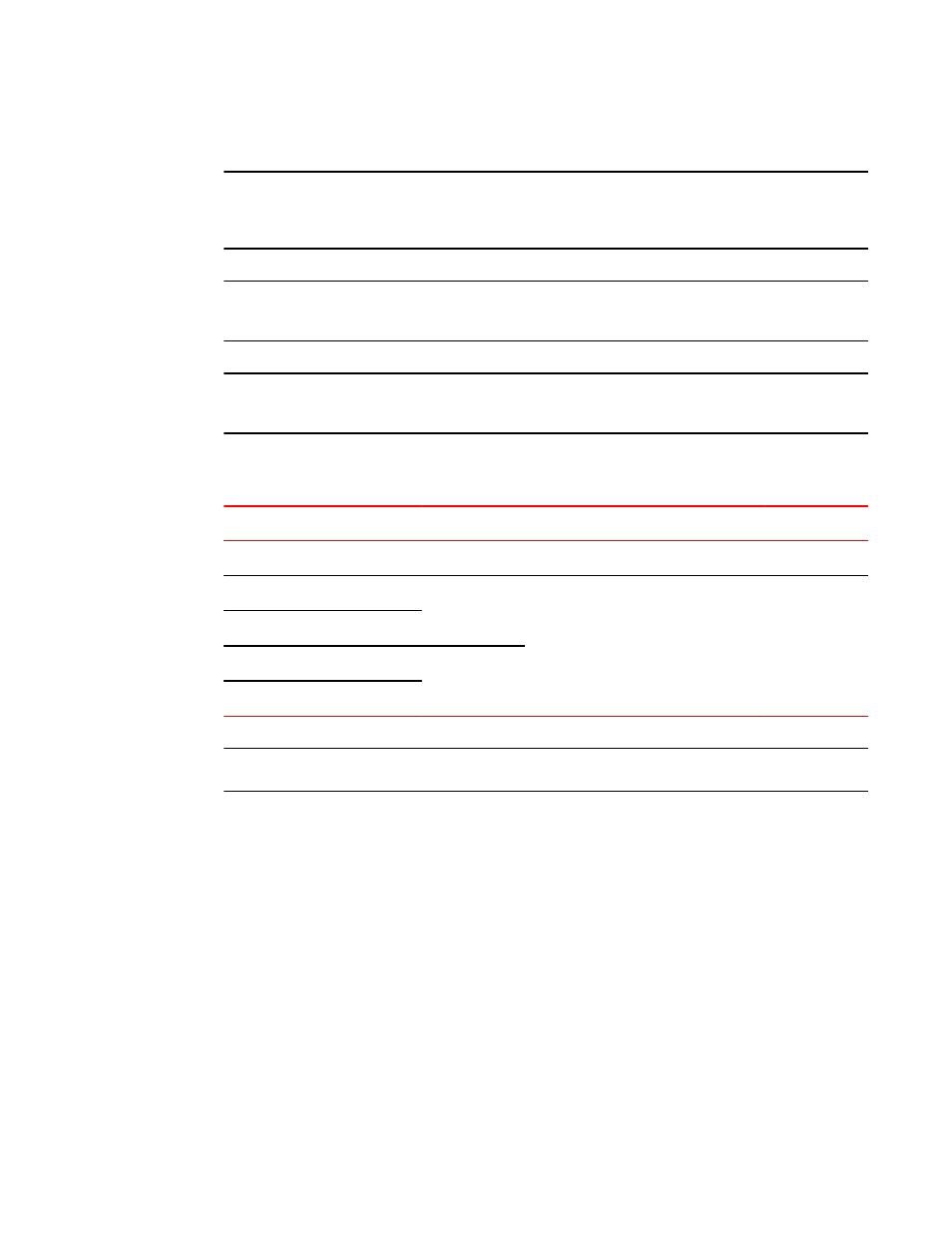
NOTE
FSX 800 and FSX 1600 management modules are dedicated, which means that you must install them
in FSX 800 or FSX 1600 devices only. If you attempt to install these management modules in any other
Brocade device, the device and modules will not function properly.
NOTE
You cannot mix different management modules in the same FSX 800 or FSX 1600 device. The
management module models must be identical.
NOTE
You cannot mix Second Generation and Third Generation modules in the same FSX 800 or FSX 1600
device.
on page 25 lists the management modules for FSX 800 and FSX 1600 devices.
Information about FSX 800 and FSX 1600 management modules
TABLE 4
Part Number
Description
Microprocessor Speed (MHz)
MB SDRAM
XL management modules
SX-FI-ZMR-XL
no ports
1500 (quad-core)
4096
SX-FI-ZMR-XL-PREM6
SX-FI-2XGMR-XL
2 ports
SX-FI-2XGMR-XL-PREM
NOTE
XL management modules ending with -PREM6 support full Layer 3 IPv4 and IPv6 routing protocols.
FSX 800 and FSX 1600 management modules perform the following tasks:
•
Control the hardware components
•
Control the separate switch fabric modules
•
Run the networking protocols
•
Provide the real time operating system
FSX 800 management modules are located in slots 9 and 10, just above the switch module slots (refer
to
on page 19).
FSX 1600 management modules are located in slots 17 and 18 along the edge of the device (refer to
Hardware features
Brocade FastIron SX Series Chassis Hardware Installation Guide
25
53-1003092-01
