Connecting to workstations, servers, or routers, Installing a fiber optic module, Device – Brocade FastIron SX Series Chassis Hardware Installation Guide User Manual
Page 89
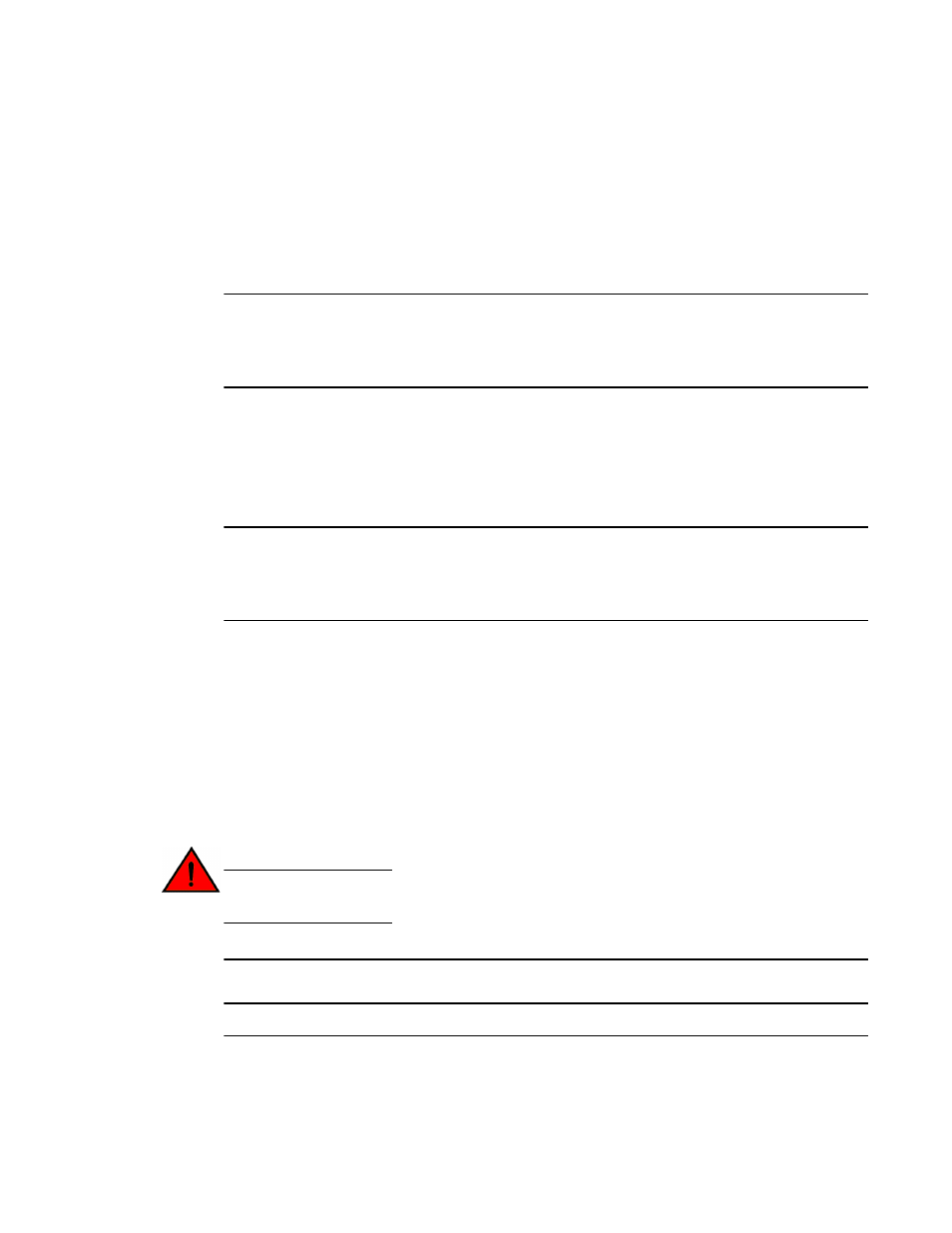
Connecting to workstations, servers, or routers
Straight-through UTP cabling is required for direct UTP attachment to workstations, servers, or routers
using network interface cards (NICs).
Fiber cabling with LC connectors is required for direct attachment to Gigabit NICs or switches and
routers.
NOTE
The 802.3ab standard (automatic MDI or MDIX detection) calls for automatic negotiation of the
connection between two 1000Base-T ports. Therefore, a crossover cable may not be required; a
straight-through cable may work as well. For more information about this feature, refer to the FastIron
Ethernet Switch Administration Configuration Guide.
Connecting a network device to a fiber port on the Brocade device
For direct attachment from the Brocade device to a Gigabit NIC, switch, or router, fiber cabling with an
LC connector is required.
NOTE
All physical IP interfaces on FastIron X Series Layer 3 devices share the same MAC address. For this
reason, if more than one connection is made between two devices, one of which is a FastIron X Series
Layer 3 device, Brocade recommends the use of virtual interfaces. It is not recommended to connect
two or more physical IP interfaces between two routers.
To connect a Brocade device to another network device using a fiber port, you must do the following:
•
Install a fiber optic module (SFP transceiver or mini-GBIC for Gigabit Ethernet ports, or XFP-MSA
or SFP+ MSA transceiver for 10-Gigabit Ethernet ports)
•
Cable the fiber optic module
The following sections provide information about performing these tasks.
Installing a fiber optic module
You must install a fiber optic module in each Gigabit Ethernet and 10-Gigabit Ethernet fiber port you
want to use.
DANGER
All fiber-optic interfaces use Class 1 Lasers.
NOTE
Refer to the “Installation precautions” section for other hardware installation precautions.
NOTE
Some older SFP modules (mini-GBICs for Gigabit Ethernet ports) have latching mechanisms which are
larger than the newer parts. These latches could interfere with one another when inserted side-by-side
into a module. Avoid using these mini-GBICs side-by-side in the same module. These modules are
Connecting to workstations, servers, or routers
Brocade FastIron SX Series Chassis Hardware Installation Guide
87
53-1003092-01
