Replacing the fsx 800 fan tray – Brocade FastIron SX Series Chassis Hardware Installation Guide User Manual
Page 147
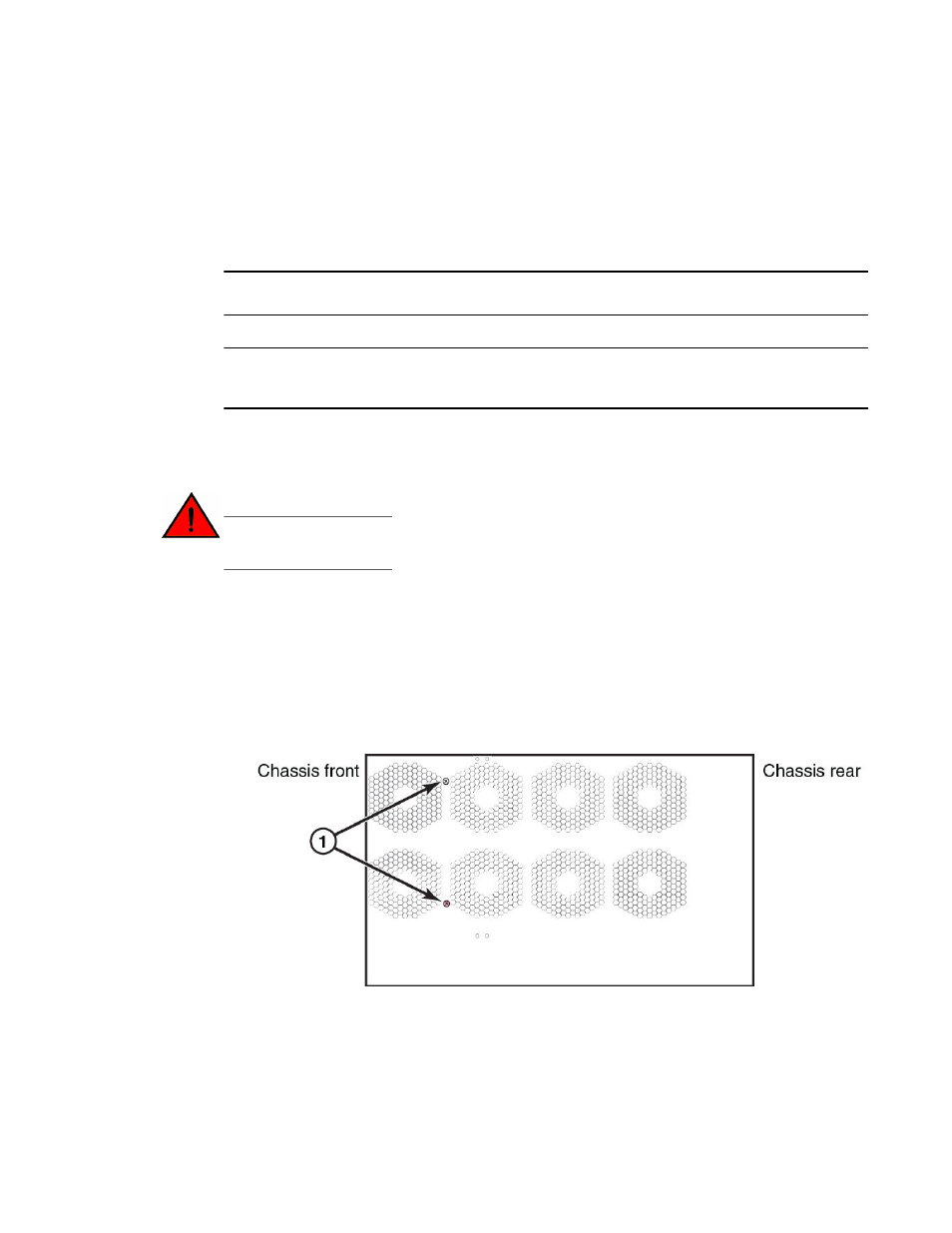
Replacing the FSX 800 fan tray
The fan tray in the FSX 800 chassis contains six fans and one fan control module. If any of these
components fail, you must replace the entire fan tray.
NOTE
The fan tray in the FSX 800 chassis is a non-redundant, hot-swappable fan tray.
NOTE
The FSX 800 chassis should not be left running without a fan tray. This will lead to an increase in the
chassis temperature, and can result in a thermal shutdown.
To replace the fan tray, you need the following:
•
A new fan tray, which you can order from Brocade
•
In addition to the above, you might also need a #2 Phillips-head screwdriver.
DANGER
For safety reasons, the ESD wrist strap should contain a series 1 megohm resistor.
To replace the fan tray, perform the following tasks.
1.
Put on the ESD wrist strap and ground yourself by inserting the plug into the ESD connector
located in the lower right corner of the chassis front or use the ESD strap provided with the fan tray
kit. Attach the copper tape end to a bare metal area on the chassis.
2.
The FSX 800 ships with two extra screws installed in the right side of the chassis. These screws
secure the fan tray, protecting it from damage during shipment. These screws should have been
removed during installation. If these screws were not removed during installation, you must remove
them before replacing the fan tray. The figure below shows the location of the screws. To perform
this task, you need a #2 Phillips-head screwdriver.
1
Shipping screws
FIGURE 52 Removing the extra screws used for shipment
3.
Remove the fan tray from the chassis by pressing the fan tray latch inward, towards the center of
the fan tray (refer to the figure below). While pressing the latch inward, gently pull on the handle
Replacing the FSX 800 fan tray
Brocade FastIron SX Series Chassis Hardware Installation Guide
145
53-1003092-01
