Using a redundant management module, Overview, How management module redundancy works – Brocade FastIron SX Series Chassis Hardware Installation Guide User Manual
Page 109: Overview how management module redundancy works
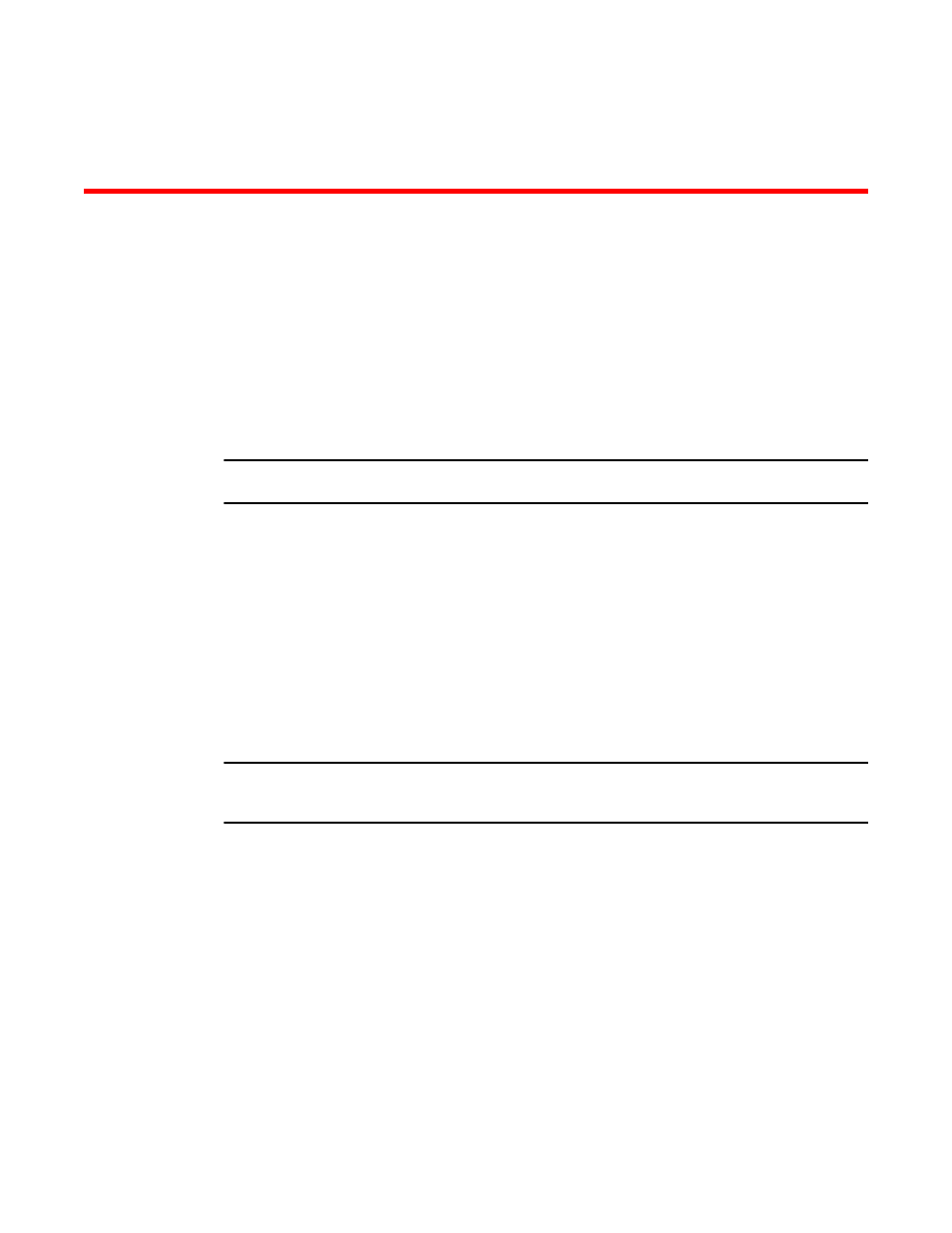
Using a Redundant Management Module
Overview
NOTE
This chapter applies to the FSX 800 and FSX 1600 chassis devices only.
You can install a redundant management module in the FSX 800 and FSX 1600 chassis. By default, the
system considers the module installed in the lower-numbered slot to be the active management module,
and the module installed in the higher-numbered slot to be the redundant or standby module. If the
active module becomes unavailable, the standby module automatically takes over management of the
system.
This chapter describes the redundant management module, how it works with the active module, and
how to configure and manage it.
This chapter provides the following information:
•
How management module redundancy works
•
Optional management module redundancy configurations that you can perform
•
How to manage and monitor the redundancy feature
NOTE
Hitless management features (hitless Layer 2 switchover and hitless Layer 2 OS upgrade) are
discussed in the FastIron Ethernet Switch Administration Guide.
How Management module redundancy works
This section explains the following:
•
How management module redundancy works under normal operating conditions.
•
Events that cause a standby management module to assume the role of the active module and
how the switchover occurs as a result of each event.
•
Implications that you should be aware of if a switchover occurs.
Brocade FastIron SX Series Chassis Hardware Installation Guide
107
53-1003092-01
