Command syntax – Brocade FastIron SX Series Chassis Hardware Installation Guide User Manual
Page 101
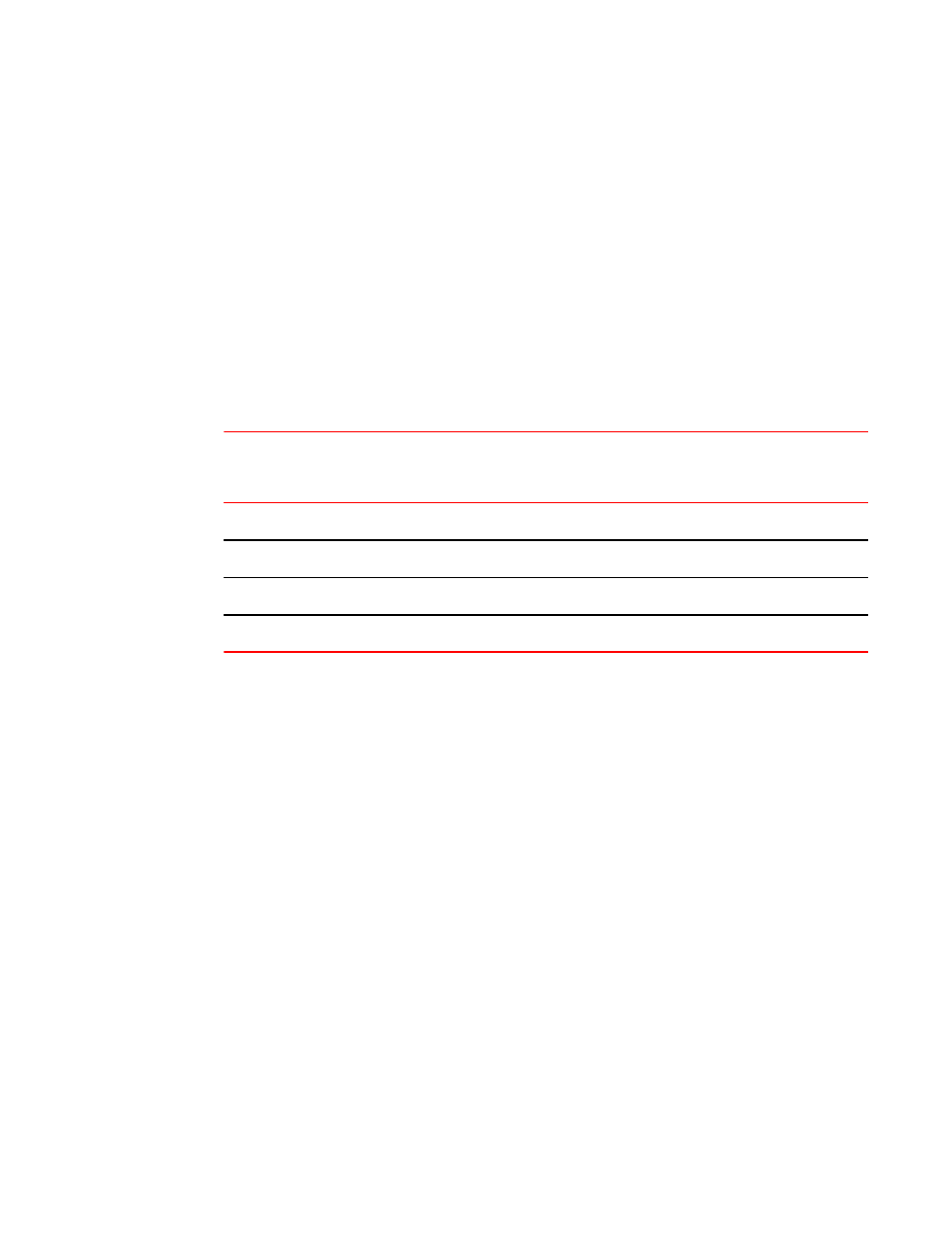
•
If the temperature of all thermal planes is between the low and high thresholds for a fan speed, the
fan continues to operate at that fan speed.
•
If the temperature of any thermal plane exceeds the high threshold specified for a fan speed, the
fan speed increases to the next higher speed. If the temperature of any thermal plane exceeds the
high threshold for the high speed and remains above the threshold for five minutes, the system
automatically shuts down to prevent damage.
•
If the temperature of any thermal plane falls below the low threshold for a fan speed, the fan
decreases its speed to the next lower speed. If the temperature of any thermal plane falls below the
high threshold for the low speed, the fan operates at the low speed.
If the temperature of any thermal plane exceeds the high temperature threshold for any of the fan
speeds, the software sends a message to the system log.
The table below outlines the default low and high temperature thresholds for each fan speed, as well as
the operating level and noise level of the fans at each fan speed.
Default low and high temperature thresholds for thermal planes and fan speeds
TABLE 22
Fan Speed Description Low Temperature
Threshold
High Temperature
Threshold
Fan Operating
Level (% of
Capacity)
Fan Noise
Level
4
High
50 ° C
80 ° C
100
78 dB
3
Medium
49 ° C
59 ° C
50
66 dB
2
Medium-low 48 ° C
58 ° C
37
63 dB
1
Low
N/A
57 ° C
25
56 dB
Command syntax
If desired, you can change the default low and high temperature thresholds for a particular thermal
plane and fan speed. For example, to change the low and high thresholds of the medium fan speed for
the management module or modules to 56 ° C and 72 ° C, respectively, enter the following command at
the global CONFIG level of the CLI.
device(config)# fan-threshold mp speed-3 56 72
Syntax: fan-threshold module [ speed-1 high-threshold ] [ speed-2 low-threshold high-threshold ] [
speed-3 low-threshold high-threshold ] [ speed-4 low-threshold high-threshold ]
For the module parameter, specify one of the following:
•
lp - Changes low and high temperature thresholds for the Interface modules.
•
mp - Changes low and high temperature thresholds for the management module.
•
sfp - (FSX 800 and FSX 1600 only) Changes low and high temperature thresholds for the switch
fabric modules.
The fan speeds are as follows:
•
speed-1 - low
•
speed-2 - medium-low
•
speed-3 - medium
•
speed-4 - high (shutdown temperature)
Managing the Chassis and Modules
Brocade FastIron SX Series Chassis Hardware Installation Guide
99
53-1003092-01
