Information, refer to, Manual mode – Brocade FastIron SX Series Chassis Hardware Installation Guide User Manual
Page 100
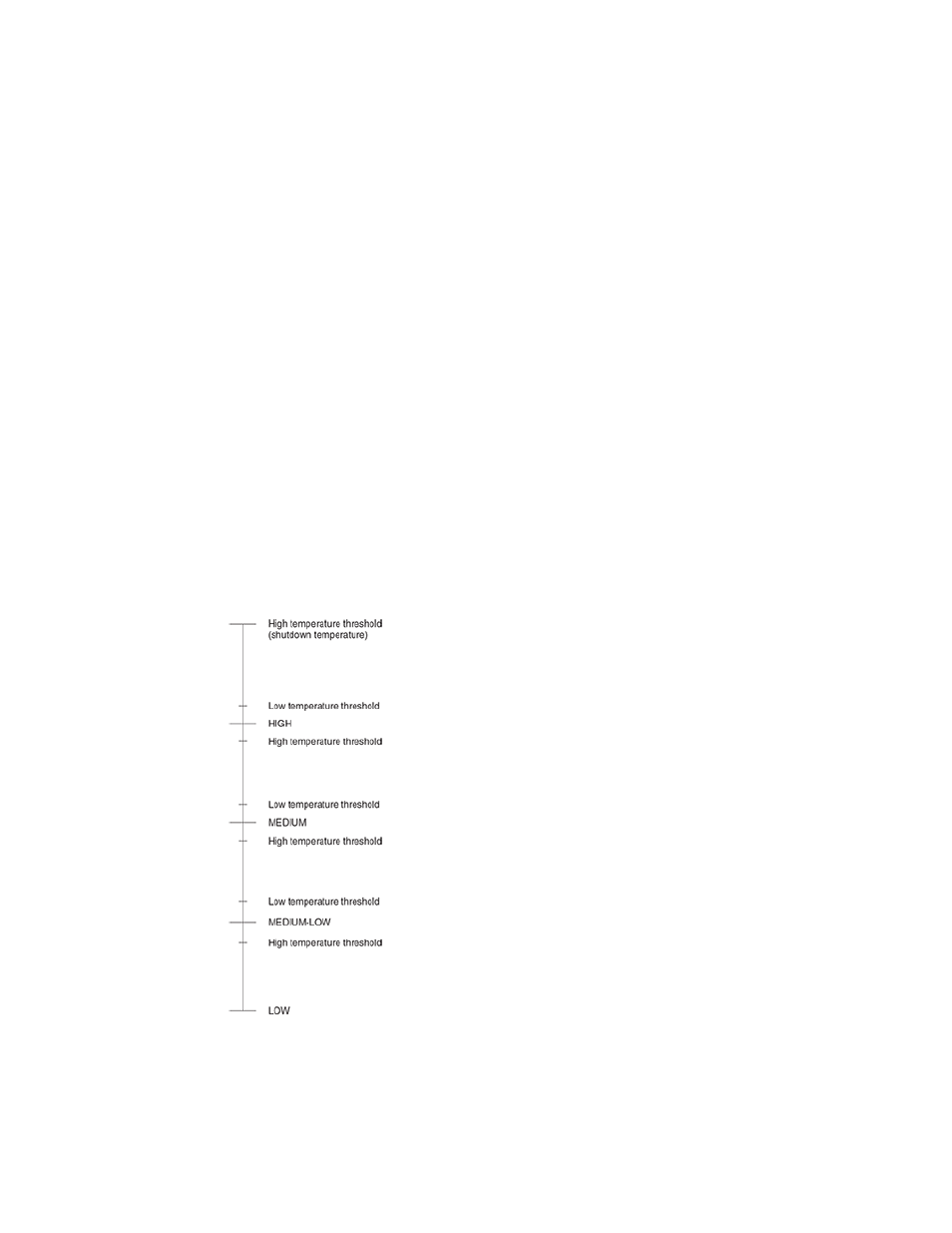
The software regularly polls the chassis to obtain the temperature of each thermal plane, then uses
this information to decide whether or not to switch the fan speed. By default, the Brocade device polls
the chassis every 60 seconds for temperature data. You can change this interval using the CLI
command chassis poll-time .
If the temperature of a thermal plane exceeds the high temperature level of the temperature range
associated with the current fan speed in the associated plane, the system will switch the fan speed to
the next higher level. For example, the current fan speed is 3 (medium), and the configured operating
temperature range for fan speed 3 is 40 to 50 degrees Centigrade for Thermal Plane 2. Based on this
configuration, if the temperature of Thermal Plane 2 rises to 51 degrees Centigrade, the system will
automatically increase the fan speed to fan speed 4.
Manual mode
Typically, the fans operate in automatic mode, as described above. If desired, you can manually set
the speed at which the fans will operate. For more information, refer to
Manually setting the fan speed
on page 101
Changing temperature thresholds for thermal planes and fan speeds
The cooling system in the FSX 800 includes six four-speed fans. The fans operate at speeds of low,
medium-low, medium, and high. In general, each fan speed, except for low, has a low and high
temperature threshold associated with it as shown in the figure below. The low fan speed has a high
temperature threshold only.
FIGURE 40 Fan speeds and temperature thresholds
The low and high temperature thresholds enable the Brocade device to determine at which speed the
fans should operate. In general, the fans operate as follows:
Changing temperature thresholds for thermal planes and fan speeds
98
Brocade FastIron SX Series Chassis Hardware Installation Guide
53-1003092-01
