Acl editing and sequence numbers, Upgrade and downgrade considerations – Brocade Multi-Service IronWare Security Configuration Guide (Supporting R05.6.00) User Manual
Page 94
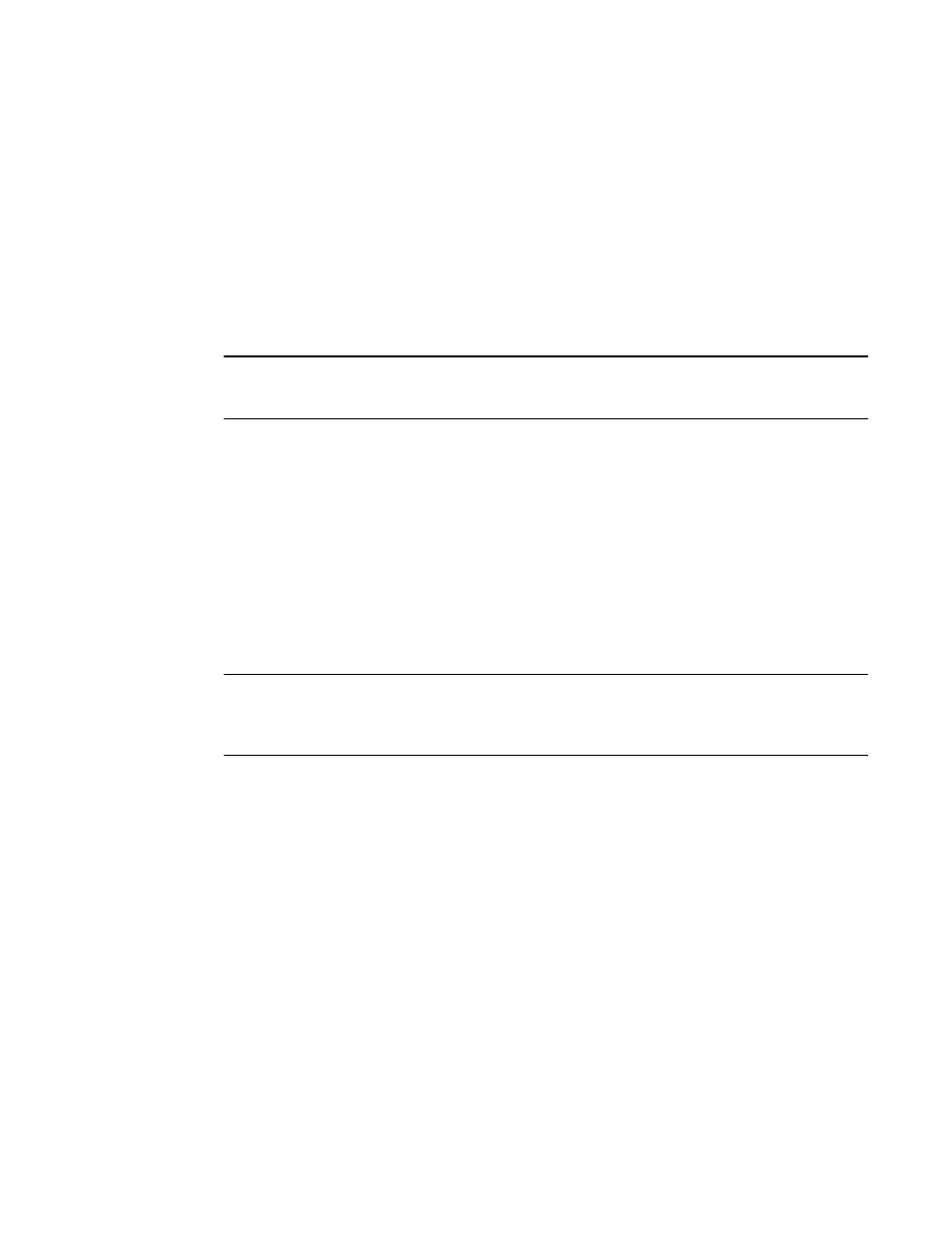
76
Multi-Service IronWare Security Configuration Guide
53-1003035-02
Configuration rules and notes
2
There can be up to 500 named L2 ACLs. The maximum length of a named Layer-2 ACL is 255
characters. The Layer-2 ACL name cannot begin with digits 0 to 9 to avoid confusion with the
numbered L2 ACLs.
The device evaluates traffic coming into the port against each ACL clause. Once a matching entry is
found, the device either forwards or drops the traffic, depending upon the action specified for the
clause. Once a matching entry is found, the device does not evaluate the traffic against
subsequent clauses.
By default, if the traffic does not match any of the clauses in the ACL table, the device drops the
traffic. To override this behavior, specify a “permit any …” clause at the end of the table to match
and forward all traffic not matched by the previous clauses.
NOTE
Use precaution when placing entries within the ACL table. The Layer-2 ACL feature does not attempt
to resolve conflicts across multiple ACL clauses.
ACL editing and sequence numbers
Multi-Service IronWare R05.6.00 supports ACL editing and ACL entry sequence numbers for
Layer-2, IPv4 and IPv6 ACLs. This chapter describes the ACL editing feature applied to numbered
and named Layer-2 ACLs. Refer to
Appendix A, “ACL Editing and Sequence Numbers”
for a
functional description of the ACL editor as it applies to Layer-2, IPv4 and IPv6 ACLs.
Upgrade and downgrade considerations
Where ACL filters have been configured on R05.6.00 and you want to downgrade a device to an
earlier version of software, you should enable suppress-acl-seq prior to the downgrade.
NOTE
If suppress-acl-seq is not enabled before downgrade from Multi-Service IronWare R05.6.00, ACL
configurations created with the sequence parameter on R05.6.00 will not be allowed on older
releases and will result in an error.
By default, the suppress-acl-seq switch is OFF. When it is turned ON, the system hides or
suppresses sequence numbers for ACL filters while:
•
Executing show access-list commands
•
Displaying the running-config
•
Saving the running-config using write memory
•
Copying the running-config to a tftp server
To turn suppress-acl-seq ON, enter the following commands.
Brocade(config)# acl-policy
Brocade(config-acl-policy)# suppress-acl-seq
Brocade(config-acl-policy)# exit
Syntax: [no] suppress-acl-seq
The no version of this command turns suppress-acl-seq OFF.
