Brocade Multi-Service IronWare Security Configuration Guide (Supporting R05.6.00) User Manual
Page 325
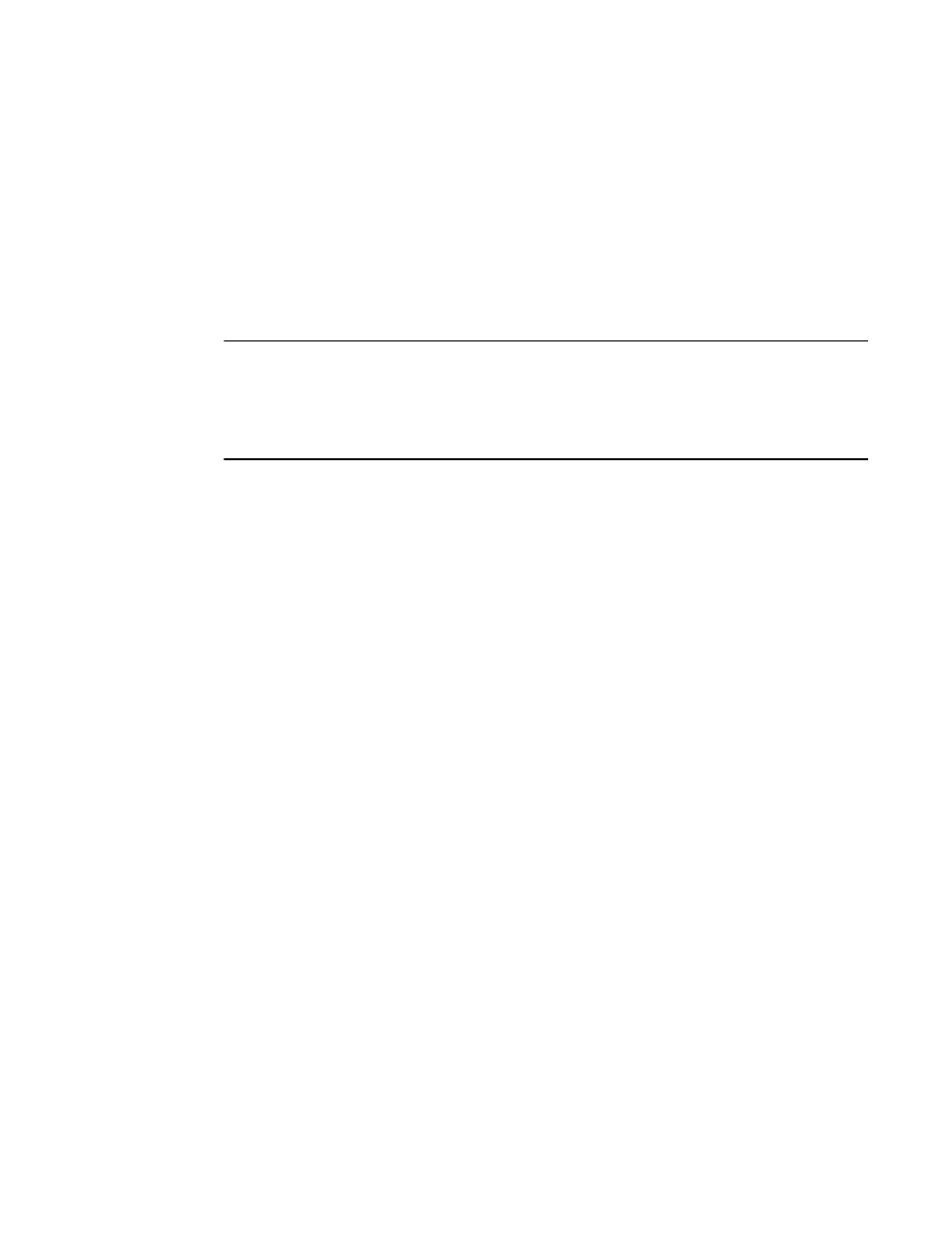
Multi-Service IronWare Security Configuration Guide
307
53-1003035-02
Configuring 802.1x port security
8
When strict security mode is enabled:
•
If the Filter-ID attribute in the Access-Accept message contains a value that does not refer to
an existing filter (that is, a MAC address filter or IP ACL configured on the device), then the
client will not be authenticated, regardless of any other information in the message (for
example, if the Tunnel-Private-Group-ID attribute specifies a VLAN to which to assign the port).
•
If the Vendor-Specific attribute specifies the syntax for a filter, but there are insufficient system
resources to implement the filter, then the port will not be authenticated.
•
If the device does not have the system resources available to dynamically apply a filter to a
port, then the port will not be authenticated.
NOTE
If the Access-Accept message contains values for both the Filter-ID and Vendor-Specific attributes,
then the value in the Vendor-Specific attribute (the per-user filter) takes precedence.
Also, if authentication for a port fails because the Filter-ID attribute referred to a non-existent filter,
or there were insufficient system resources to implement the filter, then a Syslog message is
generated.
When strict security mode is disabled:
•
If the Filter-ID attribute in the Access-Accept message contains a value that does not refer to
an existing filter (that is, a MAC address filter or IP ACL configured on the device), then the port
is still authenticated, but no filter is dynamically applied to it.
•
If the Vendor-Specific attribute specifies the syntax for a filter, but there are insufficient system
resources to implement the filter, then the port is still authenticated, but the filter specified in
the Vendor-Specific attribute is not applied to the port.
By default, strict security mode is enabled for all 802.1x-enabled interfaces, but you can manually
disable or enable it, either globally or for specific interfaces.
To disable strict security mode globally, enter the following commands.
Brocade(config)# dot1x-enable
Brocade(config-dot1x)# no global-filter-strict-security
After you have globally disabled strict security mode on the device, you can re-enable it by entering
the following command.
Brocade(config-dot1x)# global-filter-strict-security
Syntax: [no] global-filter-strict-security
To disable strict security mode for a specific interface, enter commands such as the following.
Brocade(config)# interface e 1
Brocade(config-if-e10000-1)# no dot1x filter-strict-security
To re-enable strict security mode for an interface, enter the following command.
Brocade(config-if-e10000-1)# dot1x filter-strict-security
Syntax: [no] dot1x filter-strict-security
The output of the show dot1x and show dot1x config commands has been enhanced to indicate
whether strict security mode is enabled or disabled globally and on an interface.
