Ip broadcast acl cam – Brocade Multi-Service IronWare Security Configuration Guide (Supporting R05.6.00) User Manual
Page 162
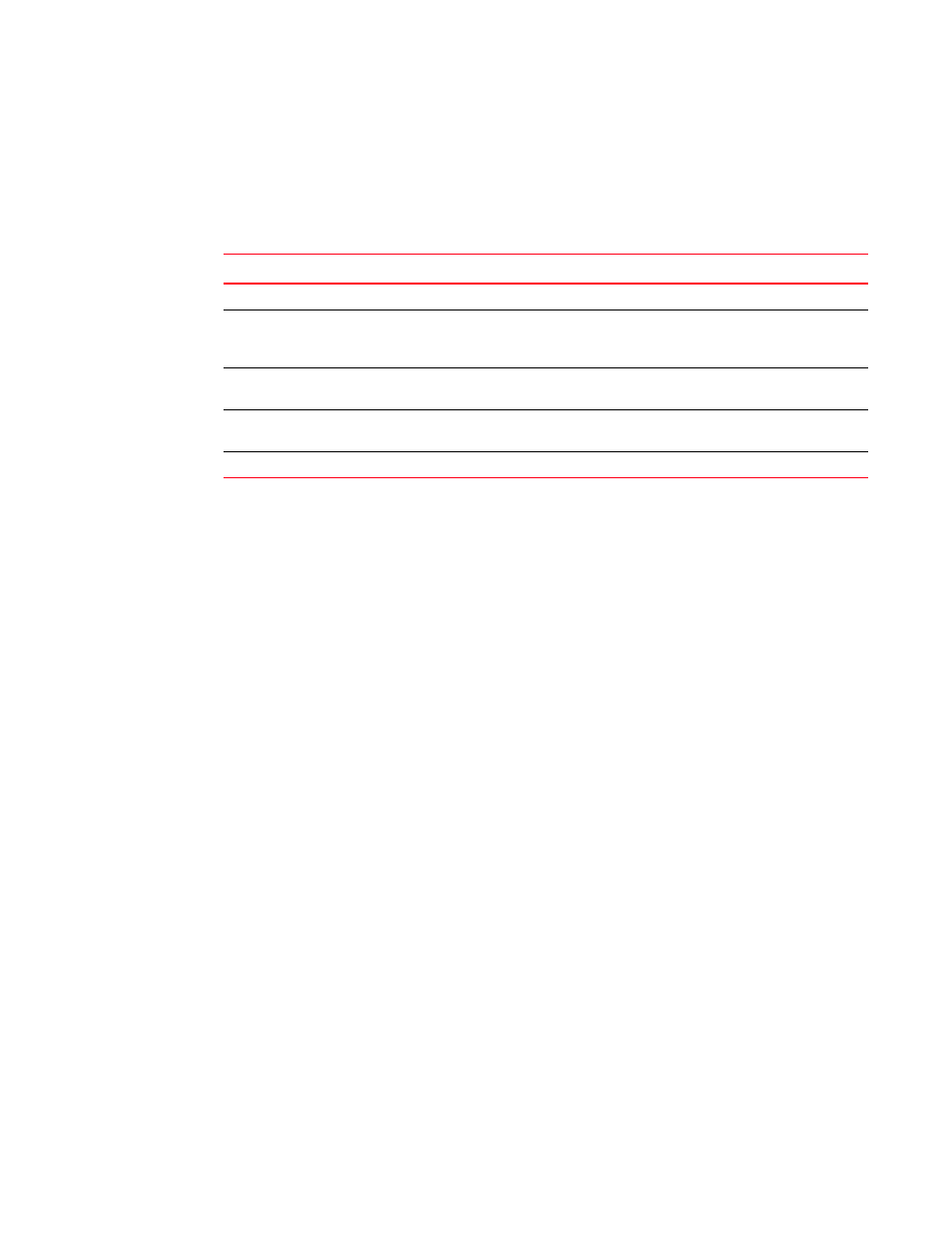
144
Multi-Service IronWare Security Configuration Guide
53-1003035-02
IP broadcast ACL CAM
3
Syntax: show access-list subnet-broadcast accounting global
describes the output parameters of the show access-list subnet-broadcast accounting
global command.
Clearing accounting information for IP broadcast ACL
To clear the accounting information for an IP broadcast ACL at the IP interface level, enter the
following command.
Brocade# clear access-list subnet-broadcast accounting ve 10
Syntax: clear access-list subnet-broadcast accounting [ethernet |ve] port-id or vid
The ethernet, and ve options specify the interfaces for which you can remove the accounting
information. If you specify an Ethernet interface, you must also specify the port number associated
with the interface. If you specify a VE interface, you must specify the VE number associated with the
interface.
The port-id parameter specifies the port for which you want to clear the accounting information.
The vid parameter specifies the VE interface ID.
To clear the accounting information for an IP broadcast ACL globally, enter the following command.
Brocade# clear access-list subnet-broadcast accounting global
Syntax: clear access-list subnet-broadcast accounting global
IP broadcast ACL CAM
For Brocade NetIron XMR and Brocade MLX series devices, a separate sub-partition is created for
IP broadcast ACLs in the in-bound ACL partition. You can configure the maximum CAM size that you
want for an IP broadcast ACL by comparing it with the available CAM resources. If there are not
enough CAM resources available, then the CAM profile can be changed to specify the maximum
allowable CAM size for the IP broadcast ACL.
TABLE 22
Output parameters of the show access-list subnet-broadcast accounting global
command
Field
Description
Subnet broadcast ACL ID The ID of the IP broadcast ACL.
#
The index of the IP broadcast ACL entry, starting with 0, followed by the permit or deny
condition defined for that ACL entry. (The first entry created for an ACL is assigned the
index 0. The index of the subsequent entries created are incremented by 1.)
permit
enable-accounting host
The ACL accounting is enabled for a specific host IP address.
deny enable-accounting
host
The ACL accounting is disabled for a specific host IP address.
Hit count
The number of hits for each counter.
