Brocade Multi-Service IronWare Security Configuration Guide (Supporting R05.6.00) User Manual
Page 3
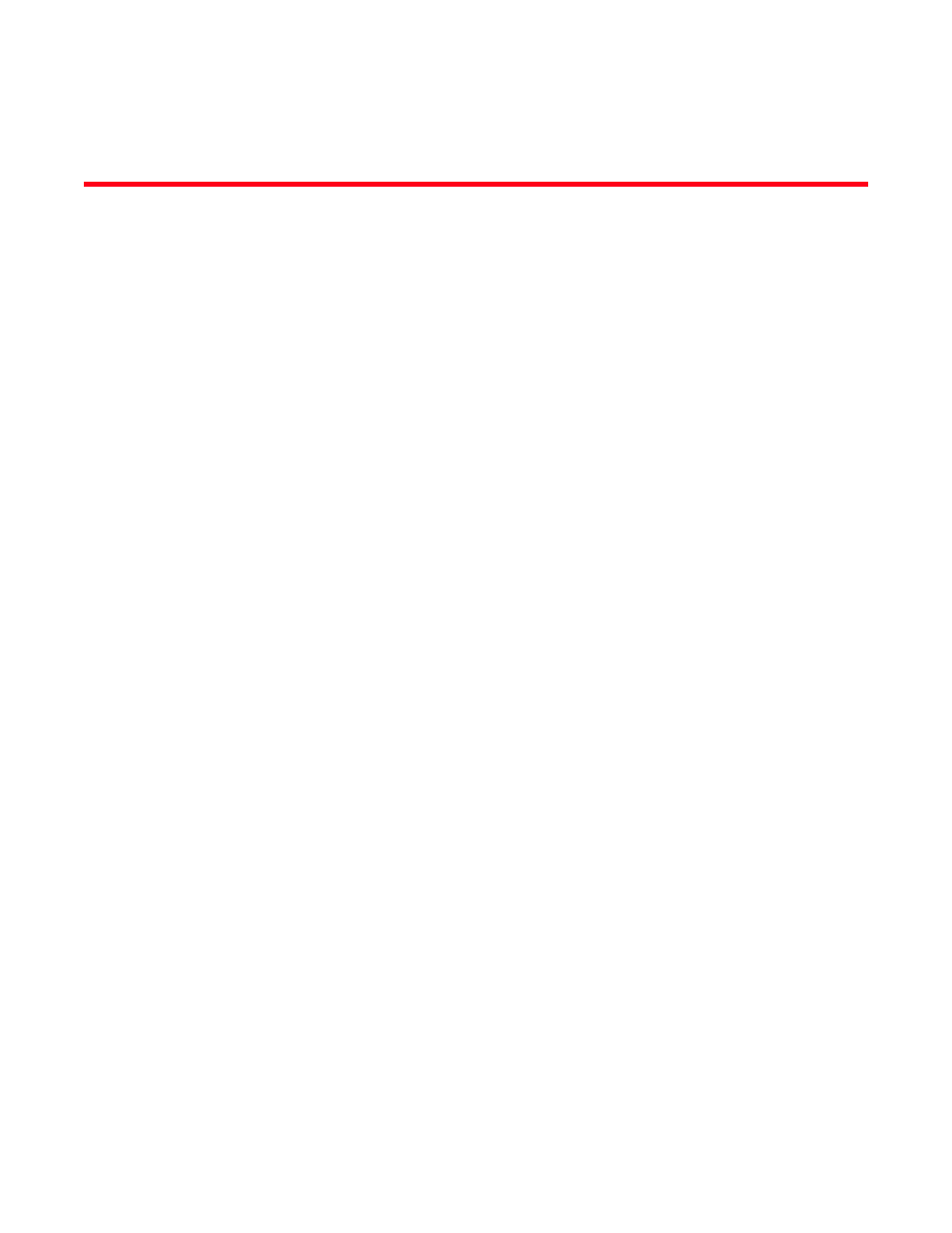
Multi-Service IronWare Security Configuration Guide
iii
53-1003035-02
Contents
Supported hardware and software . . . . . . . . . . . . . . . . . . . . . . . . . . xiv
Supported software . . . . . . . . . . . . . . . . . . . . . . . . . . . . . . . . . . . xiv
Document conventions. . . . . . . . . . . . . . . . . . . . . . . . . . . . . . . . . . . . xv
Notice to the reader . . . . . . . . . . . . . . . . . . . . . . . . . . . . . . . . . . . . . . xvi
Related publications . . . . . . . . . . . . . . . . . . . . . . . . . . . . . . . . . . . . . . xvi
Getting technical help or reporting errors . . . . . . . . . . . . . . . . . . . . .xvii
Securing Access to Management Functions
Securing access methods . . . . . . . . . . . . . . . . . . . . . . . . . . . . . . . . . . 3
Restricting remote access to management functions . . . . . . . . . . . . 6
Using ACLs to restrict remote access . . . . . . . . . . . . . . . . . . . . . . 6
Defining the console idle time . . . . . . . . . . . . . . . . . . . . . . . . . . . 9
Restricting remote access to the device to
specific IP addresses. . . . . . . . . . . . . . . . . . . . . . . . . . . . . . . . . . 10
Defining the Telnet idle time . . . . . . . . . . . . . . . . . . . . . . . . . . . . 11
Specifying the maximum login attempts for Telnet access. . . .12
Restricting remote access to the device
to specific VLAN IDs . . . . . . . . . . . . . . . . . . . . . . . . . . . . . . . . . . .12
Enabling specific access methods . . . . . . . . . . . . . . . . . . . . . . . 13
Setting passwords. . . . . . . . . . . . . . . . . . . . . . . . . . . . . . . . . . . . . . . . 16
Setting a Telnet password . . . . . . . . . . . . . . . . . . . . . . . . . . . . . . 16
Setting passwords for management privilege levels . . . . . . . . . 17
Recovering from a lost password . . . . . . . . . . . . . . . . . . . . . . . . 19
Displaying the SNMP community string . . . . . . . . . . . . . . . . . . . 19
Disabling password encryption . . . . . . . . . . . . . . . . . . . . . . . . . .20
Specifying a minimum password length. . . . . . . . . . . . . . . . . . .20
Setting up local user accounts. . . . . . . . . . . . . . . . . . . . . . . . . . . . . .20
Configuring a local user account . . . . . . . . . . . . . . . . . . . . . . . . 21
Enabling strict password enforcement . . . . . . . . . . . . . . . . . . . . . . .22
Configuring the strict password rules . . . . . . . . . . . . . . . . . . . . .23
Password history . . . . . . . . . . . . . . . . . . . . . . . . . . . . . . . . . . . . . 24
Setting passwords to expire . . . . . . . . . . . . . . . . . . . . . . . . . . . . 24
Login lockout . . . . . . . . . . . . . . . . . . . . . . . . . . . . . . . . . . . . . . . .25
Requirement to accept the message of the day . . . . . . . . . . . .26
