Using secure copy – Brocade Multi-Service IronWare Security Configuration Guide (Supporting R05.6.00) User Manual
Page 276
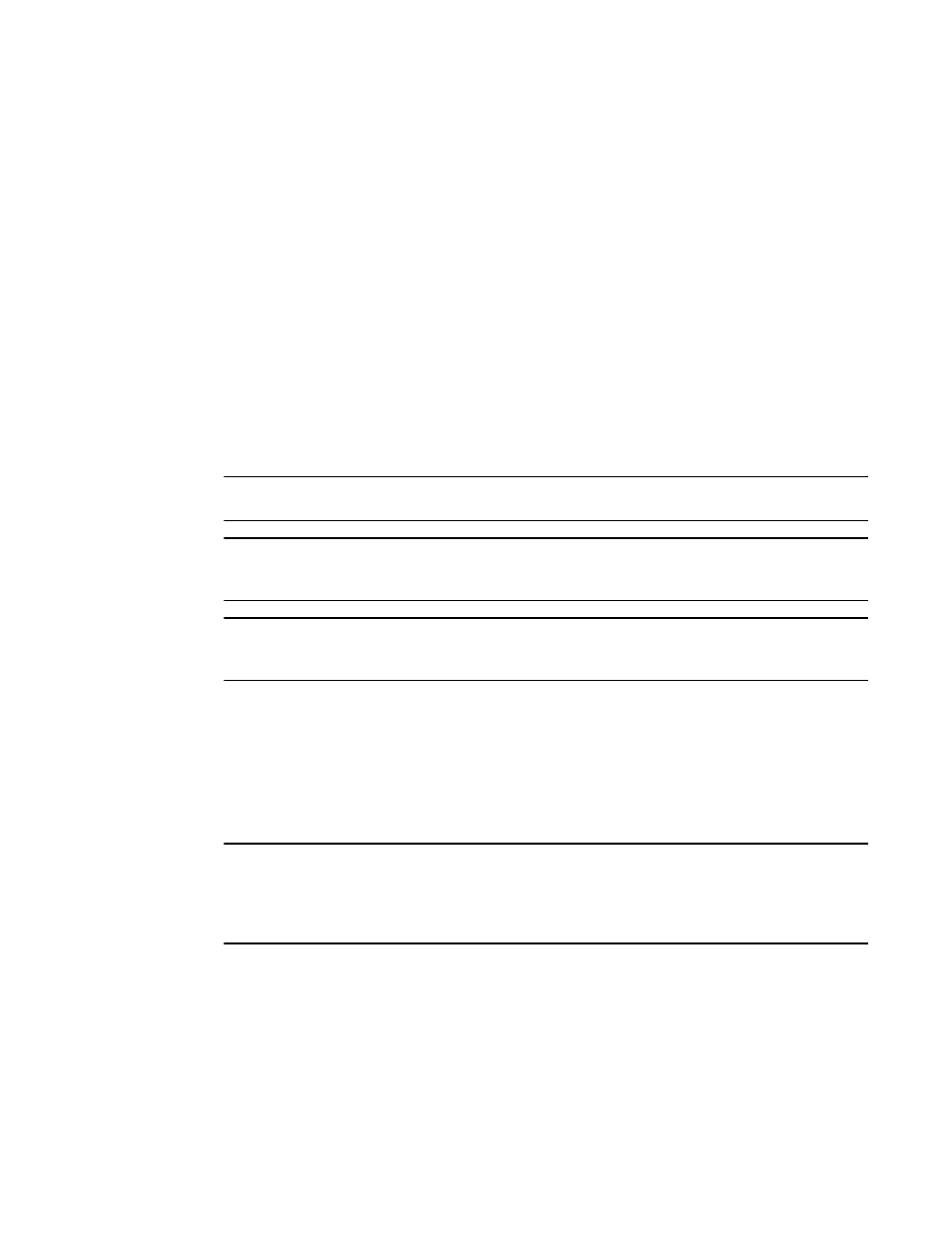
258
Multi-Service IronWare Security Configuration Guide
53-1003035-02
Using Secure Copy
5
Using Secure Copy
Secure Copy (SCP) uses security built into SSH server to transfer files between hosts on a network,
providing a more secure file transfer method than Remote Copy (RCP), FTP, or TFTP. SCP
automatically uses the authentication methods, encryption algorithm, and data compression level
configured for SSH server. For example, if password authentication is enabled for SSH server, the
user is prompted for a user name and password before SCP allows a file to be transferred. No
additional configuration is required for SCP on top of SSH server.
You can use SCP to copy files on the device, including the startup configuration and running
configuration files, to or from any other device running an SCP program (referred to here as an
“SCP-enabled remote host”).
SCP is enabled on the device by default and can be disabled. To disable SCP, enter the following
command.
Brocade(config)# ip ssh scp disable
Syntax: ip ssh scp disable | enable
NOTE
If you disable SSH server, SCP is also disabled.
NOTE
When using SCP to transfer files, you enter the scp commands on the SCP-enabled remote host,
rather than the console on the device.
NOTE
Certain SCP client options, including -p and -r, are ignored by the SCP server on the device. If an
option is ignored, the client is notified.
NOTES:
User access privileges to enable SCP:
•
The user should have Super User privilege level (allows complete read-and-write
access to the system) to enable or use SCP.
•
If password authentication is enabled for SSH server, the user is prompted for user
password before the file transfer takes place.
NOTE
All SCP features are supported on the devices. However, some of the command options are
unavailable on the Brocade NetIron CER and Brocade NetIron CES because they are not applicable
to the Brocade NetIron CER and Brocade NetIron CES hardware (e.g., copying files to or from a
Auxiliary flash card).
Secure Copy feature for Brocade NetIron CES and Brocade NetIron CER
To copy a file to flash.
C:\> scp c:\
