Configuring aaa on the console – Brocade Multi-Service IronWare Security Configuration Guide (Supporting R05.6.00) User Manual
Page 85
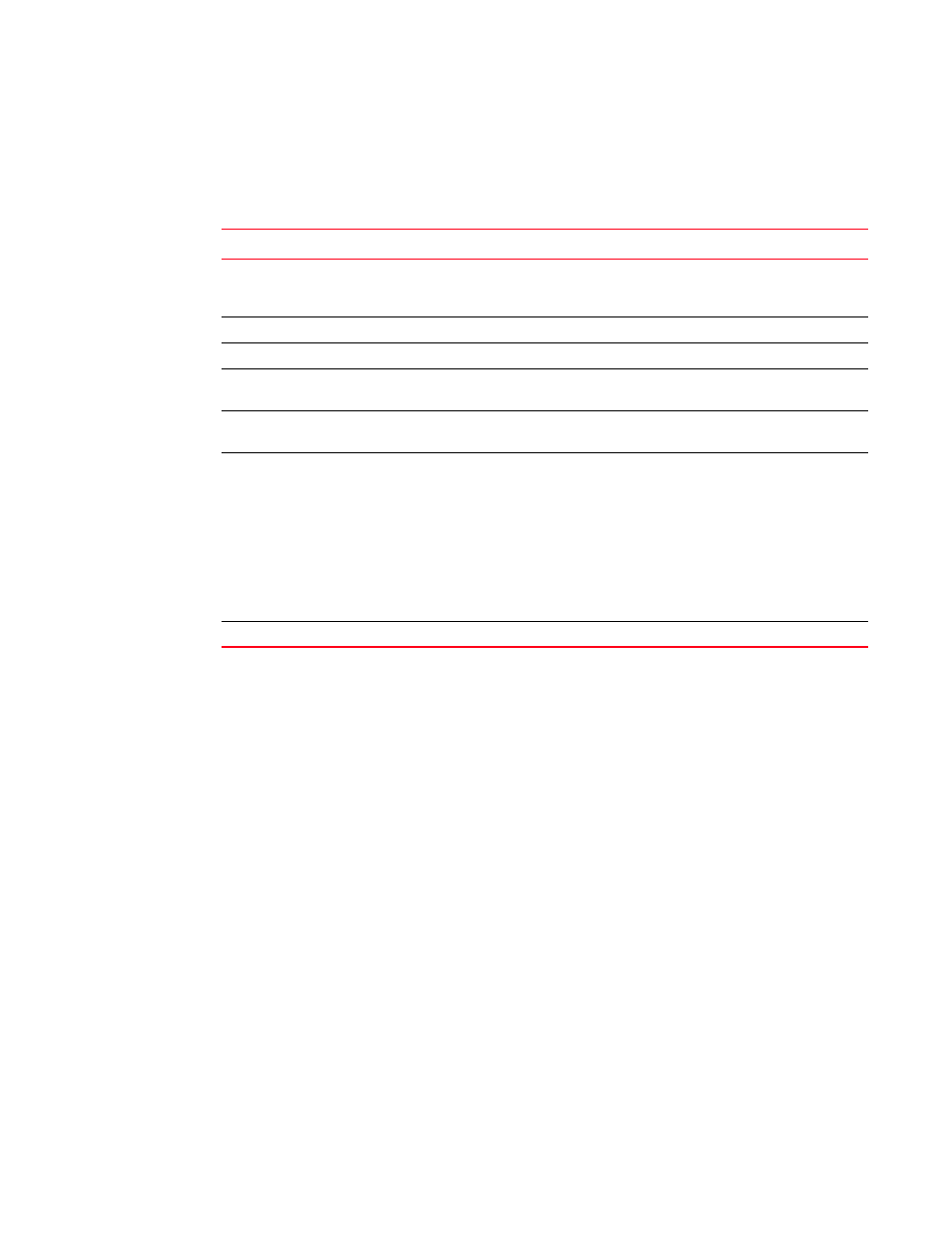
Multi-Service IronWare Security Configuration Guide
67
53-1003035-02
Configuring AAA on the console
1
Syntax: show aaa
The following table describes the RADIUS information displayed by the show aaa command.
The show web command displays the privilege level of Web Management Interface users.
Syntax: show web
Configuring AAA on the console
Only enable-level authentication is available on the console by default. Command authorization
and accounting and exec accounting must be explicitly configured. To enable AAA support on the
console, use the following command.
Brocade(config)# enable aaa console
Syntax: [no] enable aaa console
After this command is added, use the following procedure to test the configuration.
1. At the console, type “end” to go to the Privileged EXEC level.
2. Type “exit” to go to the User EXEC level.
Once the AAA support is enabled on the console, a new command, exit is available at the User
EXEC level.
TABLE 11
Output of the show aaa command for RADIUS
Field
Description
Radius default key
The setting configured with the radius-server key command. At the Super User privilege
level, the actual text of the key is displayed. At the other privilege levels, a string of periods
(....) is displayed instead of the text.
Radius retries
The setting configured with the radius-server retransmit command.
Radius timeout
The setting configured with the radius-server timeout command.
IPv4 Radius
source-interface
The setting configured with the ip radius source-interface command.
IPv6 Radius
source-interface
The setting configured with the ipv6 radius source-interface command.
Radius Server
For each RADIUS server, the IP address, and the following statistics are displayed:
Auth Port – RADIUS authentication port number (default 1645)
Acct Port – RADIUS accounting port number (default 1646)
opens – Number of times the port was opened for communication with the server
closes – Number of times the port was closed normally
timeouts – Number of times port was closed due to a timeout
errors – Number of times an error occurred while opening the port
packets in – Number of packets received from the server
packets out – Number of packets sent to the server
connection
The current connection status. This can be “no connection” or “connection active”.
Brocade(config)# show web
User Privilege IP address
set 0 192.168.1.234
