Brocade FastIron SX, FCX, and ICX Diagnostic Reference User Manual
Page 58
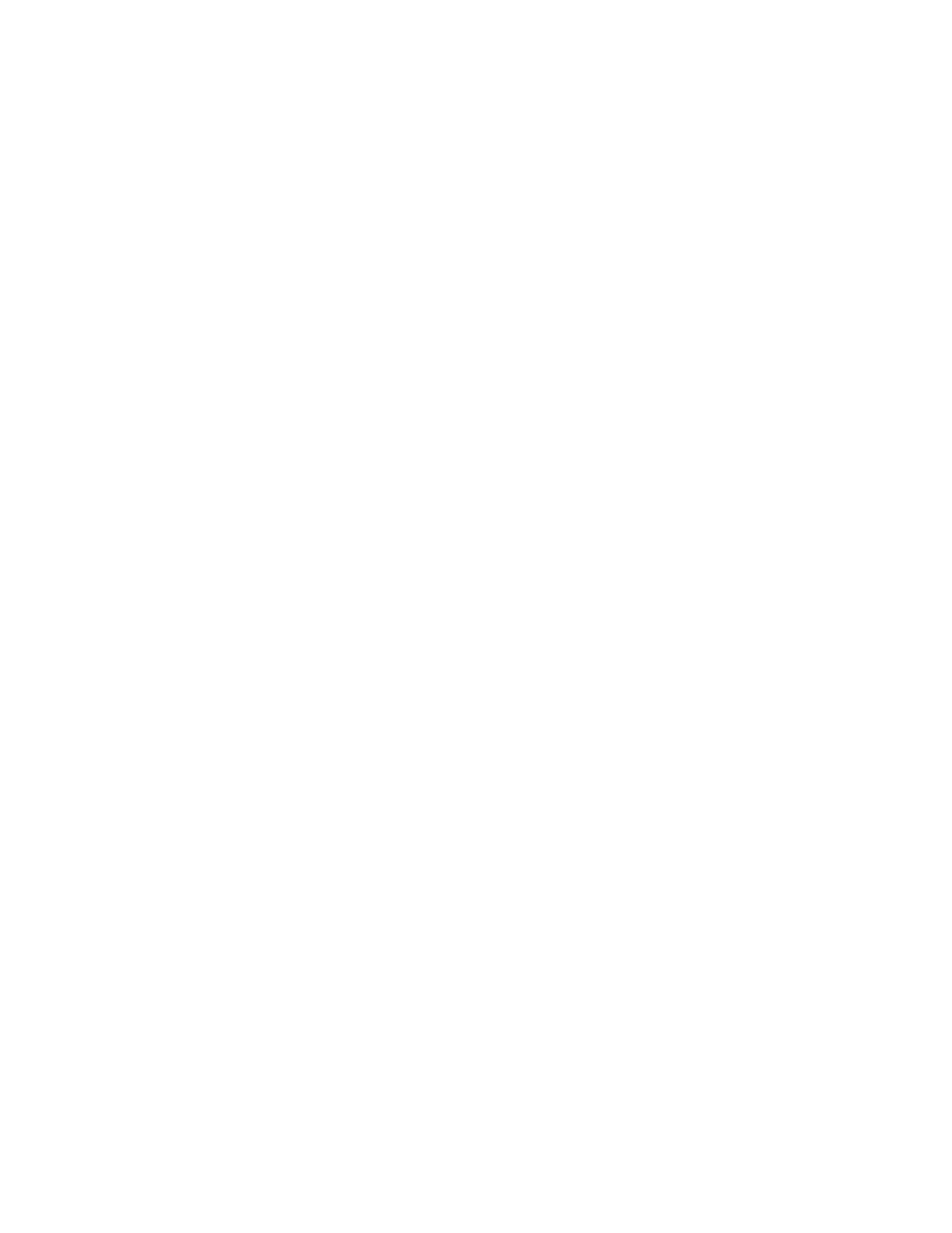
46
Brocade FastIron SX, FCX, and ICX Diagnostic Reference
53-1003076-02
Packet-capture debug commands
3
•
ether-type—Matches the Ethernet type packets
•
fdp—Matches wit h the FDP
•
in-port—Matches the input port
•
l2-802.1w—Matches the 802.1w BPDU
•
l2-lacp—Matches the LACP PDU
•
l2-mstp—Matches the MSTP BPDU
•
l2-stp—Matches the spanning tree BPDU
•
l3-bgp—Matches with the BGP
•
l3-ospf—Matches the OSPF protocol
•
l3-vrrp—Matches the VRRP
•
l3-vrrpe—Matches the VRRP-E
•
lldp—Matches the LLDP
•
mrp—Matches the MRP
•
out-port—Matches the output port
•
priority—Matches the priority
•
protocol—Matches the IP
•
pvst—Matches the PVST protocol
•
sa—Matches the source MAC address
•
snmp—Matches the SNMP
•
spa—Matches the source IP address
•
sport—Matches the source protocol port
•
udld—Matches the UDLD protocol
•
vlan-id—Matches the VLAN ID
•
vsrp—Matches the VSRP
This command enables the filter option for the raw packets. There are 32 filter options that can be
configured within a single filter. The filter index limit ranges from 1 through 20.
Brocade# debug packet-capture filter 2 protocol
debug packet-capture mode
Syntax: [no] debug packet-capture mode [brief | no-display | normal | pcap-fmt
[default | decimal]]
•
brief—Specifies the increment counters and displays the packet summary.
•
no-display—Specifies the increment counters alone.
•
normal—Specifies the increment counters and displays the packet header and the first 48 raw
bytes.
•
pcap-fmt—Specifies the increment counters and dumps the packet in pcap (packet capture)
hexadecimal format.
•
default—Specifies the normal mode.
•
decimal—Specifies the first 48 bytes of the packets received.
This command displays the format of the packets to be captured for debugging information.
