Technical support diagnostics, Show tech-support, Chapter 9 – Brocade FastIron SX, FCX, and ICX Diagnostic Reference User Manual
Page 197: Chapter
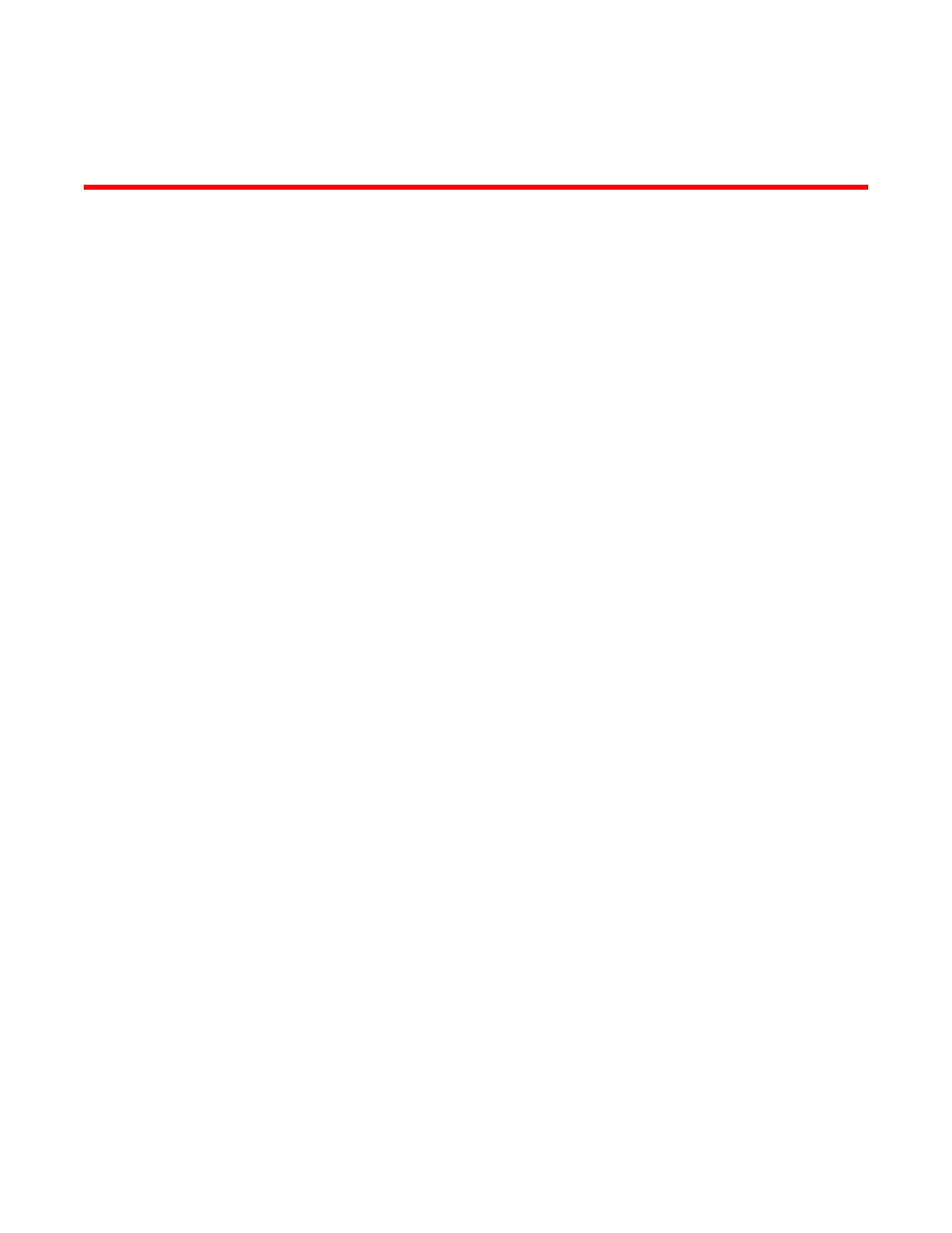
Brocade FastIron SX, FCX, and ICX Diagnostic Reference
185
53-1003076-02
Chapter
9
Technical Support Diagnostics
This chapter contains the following sections:
•
•
show tech-support
The show tech-support command is useful when collecting a large amount of information about the
Brocade FastIron devices for troubleshooting purposes. The output of this command can be used
by technical support representatives when a problem is reported.
show tech-support
Syntax: [no] show tech-support [acl | cluster | cpu | license | l2 | l3 | memory | multicast |
packet-loss | stack]
•
acl - Generates system and debugging information specific to ACL configurations and counters.
•
cluster - Generates system and debugging information specific to cluster configurations.
•
cpu - Generates CPU-related information.
•
license - Generates license-related information.
•
l2 - Generates system and debugging information specific to Layer 2 configurations.
•
l3 - Generates system and debugging information specific to Layer 3 configurations.
•
memory - Generates memory-related information of the device.
•
multicast - Generates system and debugging information specific to Layer 2 and Layer 3
multicast configurations.
•
packet-loss - Generates packet statistics-related debugging information.
•
stack - Generates system and debugging information specific to stacking configurations.
The show tech-support command displays the output of several show commands at once. The
output from this command varies depending on the router configuration.
The default output of the show tech-support command includes the following information:
•
Running configuration
•
Image version
•
Port status
•
Port counters
•
Static and dynamic log buffers
•
dm statistics
•
Boot, monitor, and system
